Okay…my brain took a vacation and I cannot understand what I am doing wrong. It seems that if I neglect doing something on a daily basis, it is quickly forgotten. I am attempting to create a print block. I managed to remember to mirror the text and saved it as a .gif file, but cannot figure out how to import it into CC. Please help a forgetful old man…
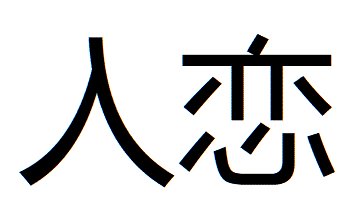
Probably the problem here is that Carbide Create won’t import text — convert the type to paths before importing.
Alternately, you have a pixel image (a .gif) and Carbide Create only imports BMP, PNG, and JPG files.
Please let us know what tool you made that image in and what export options it affords.
@WillAdams I just used the text tool in MS Paint. I used the SimSun font and then flipped the image and saved as a .gif file. I had tried using a .bmp extension, but that wouldn’t load in CC.
Please set the text in a tool which will preserve it as vectors and not convert it into pixels.
Carbide Create won’t open a .gif file either — it will place a .bmp on the background for re-drawing.
You can use any vector editor such as Inkscape or Adobe Illustrator or Serif’s Affinity Designer.
Set the text, then convert to paths — in Inkscape the command for that is: Path | Object to Path
To understand the difference between pixel and vector file formats please see: https://web.archive.org/web/20161028153951/http://www.shapeoko.com:80/wiki/index.php/File_formats
Here’s an svg of your image so you can import it into CC
https://drive.google.com/open?id=1PKIFoabHcRbkAfNOU-_h_Tkt28G523lf