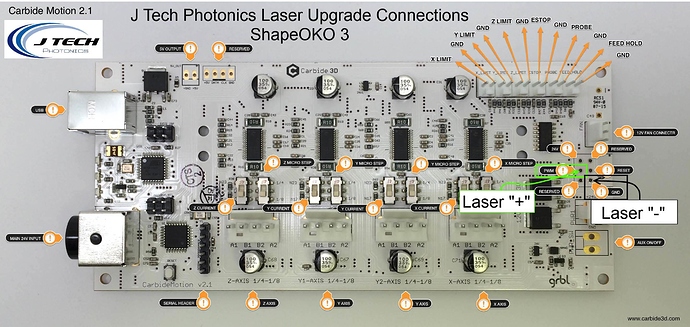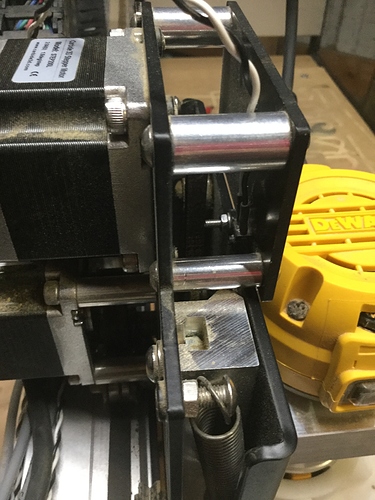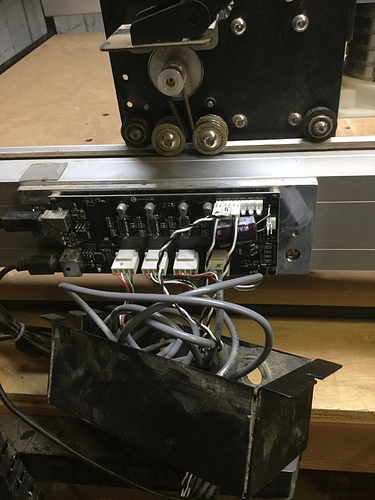I’ve lost two Z axis switches in about 8 months. No issues with the axis’. At some point I’m going buy 3 or 4 and keep a few spares on hand.
Does the carbide limit switches have a probing capability, I have a S3 purchased prior to them coming with the switches, I like to know wich are better carbides our Andrews? any Idea’s?
Probing and Limit Switches are TWO different things. There is a set of pins on you GRBL board called Probe . Connect a wire to each pin that, BAM, you have a probe. It’s really that easy.
This is an old ver board, but they are all very similar (regarding the Probe pins)
I know this is an old topic, but these are the worst limit switches ever. It seems if I don’t use my machine for a month or two they break right off when I fire it up – yes they have literally broken during a homing process. I’ve gone through several, all on the Z Axis, over the two years I’ve had the machine and I treat them very gently. Add to that they are $6+ a pop, plus shipping.
[by “break right off” I mean “right when I start a job”, not as in “off” the machine]
A limit switch is pretty basic, and usually repeatable thousands of times. When you say break right off do you mean electronic failure?
Please see http://docs.carbide3d.com/software-faq/home-switch-troubleshooting/
If that doesn’t help, contact support@carbide3d.com and we’ll try to work out what’s causing this — it’s not a common problem/occurrence.
Yes, I agree, it’s a switch and should not be that complicated or fragile. Electronic failure, as in the switch is stuck on. It seems to happen after the machine is not used for a few weeks. I had supposed it had gotten gummed up with small particles and during previous failures and I had tried fiddling with the switch for a few minutes (which according to the s.o. was actually hours) to see if I could un-stick it to no avail.
Yesterday, the events leading to my frustration, I was able to home the machine, start a job, stop it (to change feed rate). Then when I restarted to home it again, poop.
I checked my order history (thank you amazon) and this is the third z-limit switch this has happened to. I was willing to accept one as my fault, one as a bad part, but at three, I’m suspicious.
I checked the troubleshooting guide and believe I’ve got (well not at the moment) the switch installed correctly.
I’m now playing the waiting game for the replacement from mouser to arrive. I ordered five. Hoping perhaps their quality is somehow different from the ones I got on Amazon.
You could move to electronic - non touch switches like I did?
Reed switches or hall-effect switches? Link?
Excellent, thank you!
As the machine is in repair-state, I have more time for “research” and something like this might be just the ticket.
well i have had the same problem with shapeoko limit switches. they are very fragile. not happy, I’ll have to try to find some maybe on Amazon where i won’t have to a long time to get it. Any body have a good Amazon link for a switch?
Thanks
These might help you both:
https://www.beavercnc.co.uk/product-page/beavercnc-precision-limit-switch-kit-for-shapeoko-3
Non contact prox switches, they won’t break ever.
Thanks for the tip on the switches!
Carbide is pretty good about getting these out quick.
But the $50 kit doesn’t appear to fit my XXL. Each switch is separate and suspect the wires aren’t long enough. I can’t find my replacement for my machine on Carbide site.
I have pictures. Thanks
We have the homing switch kits at:
Just let us know when you place your order which sort of machine you want it for.
If you ordered and got the wrong one, let us know at support@carbide3d.com.
If you have broken switches, either bundled w/ a machine or from the kit, let us know at support@carbide3d.com and we’ll do our best to help.
The Beaver Pro switches come with 3m cables on each switch 
Hi-
Having similar issues. Just installed my homing kit last week and the z axis switch was broken right out of the box. Robotshop and Will at C3D did a great job of supporting me and sent me a new z limit switch. I installed it, it worked like a charm for 5 test homings and then started to read that it is constantly engaged (failed like previous one). I have tested the switch off the machine and it reads as being constantly closed (like previous one). I am 99.9 percent sure that it is installed correctly – only tip of switch touching fully raised gantry. Any ideas? Just bad luck with two faulty switches? Would really like to use this thing?
Thanks in advance,
Z
Please let us know at support@carbide3d.com and send in a photo of how you have it installed.
Some folks have mentioned using a switch (temporarily) from an appliance such as a washing machine (could be one could buy them at Radio Shack, but that’s not the store I remember from when I was a kid — back then, had to wait for the proprietor to put down his soldering iron and come up front from the back workroom).