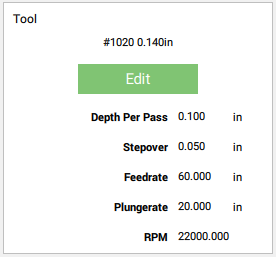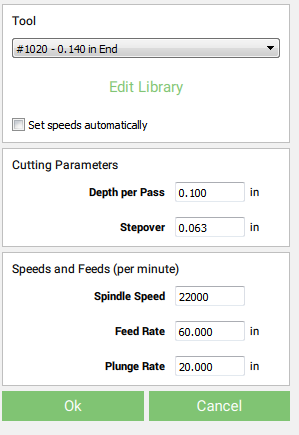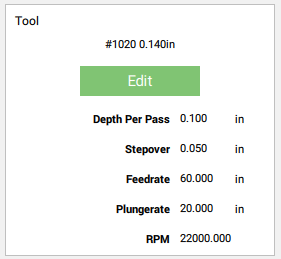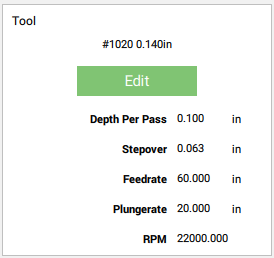ItsDan
(Daniel Loughmiller)
1
Double click a task and look at existing settings.
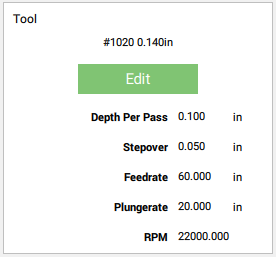
Click Edit, stepover has been changed to half bit diameter
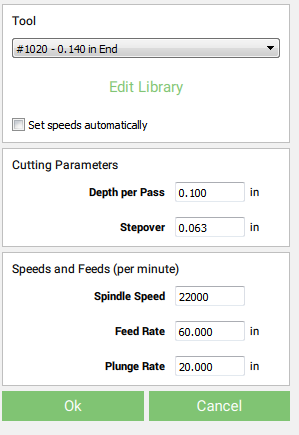
Click Ok without making any changes and see the stepover is back to what it was before
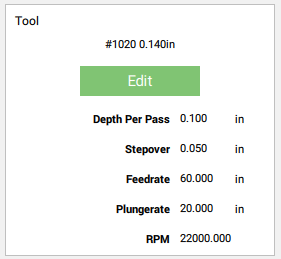
Press Ok, then double click the same task
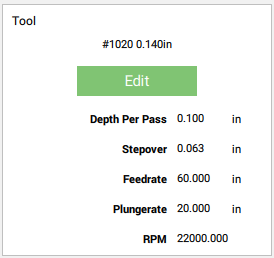
Looks like the stepover WAS changed.
1 Like
ItsDan
(Daniel Loughmiller)
2
To be clear in step 2 the stepover was NOT manually changed, changed on it’s own when the edit screen was opened.
1 Like
ItsDan
(Daniel Loughmiller)
3
This almost messed me up tonight so really hoping this is fixed in the next CC release.
1 Like
ItsDan
(Daniel Loughmiller)
4
Just confirming as of beta 316 this is still an issue.
1 Like