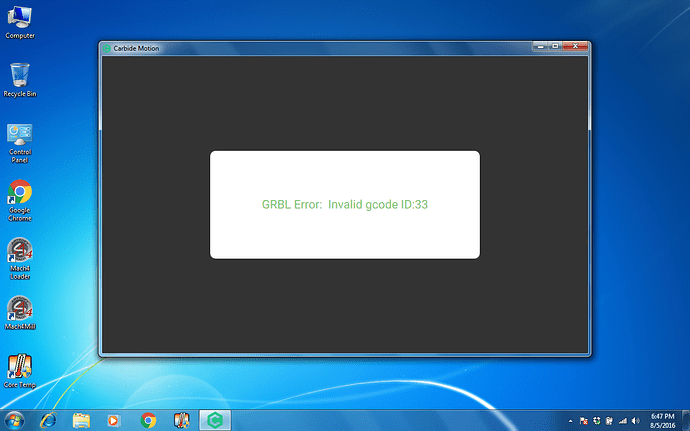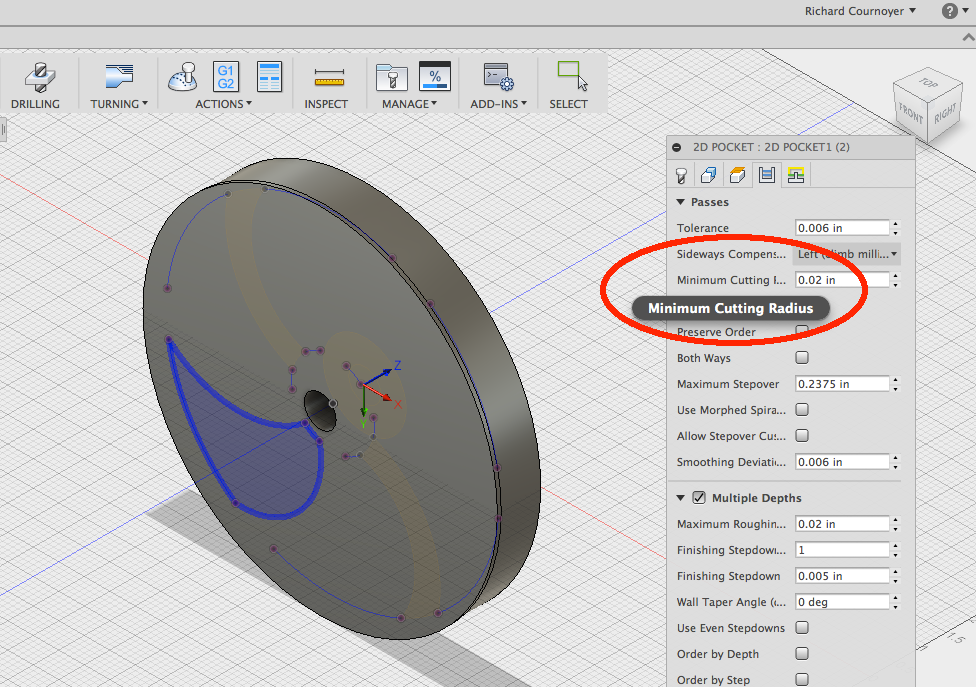Thanks for the info rob,i will give it a shot later
Rob,
First, thanks!
Will there be any changes that will incorporate the Work Offsets command?
G10L20, etc…
361 is working great for me, the jogs are much faster with no jitters  thanks again Rob
thanks again Rob
That’s on the todo list. I’ll see if we can bump it up.
What CAM tool did you use?
I had a similar problem yesterday on a part that I cut 6 cutouts, and they were all copied from the first pocket, yet pocket number 4, gave me this error. I simple change in the CAM, and the error goes away.
It’ll happen with any version of Carbide Motion, because of it’s sensitivity.
You can read about it here:
I am using Fusion 360
I will go back CM 359 from 361 and try again
I think you misunderstood, go into fusion 360 and change your minimum radius 0.020" (or 1/2 mm) and repost.
I did try back to 359 but same error
I did try @RichCournoyer suggistion but same error
so I will go with 2D pocket instead of 2D adaptive
Can you post one of the files that gives the error? If it’s something we can fix in a future release, we’d like to try.
-Rob
I just loaded Carbide Motion 362 becuase I was having trouible with my jobs stopping in the middle of running them in v360. When I went to jog, all axis headed to the “home” position (Y all the way to the back, X all the way to the right, Z all the way up), and would try to drive them past those positions. What’s up?
$ Log.pdf (86.9 KB)
After updating to 362 my S3 looks like doing homing one connected and try to jog while I don’t have limits switchs .
I just went back to 361 last night and my jogging is fine now, and my job ran all the way through…so I guess I’m waiting for 363 
Confirmed issues in v3.62 update for me.
Lost all ability to jog via the controller… any jog operation resulted in an instant Z+ travel to hit the limit switch. Back to v3.60 and all perfect again.
Just put my XL together and updated software and it’s doing the same thing. Up to limit…then cycle aborted…now all jogging is not working. Based on this post I am going to assume the machine works and it’s the new patch?
I finished a job yesterday afternoon, updates to 362 and couldn’t jog anymore. I didn’t try running another job but I can report that I could do rapid positions and homing worked. When I tried to jog in any direction the machined would head in positive directions on all axis and wouldn’t stop when it hit the limits. I stopped it by shutting down Motion.
I’ve since switched to version 361 and so far everything is working as it did (still a little glitchy but no biggy).
Tom
This is truely SPEAK — EVERYTHING WAS FINE UNTIL UPDATE TO CM4 - which force me to update grbl1.1
Now nothing WORK — BUT this is so strange — I cutted 5 holes ( 3-3/4" — 6 other 7/16" same machine, CM4 cut it without any issues. I used water spindel, with certified Shield to eliminate EMI interference which SO/Staff said may be the cause - I do not agree - It was working fine before - this is so frustrating and I am going to lose my business because I can not produce parts for my clients - God help me and help us. This is out of this world - this is so sad for me
Please package up a complete set of files and a full description to support@carbide3d.com — if it really is software, we should be able to replicate it — if not, then we should be able to work out some other solution.