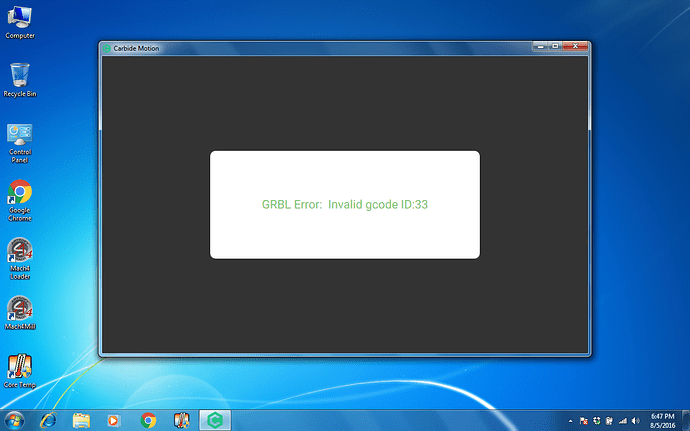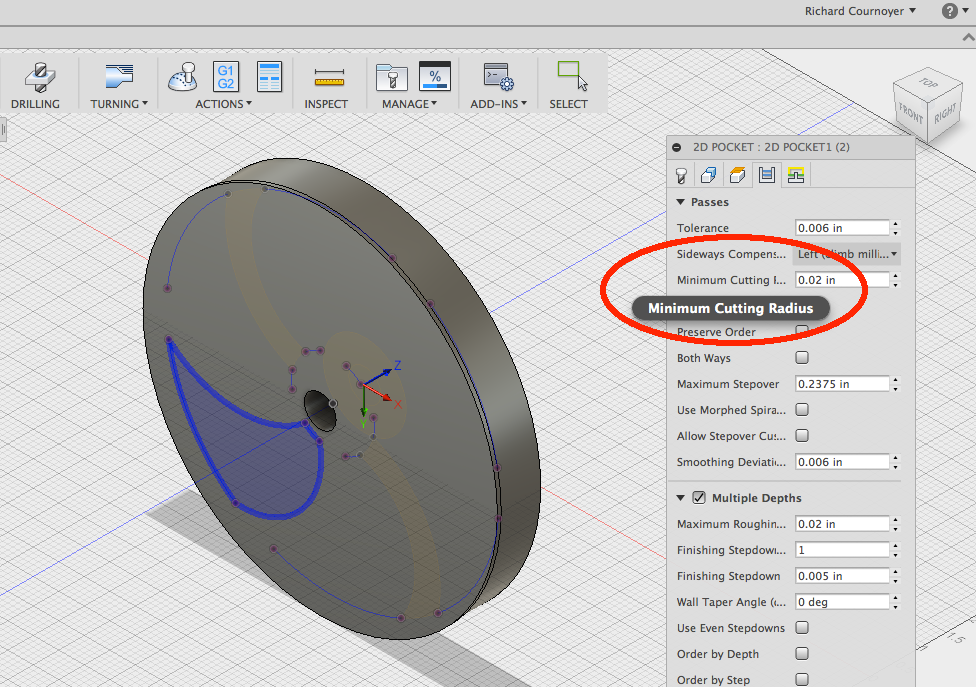I Rolled back to 349 and jogging is smooth again
Tried a different computer and the same problem  I’m now thinking it’s the S3 board.
I’m now thinking it’s the S3 board.
UPDATE:
I am giving Ver 360 another try today. During the night, my subconscious part of my brain told me that maybe the reason for all the disconnects was MICROSOFT (MS) related. Let me explain. I wasn’t in my shop for 7 weeks, and MS sent 12 updates to Win 8.1. So as I was trying to run a test part, MS was sucking up all the resources and causing the disconnects. Well, a test run (Face front and back side) of my Big Ass Pulley and everything has run smooth. No Disconnects.
I will be changing over to some Fusion 360 programs soon, so the testing will continue.
Still have jumpy rapid (slow/fast)
Still can’t set my Work Offsets (G54, G55, etc)
But I can work around those two items for now.
Had similar issues with mac version. Did a restart on my mac book pro and seems fine now.
The jogging speed was bumped up in the past few releases and that caused the jitter in the jogging. Build 361, just uploaded, has the faster jogs without the jitter.
-Rob
Thanks for the info rob,i will give it a shot later
Rob,
First, thanks!
Will there be any changes that will incorporate the Work Offsets command?
G10L20, etc…
361 is working great for me, the jogs are much faster with no jitters  thanks again Rob
thanks again Rob
That’s on the todo list. I’ll see if we can bump it up.
What CAM tool did you use?
I had a similar problem yesterday on a part that I cut 6 cutouts, and they were all copied from the first pocket, yet pocket number 4, gave me this error. I simple change in the CAM, and the error goes away.
It’ll happen with any version of Carbide Motion, because of it’s sensitivity.
You can read about it here:
I am using Fusion 360
I will go back CM 359 from 361 and try again
I think you misunderstood, go into fusion 360 and change your minimum radius 0.020" (or 1/2 mm) and repost.
I did try back to 359 but same error
I did try @RichCournoyer suggistion but same error
so I will go with 2D pocket instead of 2D adaptive
Can you post one of the files that gives the error? If it’s something we can fix in a future release, we’d like to try.
-Rob
I just loaded Carbide Motion 362 becuase I was having trouible with my jobs stopping in the middle of running them in v360. When I went to jog, all axis headed to the “home” position (Y all the way to the back, X all the way to the right, Z all the way up), and would try to drive them past those positions. What’s up?
$ Log.pdf (86.9 KB)
After updating to 362 my S3 looks like doing homing one connected and try to jog while I don’t have limits switchs .
I just went back to 361 last night and my jogging is fine now, and my job ran all the way through…so I guess I’m waiting for 363