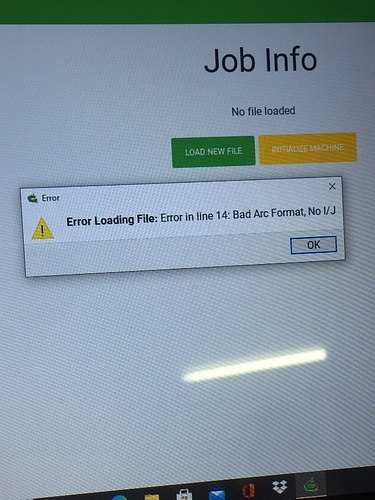Thanks Rob. Now I need to try 411 with the “regular” F360 post processor for Carbide 3D machines.
Hi,
Is there a test build of 411 for OSX ?
Seems an official build has not been released yet.
Thanks,
Serge
I don’t believe so, I think it’s coming
Just following up on this. I had been running CM 410 for a little bit along with GRBL 1.1; no issues so far. I did get the arc endpoint error that started this thread using a toolpath from Fusion 360. I found this thread, updated to Build 411, and it did solve the problem. I did notice though that in 411, I get some bugs when jogging the machine but I can’t reproduce the exact conditions that cause the problem. Sometimes when jogging with either my miniature wireless Bluetooth keypad or just by using the mouse, CM seems to hang where I can click the buttons in jogging screen, but I can’t get the machine to respond. Sometimes it takes a complete restart of CM in order to fix the issue.
@robgrz, I know that 411 isn’t probably ready for full public consumption yet, so just wanted to note the behavior. I wish I had more data to give. I will start paying attention to see if I can point to certain conditions.
I encountered this error last night with CM v410, GRBL 1.1.
I went back into fusion and changed all my Arc points into Lines, then fillet the edges to create the same arc. Exported and it worked perfectly with no error. A quick fix if anyone is stuck.
Fixes the arc error, but breaks tool changes from “sort of broken” to totally broken on shapeoko.
How did you do that? I am getting this error and the job i am running couldnt be any easier…
I think what I did was a fluke and not repeatable.
I just downloaded CM 4.11 from the dropbox above and I haven’t seen that problem again.
I upgraded to 4.11 two days ago and my Fusion 360 G-Code using the standard Carbide 3D Post Processor has been working fine since then. I always run each tool in a separate G-Code file, so I do not have much input on tool changes, but it handles the normal one at the beginning of the G-code just fine. I have run six or seven successful projects since the upgrade.
In what way are they “totally broken” instead of “sort of broken”?
Also, FYI, we put up a beta page at http://carbide3d.com/carbidemotion/beta
For the Nomad, nothing seems to have changed. For the shapeoko though…
Prior:
When the machine got to the T command
- it would present the spindle and pause movement (like it does on the nomad)
- it would keep executing the command after, and the spindle would turn on (if you have a spindle switch set up)
I’d call this “sort of broken” - you could still do a tool change, but you had to turn off the spindle manually, then turn it back on. If you had a way to set the tool length with a spacer, it could be made to work. I’ve made it work, anyway.
Now:
When the machine gets to the T command
- Nothing at all happens and it just blows right through it without presenting the spindle, pausing, or anything.
I’d call this totally broken, you can’t do a tool change at all any more.
I went and tried this out again. It works in the previous “kinda broken” way with meshcam, but no longer moves the spindle front and center, which it used to. It still turns on the spindle instead of turning it off.
Urg, I’m having the same issue. I’m having one use Aspire since CC doesn’t need have an option to choose a node for a starting point in a path which is a must as I’m having a dovetail cut into the work and leave the work for each dovetail pass without plunging or exiting the cut on the material.
I updated to the most recent version of CM 521 and got the same message. The test toolpath in aspire runs a simulation and shows no errors so I doubt its the file after reading this thread. Seems like Aspire and Nomad’s have issues together. I’m running Nomad 883 Pro #1306
Does anyone know of a program I can switch to that allows you to choose a toolpaths start location via the node and works with Carbide 3D machines? I’d hate to have to buy a new machine to do this work but it’s a necessary part of my business and I’m having to do it on a pin router at the moment. Fun times.
The error is attached,
Cheers, Hamon Bagpipe & Concertina Co.
Can you post the first 15 lines of your g-code file?
What post processor?
Inches or millimeter? (Use metric)
G90
G0 X0.0000 Y0.0000 Z0.2000
(Reed Slot Experiment Dix Left side)
T1
(dovetail harvey 10 deg)
F12.0
F2.0
S10000
G0 X1.1358 Y0.9801 Z0.2000
G1 Z-0.1575 F2.0
G1 X1.1358 Y1.6461 F12.0
G1 X1.2049 Y3.1798
G1 X1.2050 Y3.1834
G2 X1.2299 Y3.2080 R0.0248
G2 X1.2545 Y3.1831 R0.0248
G1 X1.2546 Y3.1782
G1 X1.3248 Y1.6461
G1 X1.3248 Y0.9840
G1 X1.3249 Y0.9821
G2 X1.2313 Y0.8856 R0.0945
G2 X1.1358 Y0.9801 R0.0945
G0 Z0.2000
G0 X2.0584 Y0.7690
G1 Z-0.1575 F2.0
G2 X1.8747 R0.0918 F12.0
G1 X1.8747 Y1.7257
G1 X1.9411 Y3.2003
G1 X1.9412 Y3.2040
G2 X1.9907 Y3.2036 R0.0248
G1 X1.9908 Y3.1988
G1 X2.0584 Y1.7257
G1 X2.0584 Y0.7690
I’m using inches I believe so I can try switching to mm’s and see what happens. I usually use Carbide Create for everything and rarely use Aspire. I hope the new Carbide Create Pro will have the option to pick the start location of cuts.
I believe this is a matter of the post-processor you selected in Aspire.
G2 commands with the Shapeoko/GRBL post-processors usually have the I and J params explicitly specified, rather that this version where just the radius is there.
What post-processor did you select in the list in Aspire ?
Not sure what the post processor is. I guess its built into the programs I’m using as I’ve been using the Nomad for well over a year, mostly with Carbide Create, almost daily and it works great. I’d really like to use my Aspire 4 software but I get this error any time I try to use it for anything, even when files that work fine through Carbide Create, although without an option to select the start position of the cut I cannot use CC for this project. I’m cutting the reed pan for a concertina and the reeds are dovetailed into the wood. The dovetail bit has to plunge off the work make the cut and retract back off the work and go to the next slot and repeat 15 times, then I flip it over and do the other side.
I’m using the Nomad 883 Pro # 1306
I’m not sure what the post processor is. I guess I’ve been spoiled using Carbide Create. So I need to look for the post processor section in Aspire and pick a certain one?