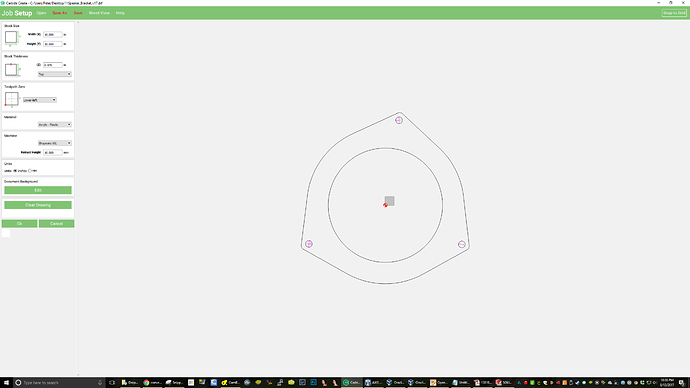Using build 304. I imported a DXF to to mm and it creates a giant drawing once imported. I tried changing my default units to mm and inches but both do the same thing. See screenshot for description of what I’m referring to (The small gray square is the 10x10 stock I specified)
Unfortunately, DXF doesn’t specify units or scaling — my suggestion is to draw in a rectangle which matches the desired stock size — then select everything after import and scale to that size.
I suppose as a feature request. Can we have CC prompt the user and ask what the units should be, whether inches, mm, cm etc.
1 Like