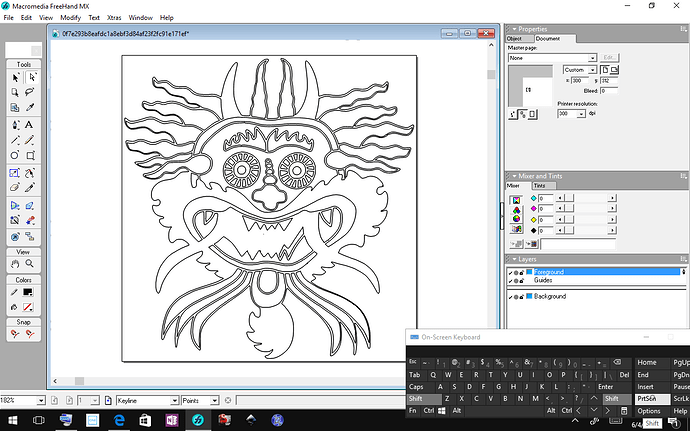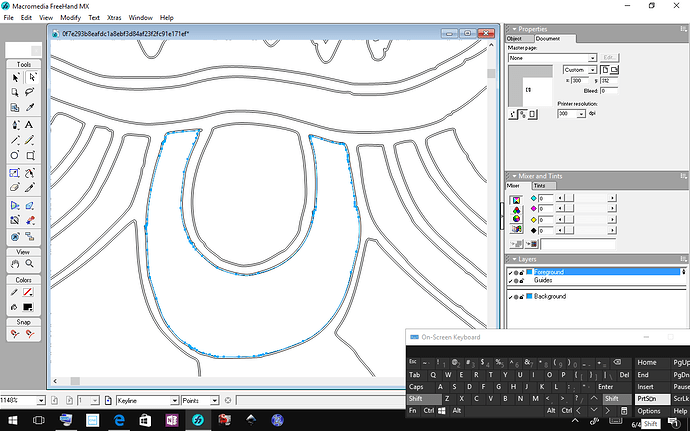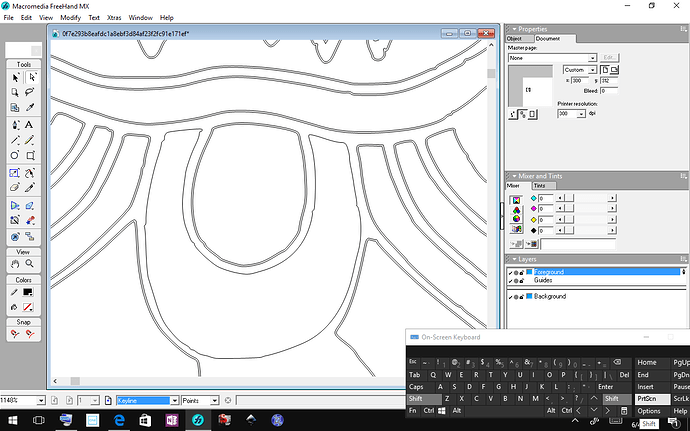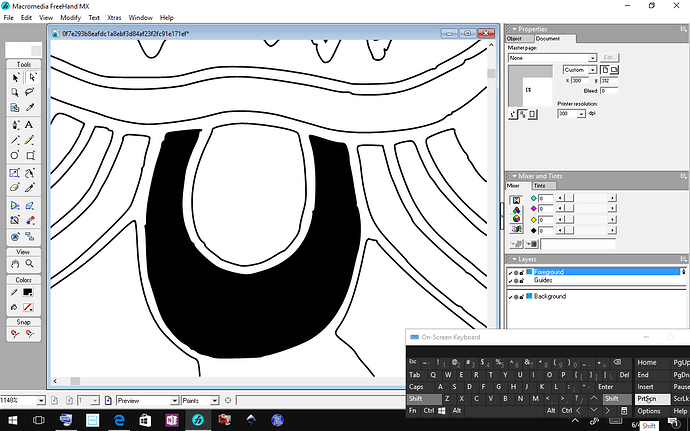Dummy that I am I have spent a week trying to get the single line parts of this svg to make a path to vcarve. The “beard”, teeth, fangs etc are single lines and I can’t seem to find a way to change this in Inkscape. Can this be done in another program? Carving this in aluminum plate for my friends race boat with an 1/8" 30°v-bit.
There are times when it’s better to re-draw than autotrace.
Rather than being center-line traced along the central part of the line, this has been outline traced — you can see this by viewing in outline mode.
To fill a region in black, simply select the inner path which defines it and delete it:
2 Likes