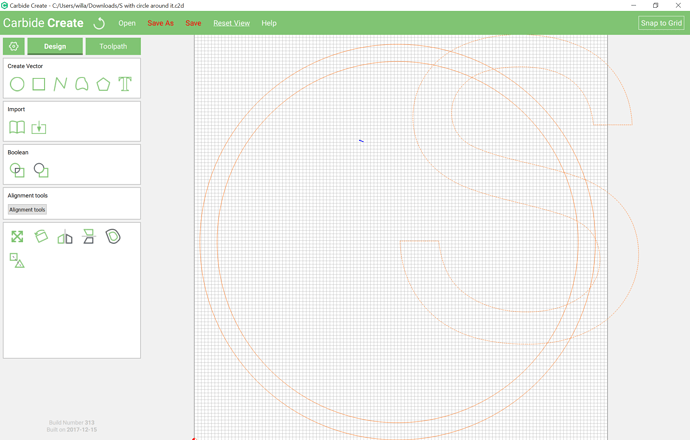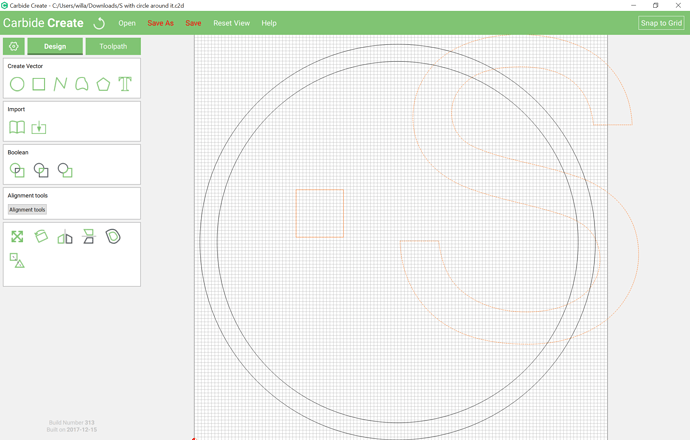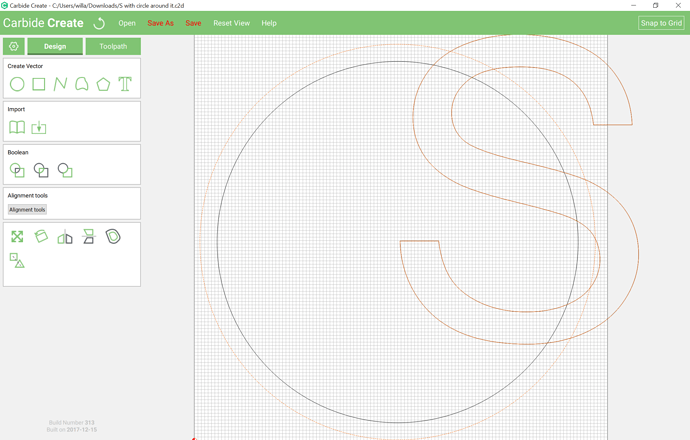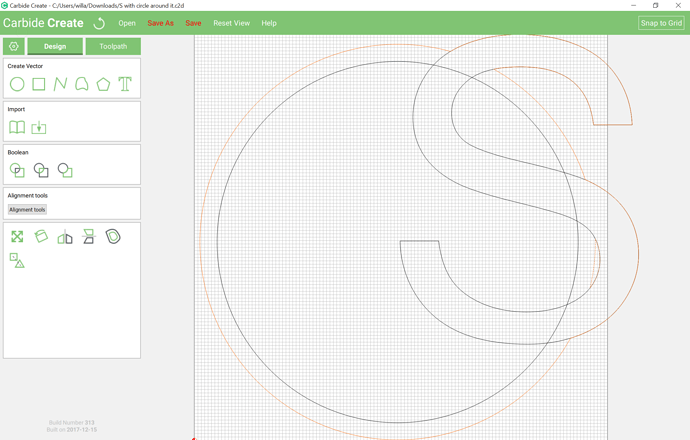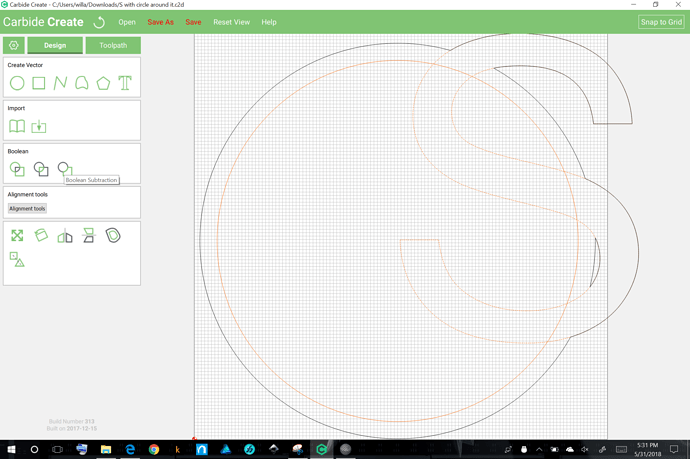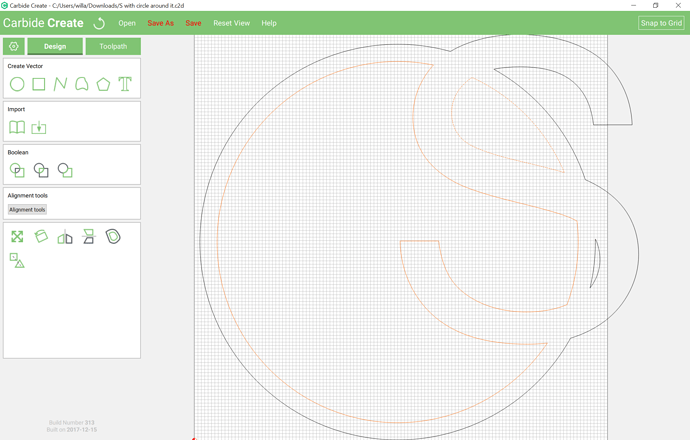S with circle around it.c2d (90.7 KB)
I am trying to tie this S and the circle can some one help me?
Unfortunately, Carbide Create doesn’t allow for composite objects when doing a Boolean union, so a selection of everything results in:
The workaround is to do this in two passes. First select the letter and some additional bit of non-interfering geometry and do a Boolean operation to convert it into a path:
then select the S and duplicate it
Then select one copy of the S and the outer circle and do Boolean Union:
resulting in:
Then select the inner circle and control click on the remaining letter:
(the letter needs to be the key object as indicated by a dashed selection)
and do Boolean Subtraction:
which is what I believe you want. If not, let us know and we’ll try to help puzzle it out.
This topic was automatically closed 30 days after the last reply. New replies are no longer allowed.