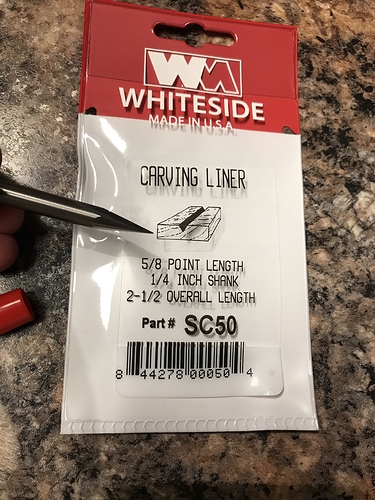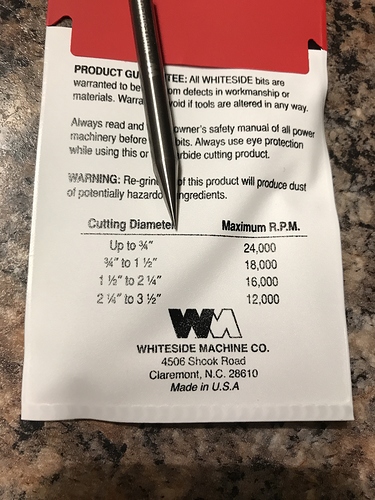I’ve been playing with V carving a bit and knocking around the idea of a shop sign. My buddy, an old Jarhead had said something about one for his shop. Seemed like a good time to try out a few things and learn a bit, so off I went. The Corps logo as well as the symbol for the 2nd Mardiv were done with F-engrave using a 90 degree V-bit with the engrave setting. The main text was done using Carbide Create and the same 90 degree V-bit. Why the 90 degree V-bit? Well, currently it’s the only one I have, but Im working to change that. lol. I had to play around a little to get right depth for the engraving of the logo and symbol. I think with a bit more practice I will be able to do a much better job, and will redo it then.
The LTS in the lower left corner stands for Low Tech Shop, a bit of a running joke between him and myself.
Nice job. I’ve got a USMC project I’m finishing with polyurethane right now. Going to get pictures up hopefully later today. We can compare notes. Also, Semper Fi to Mike, from another former 2nd Marine Division guy.
terrific!!! Can you please give a link to the Marine Corp stl, my best friend is Combat Marine Veteran and another is a black opps veteran. I’d love to produce one for them. Is that the only insignia they use, I’d not want to make the wrong one, Respect for them is the my reason. Thanks and great job. Jude
Thanks guys!
Evanday I will defiantly pass word to my buddy. I look forward to seeing your project, as for comping notes, well as long as you don’t mind all the crayon marks that make up my notes. lol.
Grumpa I don’t have an STL sorry, but I do still have the black and white Corps logo that I used in .bmp format. I also have the two files that I used from F-engrave both in .tap
one is the engrave file the other is vcarve file. I would be happy to pass them on to you if you like. Just let me know.
The .tap files from F-engrave are set up to run the emblem at 2 inches diameter.
I have no idea if the detail would have been better if I cut it larger as 2 inches was my goal size.
I honestly thought about putting Dept. Of The Navy on it as well just to mess with him, but figured he already owes me some payback from the last prank.
Yeah, I am retired Navy, so as you can imagine we have fun messing with each other. lol.
My next project will be another Corps emblem for another buddy with his name. Though I think this one might have to wait for a bit. I am currently trying to learn how to use some new software, as well as waiting for a couple of new bits I ordered to come it. lol.
To upload the .TAP gcode file, you’ll have to change the extension to .NC, or put it in a zipped file.
2" would’ve been a little better.
@WillAdams helped me with this.
There is a good guide here:
Specifically:
Recommended bit angle for a given text size:
<1" 45--60°
1--2" 60°
2--4" 60--90°
4--6" 90°
6--10" 90 to 120°
>10" 120° or greater
The small, sharp ones from Drillman on ebay is what I use.
I cant justify the cost of Amana, yet.
Jdg3 Thanks. I think I’m going to print out that chart and post it in my shop, as that is some handy info. I’ve seen folks here talk about bits from Drillman, and so far nothing but good things about him. To be honest I haven’t ordered the sharp point bits from him, as I am just starting to get a clue as to where to start. lol. I did just order two v-bits from Whiteside, the 1540 60 degree, and 1500 90, but still not the same as those offered from Drillman. I feel I need to learn more about feeds and speeds, though I did just get GWizard to help with that.
To make sure I understand about uploading. I need to change the .Tap to .NC before uploading a file here?
Would the sharper pointed bits have allowed better detail at the same depth?
Yep, you can just change the extension.
It’s really just a text file, so nothing changes.[quote=“Kat, post:6, topic:5915”]
Would the sharper pointed bits have allowed better detail at the same depth?
[/quote]
I’ve only used two kinds. A normal, router v bit, and Drillmans.
The router ones I have used, have a flat at the end, that makes it impossible to get really sharp V’s in smaller work.
They probably work fine for larger sign making, tho.
.tap should work as a file extension for a G-code file — no need to change it (it was used for one of the Shapeoko 3 hello world files if memory serves.)
yes, for a given depth of cut, an endmill with a sharper angle will result in a smaller feature at the surface and will result in less of a change in diameter for a given change in depth than a more obtuse one.
It works good, just doesn’t upload to the forum.
OIC.
I asked, and .tap has been added to the list of allowable extensions for uploading here. Thanks @robgrz!
On the subject of V-bits, how do I add this thing to the library?
To be a little more clear. I know how to add tools to the tool library and have added a couple, but what information should I be plugging in for this thing. I have added in my 90 degree V-bit, and a flat cutting bit to the library, but have no idea what I should even be looking for here. Also for you folks using the flat with sharp point engraving bits like those sold by Drillman is there anything that a novice like me should be aware of when trying to enter them?
Thanks.