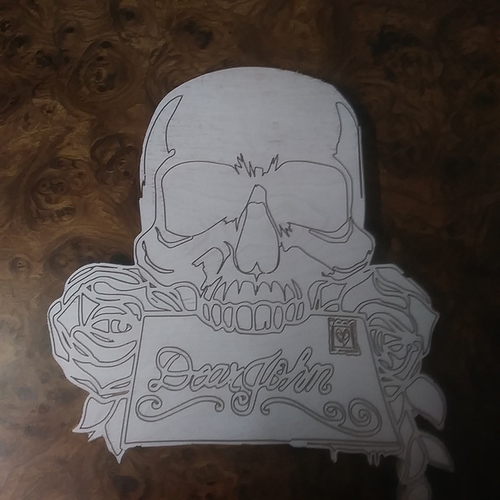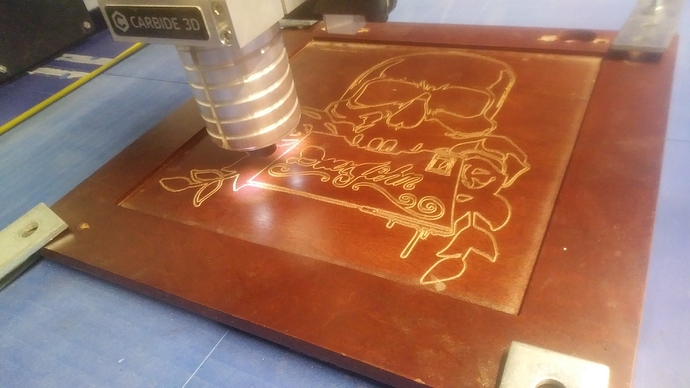Im still getting the hang of things. I have 2d experience so thats the only thing ive done so far. I would love to learn how to do 3d with this xxl
Nice work John - Hows the learning curve been? Any stumbles yet? How long did that pocket for the pistol take to route?
Ditto on the 3D - I think the cad part of 3D will be the tricky part for me…
For 3D one needs to work up a 3D model, then use a 3D CAM program to develop toolpaths.
Thus far, I’ve used OpenSCAD for 3D CAD, and either pyCAM (free/opensource) or MeshCAM (bundled with my Nomad) for 3D CAM, and this has suited my (mostly mechanical) design needs.
See https://www.shapeoko.com/wiki/index.php/CAD#3D and https://www.shapeoko.com/wiki/index.php/CAM#3D and https://www.shapeoko.com/wiki/index.php/Commercial_Software#3D_CAD
You can use a careful bit of V carving, and use a ball-nosed endmill to get some contouring which can provide needed 3D features for some projects.
Example of using OpenSCAD: https://www.shapeoko.com/forum/viewtopic.php?t=1756
which when cut resulted in:
I took a picture with my phone and traced the outline with the pen tool on adobe illustrator. It was under 10 min.
I want to put a book around the box and make it like a hide a glock
Which would be a good cad program to make my 2d art into 3d looking? A skull for example. If i wanted to bring out the bones and teeth or something. Is that what you meant with the ball mill, Will?
My suggestion on V carving and ball-nosed endmill is to use Carbide Create and add the features there — using a ball-nosed to add a rounded bottom to a pocket is shown in: https://www.shapeoko.com/wiki/index.php/Carbide_Create_Photo_Tracing
These preview pretty well in Carbide Create, so you can experiment in the program to get stuff right.
I will give it a try, thanks!
Is there a certain way that v carving is intended to be used with carbide 3d? I tried it a couple of times but it seems like there must be a better way yhan what i tried. Luckily i have a borrowed planer so i was able to start over
V carving in Carbide Create ought to be straight-forward — if you’re not getting the expected results, please post the file and we’ll try to look into it.
Maybe i communicated that wrong. It carves fine, and the function works fine, i guess i am not sure of what a v carved job is suppposed to look like. Like what kind of work does it accent best or maybe whats the application for it… Im a total noob so chances are i ask questions without doing much research before asking… Sorry.
Well, we have a video tutorial at: Getting Started with Carbide Create
and some relevant posts here: