Just found this out the hard way last night.
If you use any fixed shapes for setup you might not notice that the default round up values are 10mm and 0.5". I use the Stroom Post and it requires you to convert to mm before post processing. So half of my ops were 2.7mm off, probably because I switched to metric on them during longer toolpath generation. Normally this is not an issue as long as setups don’t change.
The good news is, there is a very easy way to fix things like this in Fusion. If you tweak all your defaults to desired measurements you can right click on the program comments in settings and change all defaults.
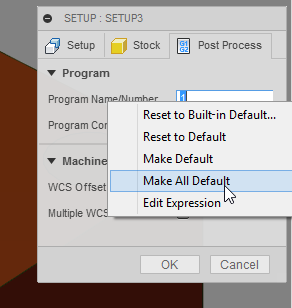
Hopefully this tip can help avoid any costly mistakes like I just made.