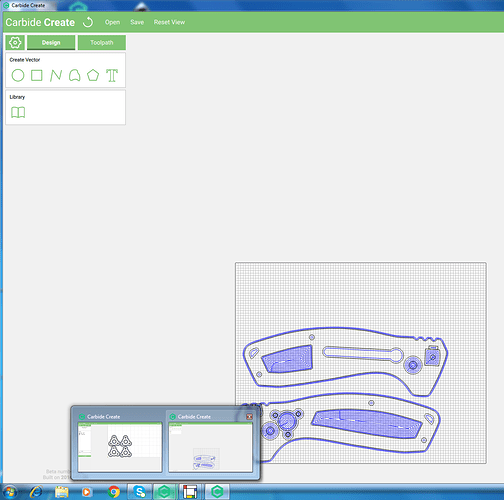Why do I sometimes get a button to “Send to Carbide Motion” but when I would like it, it is not there?
With Carbide Motion and a Carbide Create file open at the same time, when you click LOAD in CM - you will get the “send to” option in CC.
It would be a lot easier to run both Carbide Create and Carbide Motion at the same time if the twain weren’t indistinguishable.
I really wish that they would get some sort of texture or fill so as to differentiate them — Carbide Create could get two machine watermarks inside it (or around the outside since we’re tending towards tiles), Carbide Motion could get a binary pattern or say an image from a Carbide Motion circuit board.
I rarely have them running simultaneously simply because it looks like an error to have multiple identical icons in the dock.
I second that. Different Icons for each.
Even more interesting — make the icons dynamic — the Carbide Motion icon could load a machine silhouette based on which machine it’s connected to, while the Carbide Create icon could hold a preview of the current design.
The Carbide Motion silhouette could also be faded out and serve as a progress bar for when sending a file.
Ditto the Carbide Create icon — the image silhouette could serve as a progress bar for when calculating a preview.