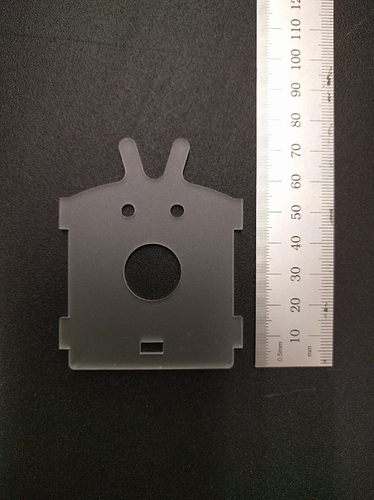I’ve seen it suggested on occasion that individuals scan parts to recreate them. Does anyone have a quick workflow for this? I can trace by “hand” in Inkscape, but I’m looking for something quicker. The parts I have are a translucent acrylic, so it’s tough to get good contrast.
I’ll welcome any tips.
You can try shoving it into an autotracer and see what comes out…it’s likely to be “less good than one would hope”
You could trace the outline with a pen on paper then scan it in. Likely have a little cleanup, but it’s one way.
Dan
Photograph or scan, adjust the scan/photo for contrast and size (the scan will be easier and pretty much guaranteed to be square), then auto-trace, then clean up.
Symmetrical things like that are pretty easily re-drawn using a pair of calipers and a radius gauge.
What I do with items like that is to decide on the tolerance necessary and document the centers, diameters, widths, lengths and corners with mechanical gauges.
Then I’ll make decisions on whether other radii are important to match. Perhaps those two protuberances at the top are just “bunny ears” and don’t need to be there? 
As someone said, that part would be easy, because of its symmetry. You only need to measure half of it and mirror/copy.
Agreed. I’m confident in my measuring and modeling abilities, but I was hoping to not have to do that on a bunch of parts from a robot kit a student brought in. We had the idea of recreating the parts for an after school club. I teach CAD, robotics and electronics to middle school students. I could have some of the more experienced students do it, but that would be near the end of the semester. I also run a coding club after school… Those kids don’t necessarily have any CAD experience nor do I want them to spend the time on that side of things.
I’ll give it a go in inkscape or Fusion 360. If it’s efficient enough, I’ll train a couple of kids to do it.
Thanks guys.
P.S. I have no idea what those rabbit ears are at this point… They might be rabbit ears.
My inclination would be to place the parts on a scanner, overlay a sheet of grid paper, then scan. Should let you re-draw them quickly and w/ good confidence.
I did a full set of 20-some ribs for a quite large model from a scan in pretty much this way. Luckily, I had a set of full size prints to do it from. Fusion360 has a nice set of features for doing this sort of tracing - you set a background, then “calibrate” that background to a known length of a feature, then just sketch right on top of it.
Any reason not to spray paint one black and then scan it to get good contrast? From that point, auto trace should work fine.
The autotrace problem is more about it creating way too many line segments, which turns into issues with editing and correcting it. It’ll find the edges just fine, even with that picture.
Another option could be to remake the object from separate objects. It’s really just a rectangle with an arched top, some rectangular tabs, holes and the curved tabs/bits on the top. In Inkscape you could draw the correctly sized large rectangle then draw and weld the side tabs to it then add the arched top and holes then recreate the curved bits on top (you could use a scan of them to help). When an object is symmetrical (both sides the same) you only have to draw one half then copy and mirror it then weld/unite the two together.
This topic was automatically closed 30 days after the last reply. New replies are no longer allowed.