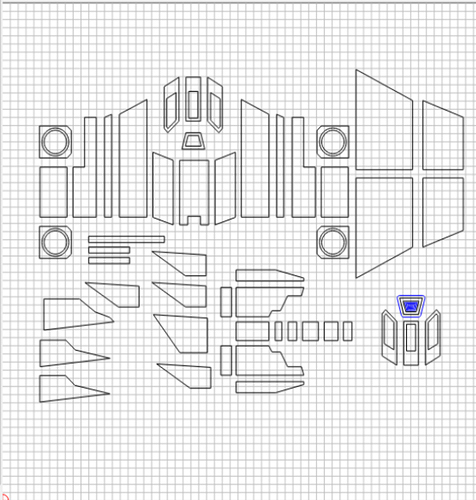You can most certainly pocket acrylic with 1.6 and 0.8mm (1/16" and 1/32") tools. Acrylic is very nice to machine as long as travel speed is sufficient, the tool is sharp, climb cutting is used to minimize rubbing,and chips are cleared properly. You can not move slowly or conventional cut, as any rubbing will melt the material.
I use trochoidal strategies for the most part and helical or predrilled entry. Then a moderate depth of cut with about a 40% radial engagement. For a 1.6mm tool, I’d turn it as fast as I can (Nomad 10KRPM, Shapoko all the way up) travel for a chip of about 0.05mm (0.002"), radial depth of cut of 0.6mm (0.025"), and axial depth of about 0.8mm (0.030") or a bit less, and adjust as needed for efficiency. If you are worried about the tool breaking, or have significant spindle runout, axial engagement should be reduced. For a smaller tool, proportionally reduce radial and axial engagement.
For some materials, I will increase axial engagement to as much as 3 times tool diameter, and reduce the radial a little, so as to use more of the cutting edge of the tool and shift wear away from the corners at the end. For acrylic (and other materials that tend to melt easily and will push away from the tool a lot) you need enough engagement to maintain a good chip without rubbing.
For a smaller tool, you need to proportionately reduce engagement and chip size. My numbers are not real conservative, but not overly aggressive, either. I will push much harder on paying jobs with multiples, figuring that breaking a tool tells me the limits and is part of the job cost.
Now, a story: Years ago, a friend (retired co-worker) was doing a run of several hundred large holes (1-1/2" IIRC) in tough material for a mold shop. The holes were not tight tolerance, so they popped for drill bits, at a couple hundred $US each. They ran the first part real conservative, then upped feed and speed with each successive part. When they fouled the bit on maybe the fifth part (chipped or broke a corner, I think), they backed off two steps and ran the rest of the parts with the second bit. It took half the time they bid it for.
I don’t recommend this for everything you do, but you WILL break tools, and the best thing you can do is record the material, settings, and performance for future reference on everything you do. This gives you basis for future work. And get a decent 5 to 10X loupe (magnifier) to inspect the tools periodically for wear and chipping. A worn tool is bad mojo. It will ruin your day as it ruins your job.