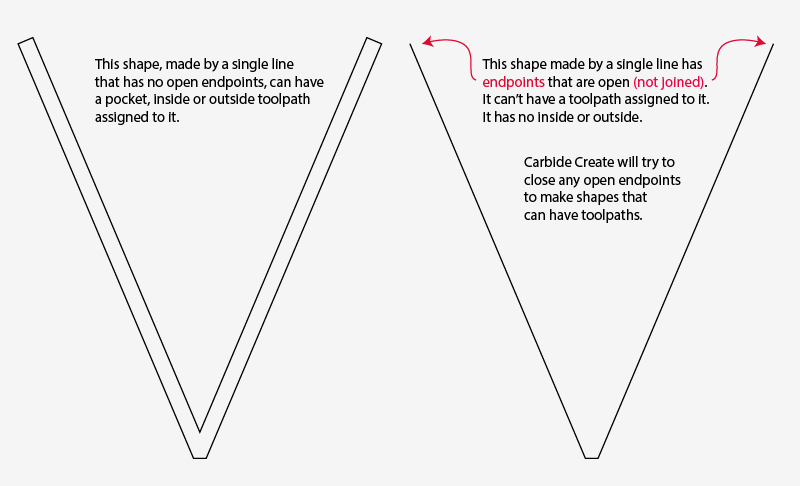made a “v” shape about 3 x 3 inchs imported the file into C.C.
BUT C.C. makes a loop . ( closes the V at the top .
any two lines like that C.C. makes it a closed loop and cuts that way
yes i used no off set . so// how do you cut a simple “V” x deep ???
Upload the carbide create file and we’ll go from there.
WHAT ? i have the CC file i use it a lot to cut balsa wood
inside and out side cuts and so on , it cuts one line fine
but something like a v no
i am missing some thing.
Yes, you are missing something. In order to find out what that is, why don’t you upload the carbide create file that isn’t working and we’ll go from there.
You can either create an SVG or DXF which will import and use Toolpath | Contour | No offset, or you can expand the stroke to create a closed path and cut that as a pocket.
how do i do that ? upload the CC program? upload to where?
When you’re typing a message or reply … above where you’re typing is a row of icons. The seventh over from the left is for making an upload that will be part of your message. The upload could be a picture or file.
Upload the Carbide Create file (the one you save the design to), not the program. You can click on the upload button here in the forum and upload it.
A .egc file is an encrypted G-Code file, which it is difficult to debug — it’s also not made by the current version of Carbide Create, so you should update.
The .egc file is the gcode file to send to the machine. If you also save your design file it will have a .c2d extension. That’s the one you can go back to and make changes and the one that’s being asked for here.
That was an old limitation which was addressed a while back — please update to build 310.
I’ve updated to the latest version of CC but donc must be using an older version if he’s still saving .egc files.
Okay, in that case, it must be a new bug — please post the .c2d file, any SVG or DXF input files, and instructions on replicating it to support@carbide3d.com and we’ll try to have a developer look at it.
did it problem all works now build 310 fixed it