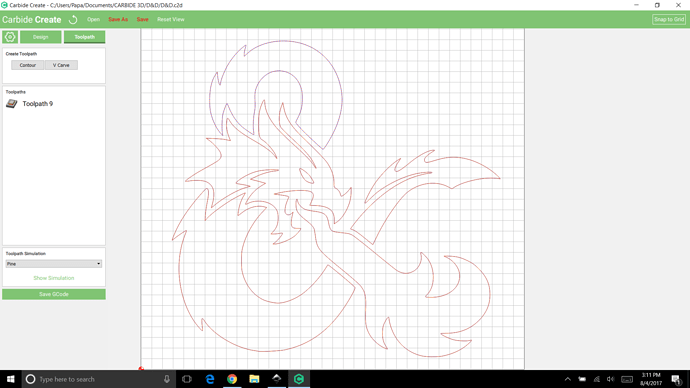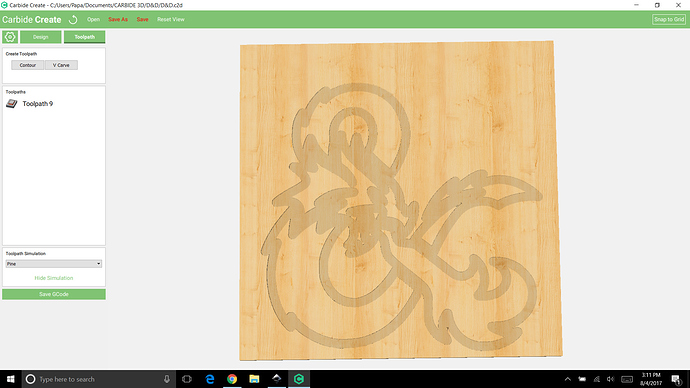Project has 5 polylines that create the entire picture. I want to use my 60deg v-bit to trace the polylines at .1" depth, no offset. I set the toolpath nicely but when I run the simulation is looks like it was run with an endmill. i.e. flat bottom, not a thin v-groove.
Can I safely assume it will actually come out with a thin v-groove?
Second Question: how would I setup to cut everything around the polylines, resulting in a relief? There’s probably a name for that. (looked for the tutorial, wasn’t lucky)
Polyline setup:
Simulation result: