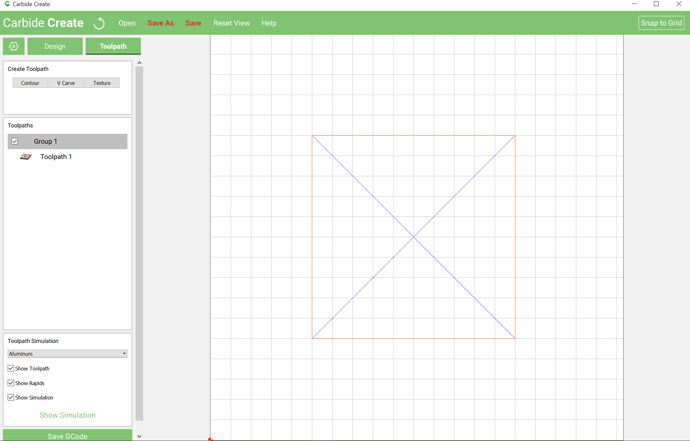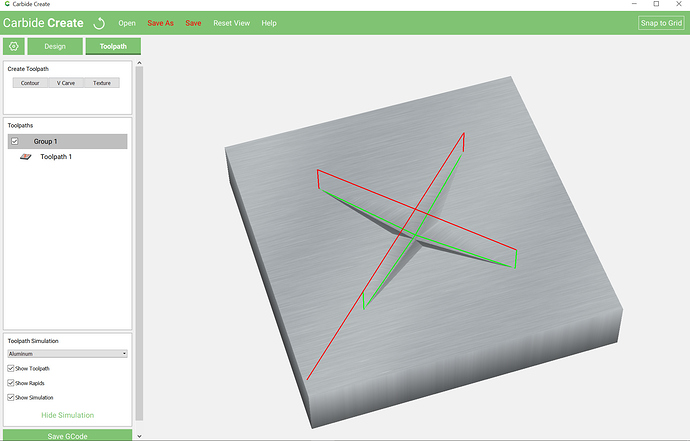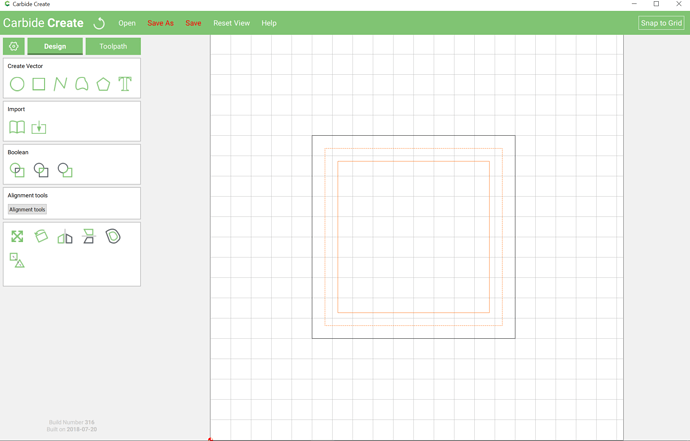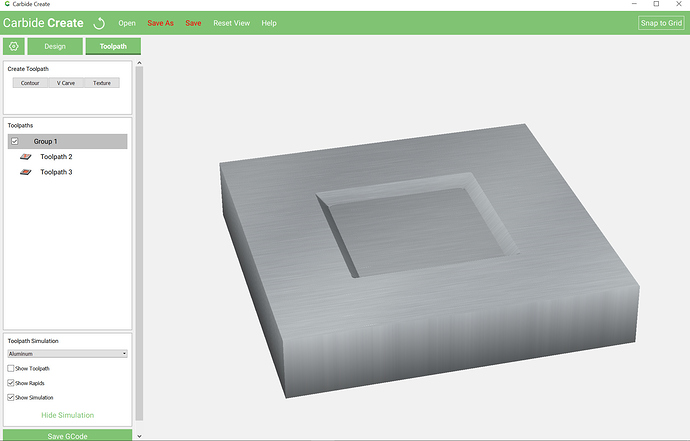I’m trying to understand how to use V carve along with a pocketing operation. For example I am wanting to V carve an entire sign but there are large areas that need to be pocketed, would I simply V carve along the lines and then perform an inside pocket after a tool change to a flat in endmill on the inside of the pocket area?
Here’s how to do it on the outside: https://wiki.shapeoko.com/index.php/Carbide_Create_Basics#Clearing_area_around_drawing
Inside is just the other direction.
Simple version — consider the V carve of a rectangle which is too large to be V carved:
which previews as:
Decide what depth you wish to cut to, say 1/4" — do the math, or draw or otherwise work out how wide you need to cut for the selected V angle and inset by half that distance twice:
Then select the inner and outer path and do a V carving, and the middle path and pocket to the correct depth:
Did you mean as Will described, where you want to v-carve a shape with a flat bottom, or do you mean you want to have a pocket with v-carved letters at the bottom of the pocket? For example:

For a tutorial which addresses the technique @MaxamillionX72 referenced see: Could use some guidance on creating a carve
Will nailed it. Just trying to wrap my mind around doing the math for the depth of the v carve so that the v carve and the pocket are the same depth.
This topic was automatically closed 30 days after the last reply. New replies are no longer allowed.