My XXL Upgrade kit arrived on Monday. 110 pounds of fun. I thought I’d share the unboxing and then the steps to perform the upgrade.
The box arrived with minor dings. Not too much damage.
Once I opened the outer box, I found that there was an inner lining as well. This is good, less chance of damage. Once I opened the inner shell, there was decent corner padding and empty boxes filling any voids.
There was no bill of materials in the box, and no instructions on performing the upgrade. This was a little disappointing. How do we know if we received all of the parts we need with no BOM?
All of the smaller upgrade parts were packed together in a box. The following photo shows everything I received.
Included were -
- Zip ties and cable management tabs
- Electronics enclosure
- Drag chain
- Drag chain brackets
- A Sharpie
- Serial plate
- New belts
- Belt tension brackets (new style - no more tiny hex nuts)
- Grommets for electronics enclosure
- A bag of tools
- Screw in feet
- Cable extensions for motors
- Tube of Loctite
- Bag of screws for the extrusions
- Warning sticker and Cabide3D sticker
- Screws for the waste board/base assembly
- New Z plate for mounting the spindle
- 3 40" rails
- 2 front/rear plates
- 3 cross straps.
- 3 new G9 pulleys
Once I laid out all of the materials, I started assembly. The front and rear plates, the cross straps, and the spoil board screw together just like the original S3. It is just bigger.
I did have minor damage to one corner of one piece of the spoil boards. the damage ended up being on the underside, so it should not cause any issues.
When attaching the spoil board through the cross straps and into the front plate, I could not get the screws to go deep enough to get into the front plate. So I drilled out the hole in the spoil board to gain enough length to reach the threads.
Now the base it put together. Here is a picture of the original S3 sitting on top of the XXL.
I found the base went together pretty smoothly once I had everything lined up. A couple clamps helped.
Next I went to work disassembling the gantry and rails on the S3 so I can move everything over to the XXL.
I am now in a holding pattern until I receive new v-wheels (I had a crash last Friday and broke several of the v-wheels), so my upgrade came at just the right time since I had to disassemble everything to fix the broken v-wheels.
I wish there were some instructions, but so far I have been able to figure out where everything goes by looking at the XXL assembly guide, but there are a few things not covered. Such as:
-
The new belt tension brackets. There are 6 of them, just like before. The brackets now come with a socket head hex bolt and the bracket has integrated threads. This is nice because it eliminates the annoying little hex nuts the S3 used. The 4 brackets on the front and rear plates are self-explanatory, as the bolt goes through an existing hole. But the same hole does not exist on the carriage plates. Neither of the existing holes are large enough for the new bolt. So I guess I will see which hole lines up and drill out enough clearance when the time comes.
-
The new Z plate. I will have to figure out how to assemble this without instructions I guess. I don’t see any ears for the springs to attach to.
I will continue to post as I move along. Hopefully the new v-wheels will arrive tomorrow.
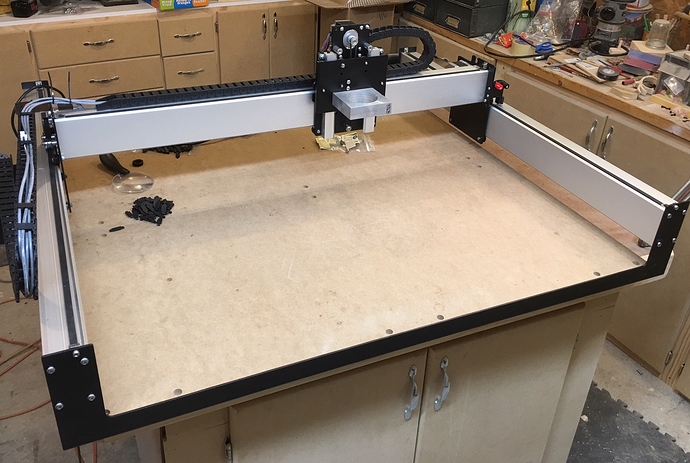

 ,
,