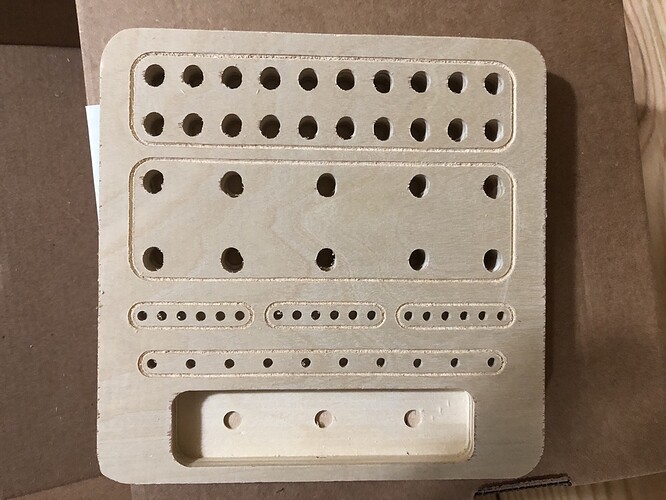Looked things over and put a few mental pieces together. I thought I had three 1/4" collets, but only found 2. Then I checked and one was in the router, staying in even without the nut on the end. Here’s all three:
There was also a 1/8" collet. When I ordered my Shapeoko, I ordered a set of end mills to go with it. Due to the long time between when I ordered and when I finished putting the system together, I can’t remember exactly what item was in which box. I did find a small package that said, “Precision collets.” It contained a 1/4" collet and a 1/8" one. I suspect that package was included with the end mill set, but I can’t remember.
I had been using the collet on the left, with three slots in it, when everything went sour. I haven’t used the collet in the middle yet. (Forgot I had that extra one. I think my Shapeoko included a collet and a 102 end mill. Not sure, though.) The one on the right is from Amazon. For reference, it’s a Makita 763637-1 Collet Cone, 1/4-Inch. I used that this evening. I could not get the 1/4" 201 end mill but so far into this collet. (Again, the one on the right.) It had a tight grip and when everything was done and it had been sitting there for 5-10 minutes, I took it out of the router and had to use a vise grips to pull the end mill out of that collet. I think it’s graduated and gets narrower near the top, since it was so hard to get the end mill deep into it.
If I were to guess, I think the collet on the left probably came with the system and the included 201 end mill. I’m betting the middle one will work well, probably just like the Makita on the right. I’m also guessing that the middle one came in the “Precision collets” wrapped package. If I’m right, basically it was the default collet that came with the CNC that may have been less effective than the 2nd one and the Makita I ordered.
This is what I got tonight:
You may note the 1/4" holes are a bit oversized. I had a roller on the carriage come off while the 201 end mill was in use and I had to stop, re-initialize, and restart and there was a bit of a difference in alignment after I replaced the roller and fixed it all up.
I have one question about this, now: What works for sanding an etched line like the ones in this project? I can use sandpaper for a lot of the sanding and a file for the holes, but I’m not sure what to use to sand and clean up the etched lines.