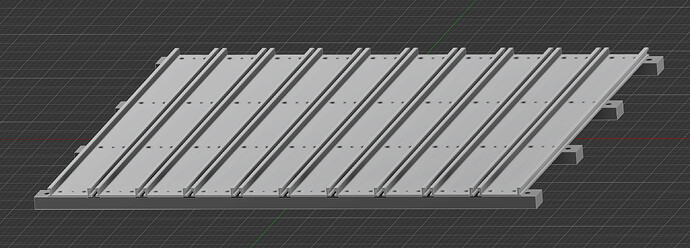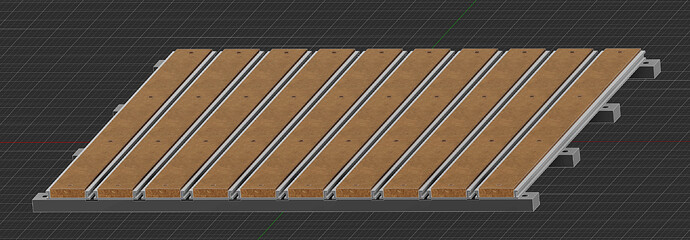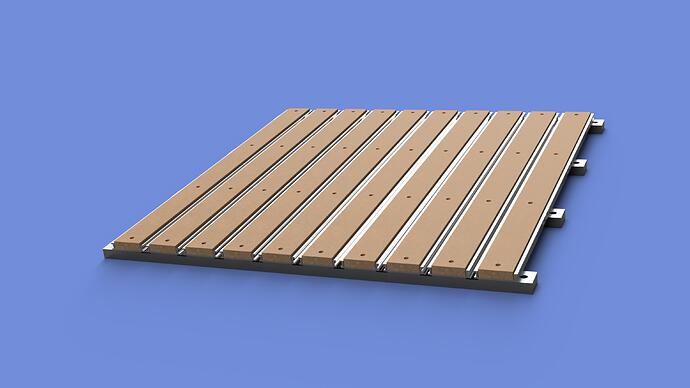Hello,
Here is the Shapeoko Pro XXL T-Track base, modeled and rendered in Fusion 360, +/- .015 mm. This is how mine was delivered, newer versions are not using dust strips, I do not have that version to model but I can guess the dimensions if needed.
5 Likes