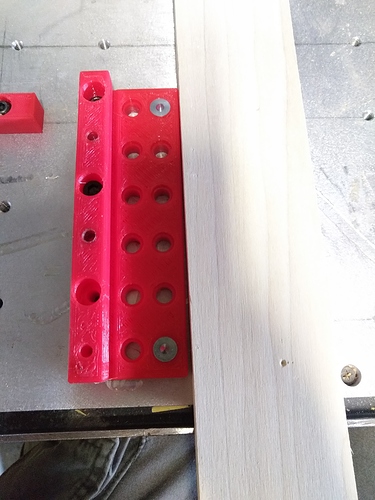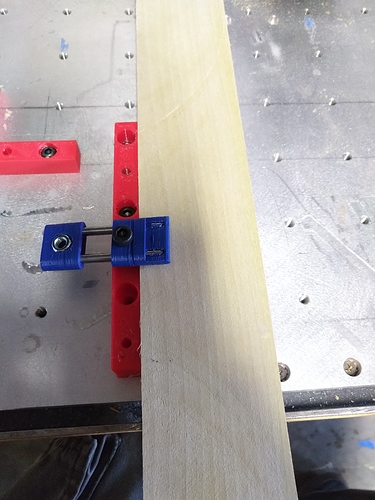Hey everyone, I have been experimenting with ways to do tiling on my shapeoko for awhile now and I think I’ve finally come up with, what is for me, the easiest solution. I made a bracket that can be 3d printed or machined that screws down to my work surface and has holes in it for 1/4 dowel centers. It also has holes to mount your clamps that are threaded M6-1. The centers are 25mm apart and the brackets can be lined up to extend them out to whatever length you want.
You place your stock on the bracket and press down to make a small dimple at whatever multiple of 25mm you choose (in this case 125mm). Tell your CAM (I use meshcam) that your stock is 125mm, let your shapeoko do it’s thing and then slide your stock so that the first dimple is now over the second dowel center. Press down again, shift your CAM 125mm forward and get back to cutting. I cut down the front of my S3 a bit so I can slide stock basically of unlimited size through the machine this way. You’ll want two brackets at least (one for each side of your stock) and a 4 pack of 1/4 dowel centers.
Hope this helps someone, Fusion 360 link is above if you want to make changes or print your own. The cheapest source of dowel centers I have found BTW is Menards in the US.
One of my “someday I’m going to do this” projects. Thanks for doing it for me!
Glad I can help  The fusion files are all there, so if you find a way to improve it let me know! Side note, this raises your stock 10mm off the bed, so you won’t have to chop away any of your front frame if you don’t want to.
The fusion files are all there, so if you find a way to improve it let me know! Side note, this raises your stock 10mm off the bed, so you won’t have to chop away any of your front frame if you don’t want to.
Took me a 2nd, 3rd and then 4th look to understand what you’ve done here. Having said that, now that I understand, it’s pretty brilliant!!
I bet you could make a set of 4, space them either front/back or left/right at a known distance then do bed sized tiles, that’s pretty cool. Now you’ve got me wondering if the same approach could be used for 2 sided machining? Something on top to make a matching dimple to the bottom?
Very cool, thanks for the share!
Dan
you nailed it. I made 4 in total and that’s exactly what I do. I just tell meshcam that my stock is 12 inches (just to keep the math simple) and cut 12 inches at a time.
This topic was automatically closed 30 days after the last reply. New replies are no longer allowed.