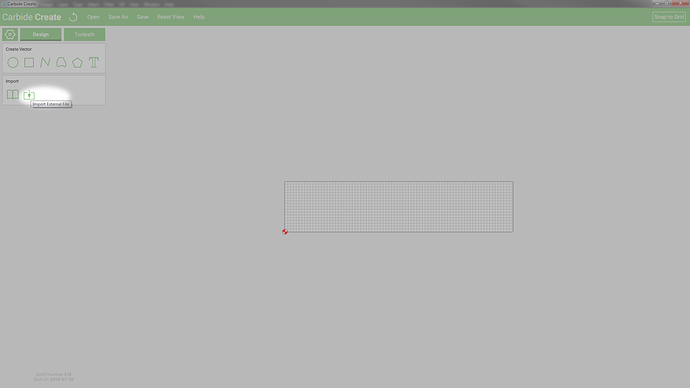I am a brand new Shapeoko user and not comfortable with the Create program. I’ve downloaded SVG files to my documents, and when I try to load one, I hit the open button in create and it will load my file, but the rest of my drawing clears. If I try to load a second svg, the first disappears. Obviously, I am not doing it correctly…is there a tutorial on adding svg files?
Thanks. Now another question. Is there a way to make a 1/2 circle, so that the toolpath will only be the radius and not the line across the diameter. I tried the curve tool, and could not produce the perfect circle I wanted
Unfortunately, the curve tool only makes smooth shapes — it can’t do the radius w/ sharp points which you want.
The best way to do as you describe is to draw a circle of the desired size, then a rectangle which intersects it at the diameter, then use a Boolean operation to remove what is not wanted:
c.f.,
https://wiki.shapeoko.com/index.php/Carbide_Create_Basics#Boolean_Operations
This topic was automatically closed 30 days after the last reply. New replies are no longer allowed.