This is my first time using Advanced V Carve.
When you look at the setup screen. There is an option that says “Contours”
But it is greyed out, what is this for and how do you use it
IM using CC version 530
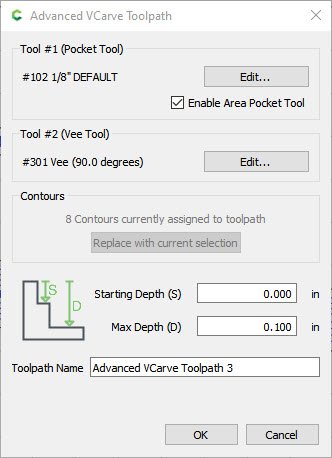
This is my first time using Advanced V Carve.
When you look at the setup screen. There is an option that says “Contours”
But it is greyed out, what is this for and how do you use it
IM using CC version 530
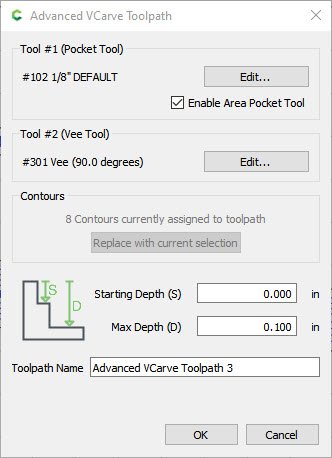
Also, what difference does it make changing Starting Depth
A .1" starting depth is commonly used for male plug in inlays. Also if you pocket to a certain depth and want a smaller pocket inside larger pocket use bottom of larger pocket as start depth to not waste time air cutting smaller pocket.
Contours only becomes active if you have geometry selected which is not the same as when the toolpath was first instantiated — this will then enable the “Replace with current selection” button which will allow using the selected geometry for the toolpath.
Starting Depth can be used to put the toolpath at the bottom of a pocket, e.g.,:
This topic was automatically closed after 30 days. New replies are no longer allowed.