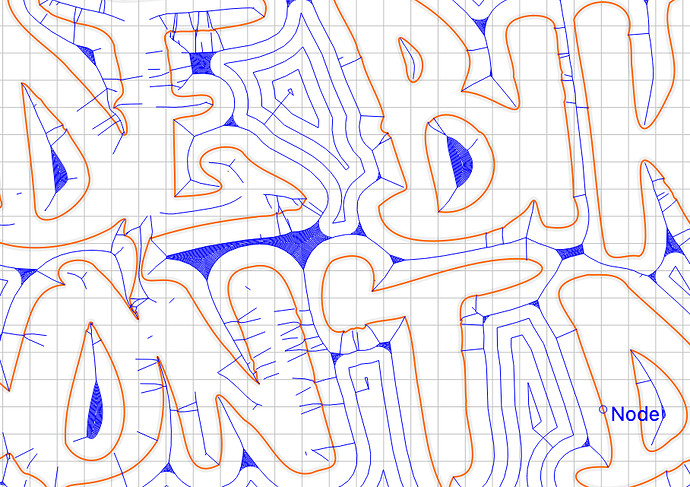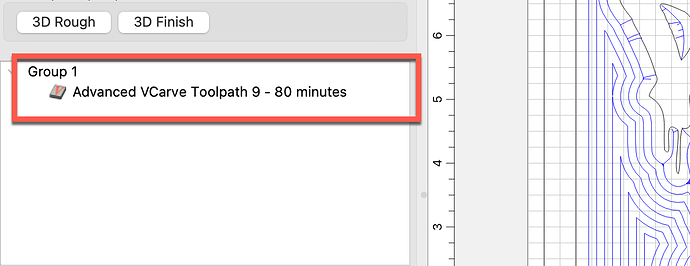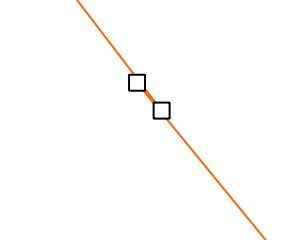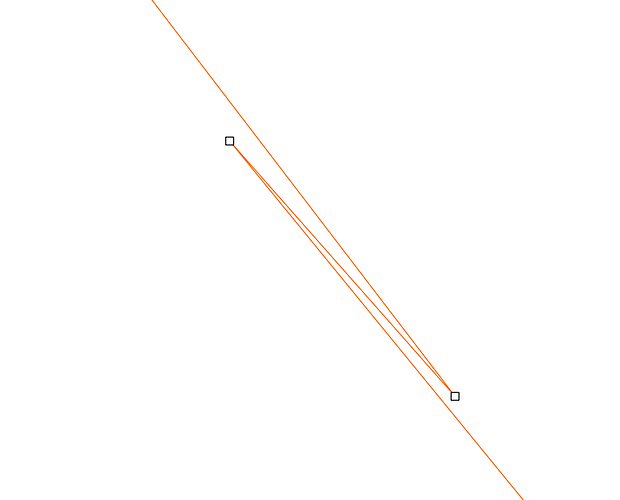eciramella
April 22, 2022, 4:35pm
1
Hi all -
I’m trying to do a text-in-a-rectangle where the text is positively vcarved and the background is recessed. For the life of me, I can’t figure out why some of the lettering is being negatively cut and some of it is being positively cut using advanced vcarve. In the image, you can see the letters at the left will leave a negative space as where the letters on the right will have the bg cut away.
Is there some trick to this?
WillAdams
April 22, 2022, 4:53pm
2
Post the file?
Usually this difficulty is caused by overlapping/intersecting/stacked geometry.
If it’s not something you can share publicly, send it in to support@carbide3d.com and we’ll do our best to work through it w/ you.
eciramella
April 22, 2022, 4:54pm
3
Thanks Will - I’ll send it to the support email.
eciramella
April 22, 2022, 5:04pm
4
As I’m playing around with this still, scaling up the text “fixes” it. Still no clear understanding as to why though.
robgrz
April 22, 2022, 5:09pm
5
Looks like it works if you offset the letters outward by just a little bit (.01" or so). I suspect that there’s something wrong with the vectors at the node-level that we’re not catching.
eciramella
April 22, 2022, 5:17pm
6
Like maybe the nodes are in complete somehow? The drips on the bottom of the T and the last E maybe?
robgrz
April 22, 2022, 5:18pm
7
Somewhere in the left words, there’s a part of the vector that overlaps itself, like a figure 8. Offsetting removes it.
We’ll see if we can add a command that makes it possible to find these.
2 Likes
eciramella
April 22, 2022, 5:19pm
8
I take that back but zooming WAAAY in there is def some crud in the text.
Let me clean that all up, see if that changes anything.
Any other text I generated myself seems to work just fine
robgrz
April 22, 2022, 5:20pm
9
Just do that offset trick and you’ll be fine.
eciramella
April 22, 2022, 5:28pm
10
Yep, but I need this much much smaller is the problem.
So I’m zooming in and looking at big clumps of squares, cleaning up the vector, and going from there.
I may just search for free fonts and try this over from scratch now that I know what my customer is looking for.
Ultimately this may wind up in Fusion and get cut on my cnc plasma instead, but I need to send them renderings of both options.
eciramella
April 22, 2022, 5:35pm
12
WillAdams:
Macromedia Freehand
Any chance you could pull this down/delete this for now? Thanks.
WillAdams
April 22, 2022, 5:38pm
13
#done
I’ve sent the file via the support ticket.
1 Like
robgrz
April 22, 2022, 6:47pm
14
Grab the 650 beta from https://carbide3d.com/carbidecreate/beta . We added some filtering that makes your file work.
2 Likes
eciramella
April 22, 2022, 9:05pm
15
Yep, tried the latest beta, it actually performs worse and calculates 200 plus minutes.
@WillAdams sorry I meant to delete the post you put with the image in it, I’m not sure why it just selected the text.
@robgrz let me take a stab at finding/fixing the loops and see if I can’t make it better.
robgrz
April 22, 2022, 9:12pm
16
This is build 650 with your file, no changes:
eciramella
April 22, 2022, 9:38pm
17
Using the beta version, scaling up a bit, same issues, but using what you taught me, I found the weird twists. Simplifying them make it work! Thank you all for the help!
Bummer - I can’t embed a video - but yeah, zooming way in, I can see places where the lines crossed each other.
eciramella
April 22, 2022, 9:45pm
18
I’ll go on to say, while it’d be super slick if CC could point this out some how (or where vectors don’t connect), I don’t feel it’s a responsibility of the CAD program to highlight issues with the SVG.
LOVING MY SO4PRO!
WillAdams
April 22, 2022, 10:00pm
19
Did you try the version which I e-mailed?
Curious if it’s markedly faster to cut.
system
May 22, 2022, 4:36pm
20
This topic was automatically closed after 30 days. New replies are no longer allowed.