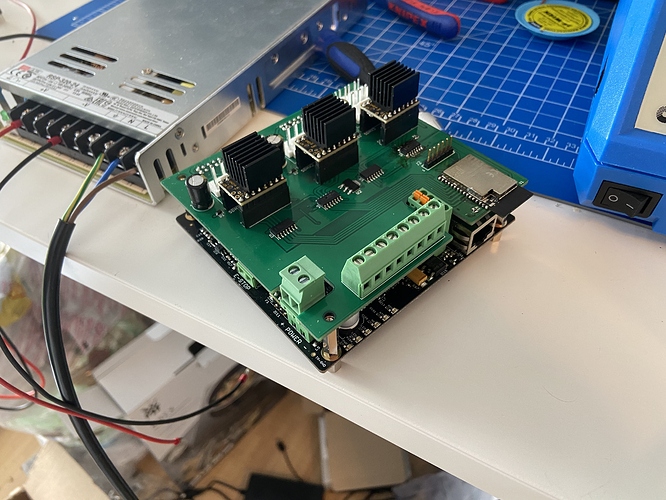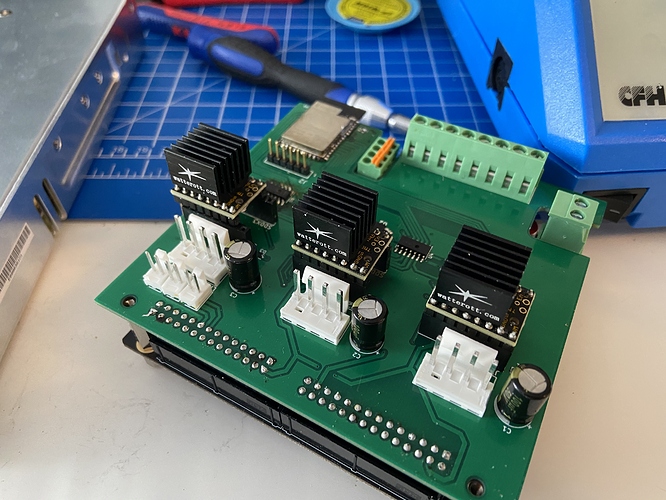Minor update: I think I should change my name to “slayer of CNC controllers” or something along those lines.
I managed to design and fabricate a functional carrier board for the CNC 720:
Unfortunately however, while I was debugging, I was unplugging and re-plugging the stepper drivers quite a few times with low visibility (this was all inside the small controller enclosure of the Nomad).
I ended up connecting the stepper driver offset by a pin, like this:
Unfortunately, on a Polulu-style driver, that means that the +24V and +5V pins from the board were connected to the two GND pins of the driver. Those GND pins are bridged on the stepper driver board, which means that I ended up connecting +24V and +5V.
All 3 stepper drivers exploded in a puff of smoke and unfortunately, though the controller didn’t explode and doesn’t show many signs of physical damage, it became completely unresponsive and no longer powers on.
I’m hoping I can get it repaired, otherwise this will have been a very expensive lesson in making sure I connect things properly.
Out of curiosity, does anyone know of 2.54mm pitch connectors that only connect in the correct orientation?