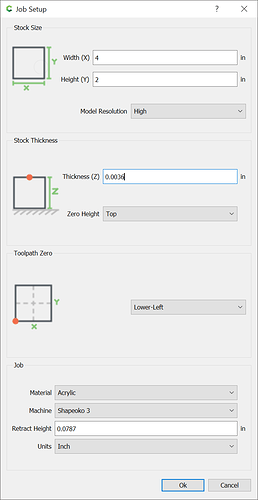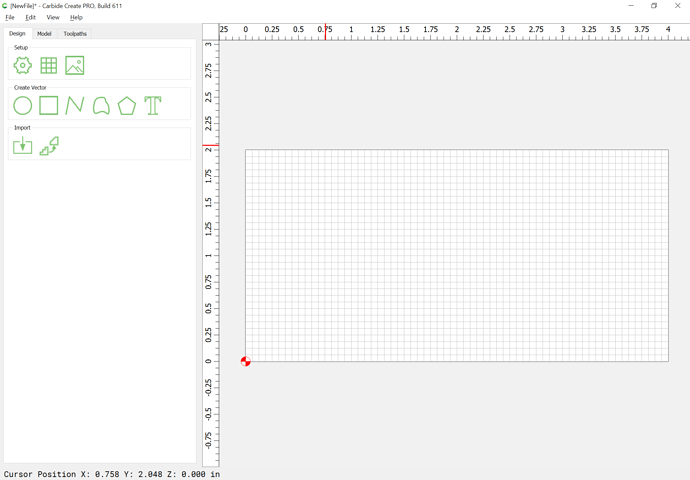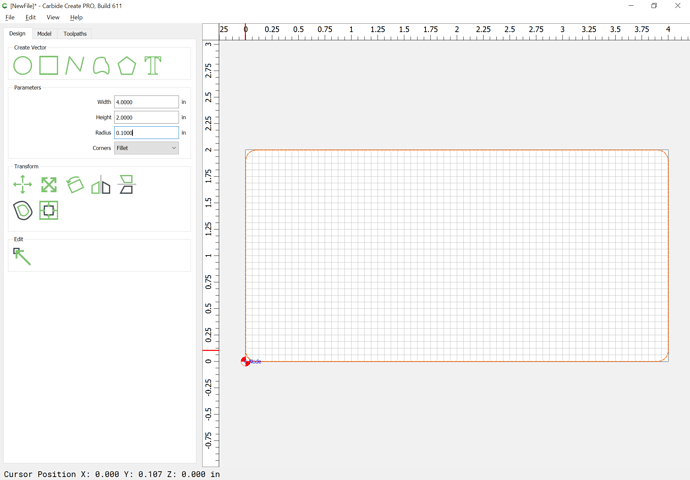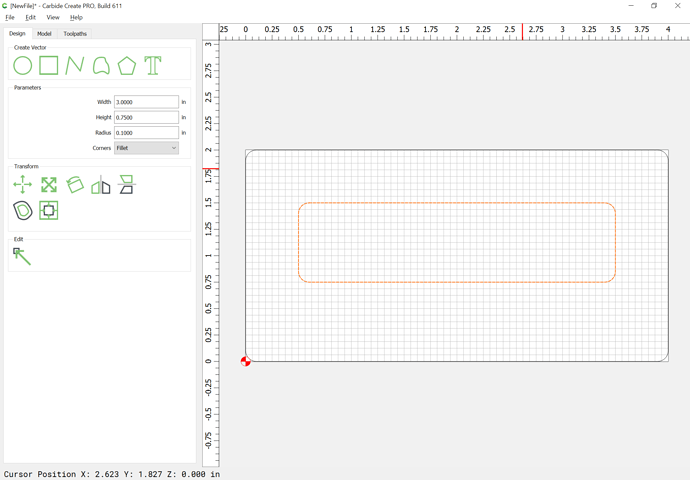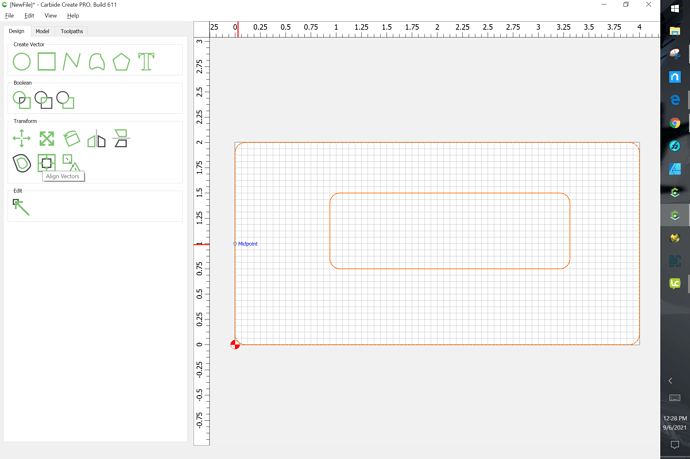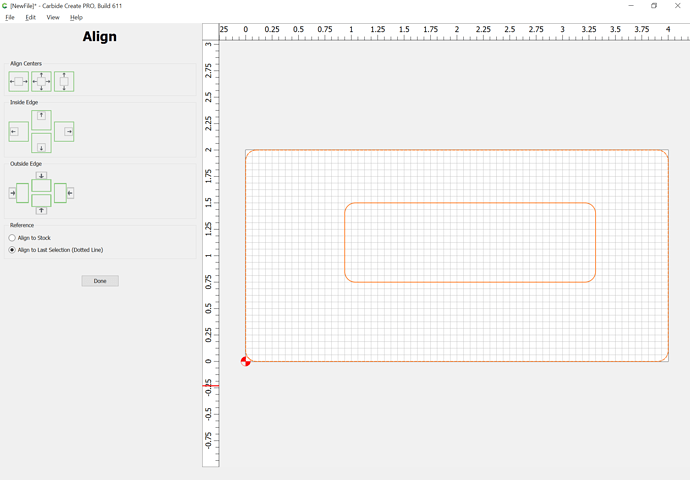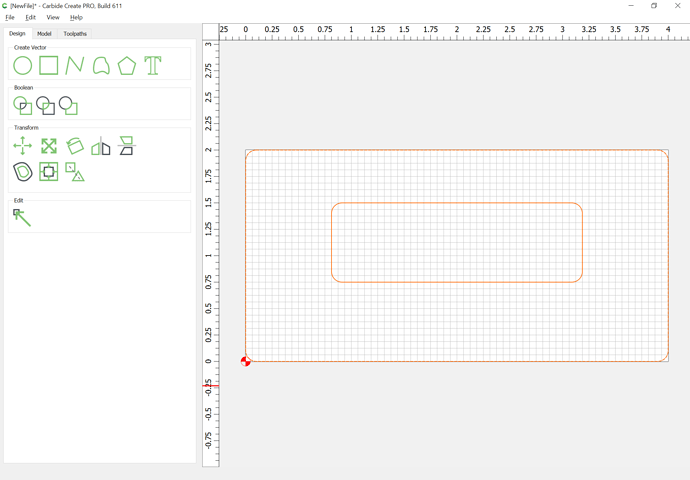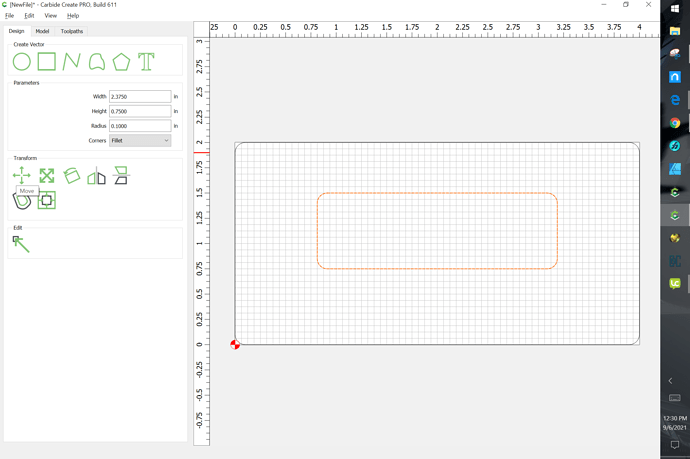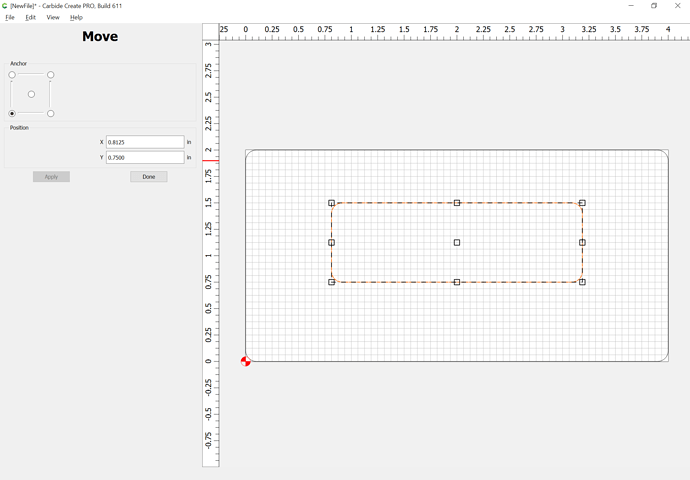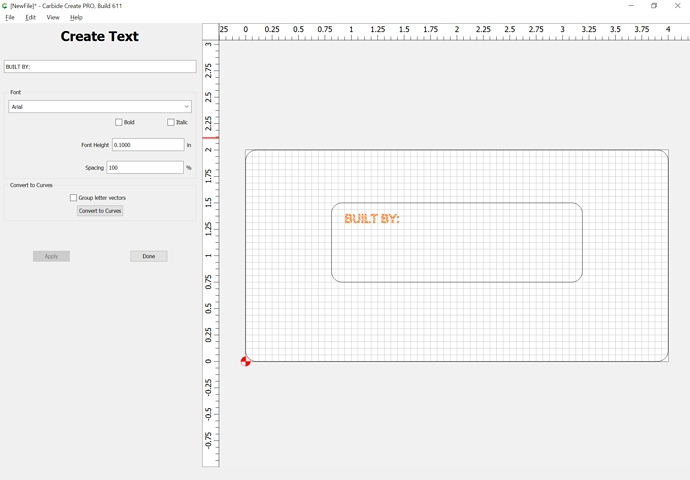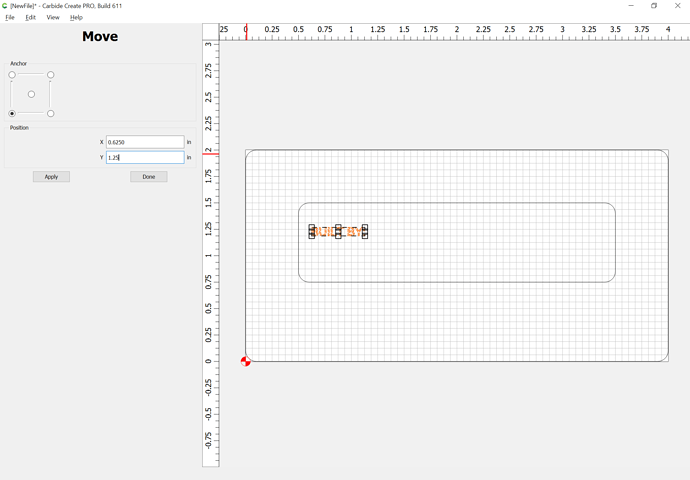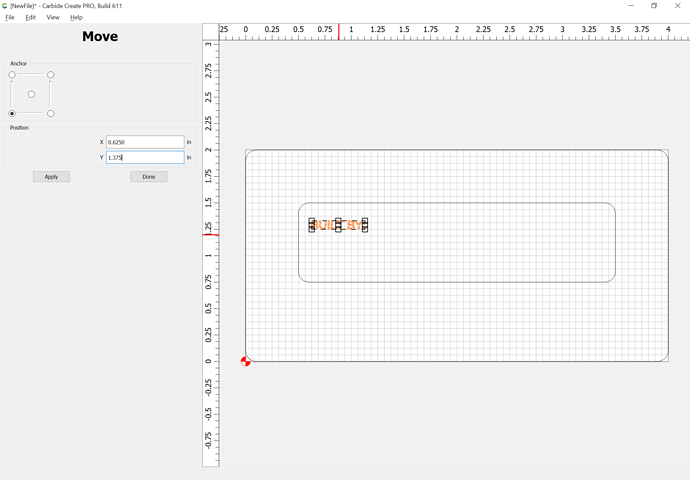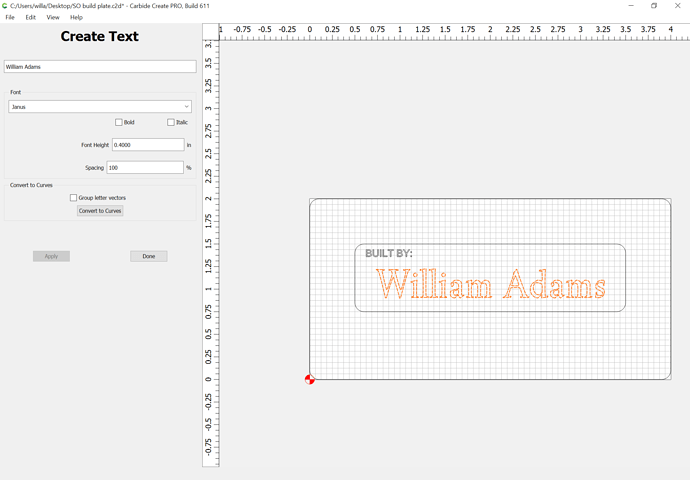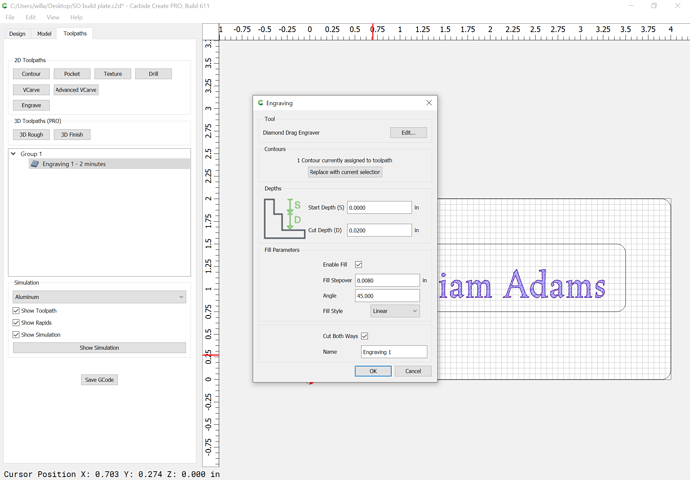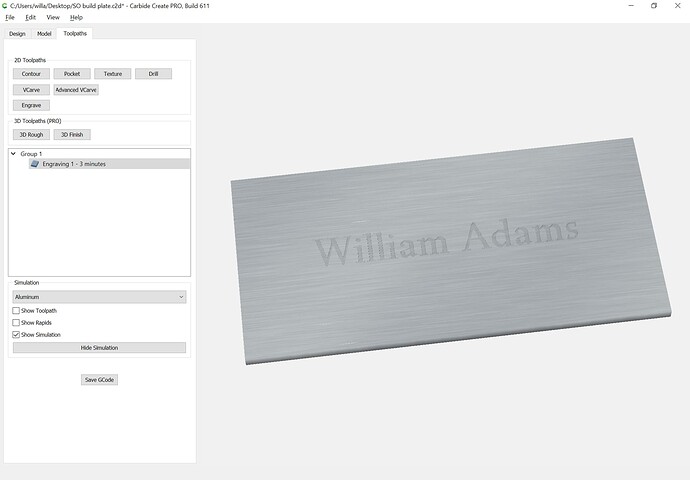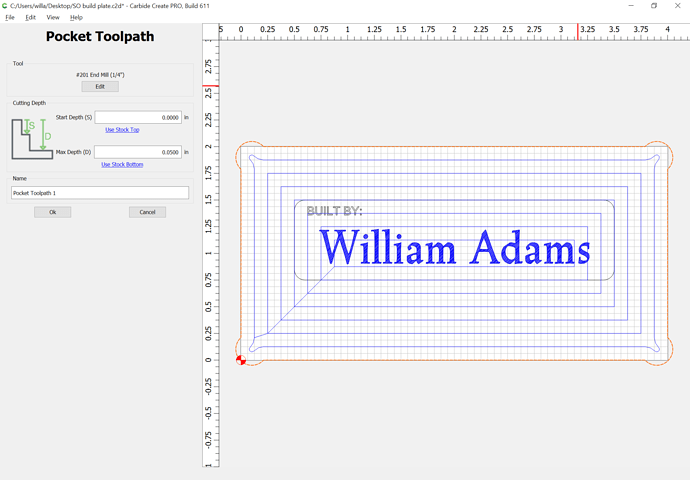Once one has done “Hello World”: Shapeoko 3 - Hello World - Carbide 3D
One of the last steps in assembling a machine is the build plate.
Since we now have engraving tools:
engraving seems the obvious solution to the problem of a neat and professional labeling.
Three options present themselves for working up the design:
- scanning: Importing a file or a backgound image
- photographing w/ a ruler or grid: Replicating 2D object - #12 by jepho or Carbide Create Photo Tracing - ShapeOko
- directly measuring
For this we will do the latter — the build plate measures ~ 4" wide x 2" tall and is 0.0036" thick:
(except min. thickness is 0.005")
Next, we measure and draw in the necessary features:
Shift-click on the outer geometry to make it the key object (dashed highlight):
Align Vectors:
align side–side:
Measure the distance from the bottom of the plate to the bottom of the space for engraving:
Move:
and set to 0.75"
Set text:
and position:
Fiddle w/ positioning as necessary.
Then set text:
and apply an appropriate toolpath:
(after adjusting stock thickness a bit)