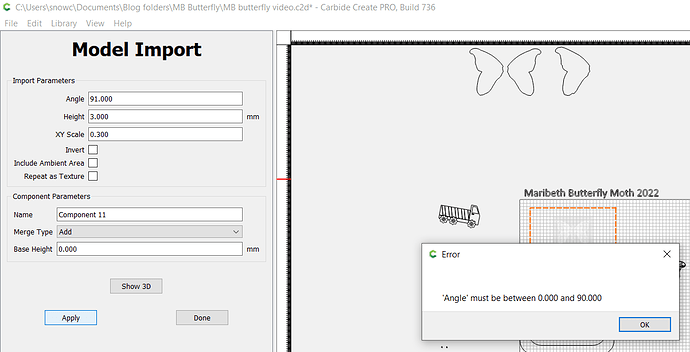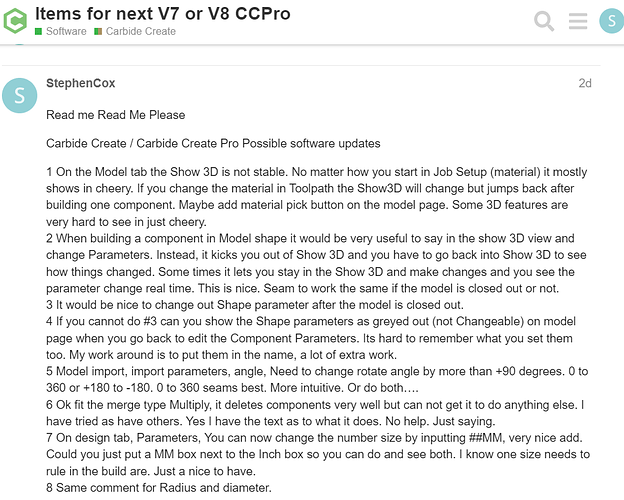mhotchin
September 18, 2022, 2:37am
1
When I rotate an object, it only accepts positive values. Negative values should do Obvious Thing ™ (rotate the other direction), rather than being ignored and reset to zero.
Workaround is enter (360 - {wanted value}), but the computer should handle that for me.
Negative rotation works fine for me in version 726. I haven’t gotten around to installing v729.
Ed.E
September 18, 2022, 12:49pm
4
Works on CC 729, which was moved to stable
WillAdams
September 18, 2022, 1:38pm
5
Which O.S. are you using?
Can confirm. I’m using pc, version 729, and I’m also seeing the same problem. It worked in 648.
WillAdams
September 18, 2022, 5:57pm
7
Entered into our bug tracking as a regression.
Ed.E
September 18, 2022, 9:08pm
8
I’m using macOC Monterey 12.5.1 if the question was directed to me.
robgrz
October 1, 2022, 2:11pm
9
Please try this again on the latest beta builds. I cannot duplicate the problem.
1 Like
Tod1d
October 1, 2022, 3:21pm
10
Just tried 735. It replaces the negative value with 0.0
robgrz
October 1, 2022, 3:31pm
11
What operating system are you on?
robgrz
October 1, 2022, 7:48pm
13
I think we found it. There was a bug in our code and/or the mac compiler and/or the windows compiler.
It’s in the latest beta at Carbide Create Beta Downloads
3 Likes
StephenCox
October 2, 2022, 12:15am
17
Loaded 736, Model Import (Imported model), put in 91 degrees and get error message.
I am using Windows 10.
This is 5 on my CC Pro Fix List.
Info to consider.
Loaded it correctly this time.
StephenCox
October 4, 2022, 4:07am
18
Enabling, disabling, delegating modeling components is acting very Sketchy. Just does not work sometimes. When deleting component it sometime deletes more than one component.
system
November 3, 2022, 4:08am
19
This topic was automatically closed 30 days after the last reply. New replies are no longer allowed.