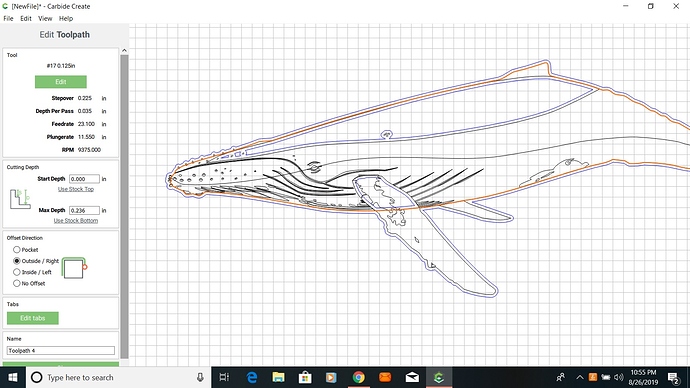I imported a svg picture of a whale and am having trouble trying to cut just the outside line. It wants to go inside and cut around the detailed lines as part of the contour cut. My goal is to v-carve all the small internal detail, then cut out the very outside of the entire whale. It keeps wanting to cut up into the body on the front fin, and also cut out part of the top. Is there a way to tell carbide create to just cut the very outside outline of a picture despite having internal details or am I asking too much out of this file ?
I’m not 100% sure I got you, but I think you may want to do the following: with this profile selected (as in the picture), create an offset geometry from the menu, say 0.1" larger. Then select both the original profile and that offset one, and create your Vcarve toolpath : it should do what you want (unless I misunderstood completely  )
)
1 Like
Looks to me that there is already a single continuous outside line around the whale. The line selected for the toolpath is the wrong one. Selecting the line you want for the toolpath is difficult when there are multiple lines close together and you are zoomed out… so zoom in and select the outside line you want to cut.
1 Like