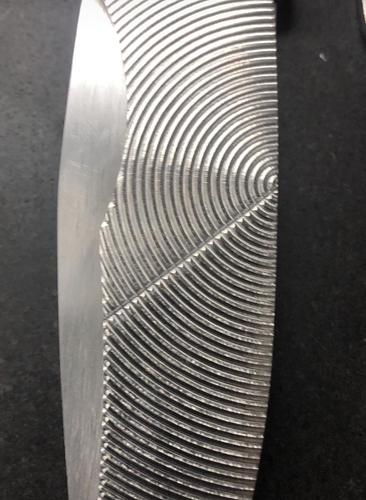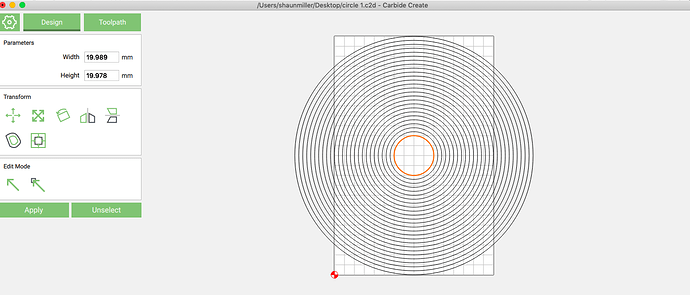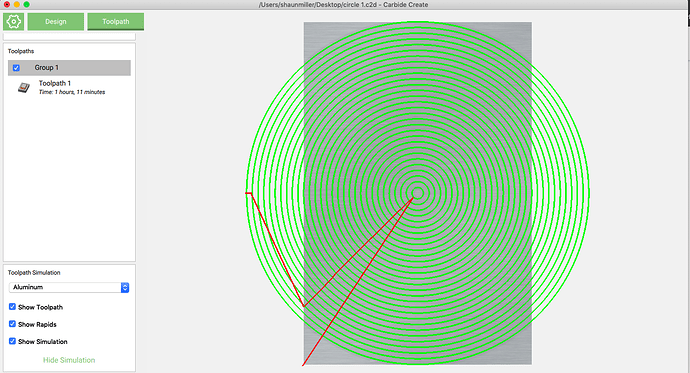Any ideas guys… cutting a circle in titanium and its left a solid line in my work
Is your retract height set to 0? I’ve done that before.
Hey Anthony, i have just checked and my retract height is 4mm… i am pulling my hair out wondering whats going on
I can certainly sympathize. I once dragged a bit across the face of a box I was working on. This was the final straw that day which discouraged me so much I didn’t try any new projects on my shapeoko for over a year.
Does that line show up in the simulation as a proper retract? You could also try looking at the raw g-code to see if the retract is present.
Actually on the simulation it is there but i did not realise it would be on the finished product…and for the G-code i have no idea about that sort of thing.
If the line is there in the simulation and your retract height is high enough, there must be a straight vector with a toolpath. Have you tried looking at the GCode in CAMotics? Maybe if you post your project file here, someone can help you figure it out.
Thanks bud i;ll do that
Hey Luc, downloaded that CAMotics and checked the G-code and the line is still there, i have no idea how to do anything about it, tried to do the design again but the line is still there.
Not sure what software you are using but I think we’ve established that it is in your design. Can you post your file here? If it is not a Carbide Create file, you will have to ZIP or change the file type to txt or if F360, make you file accessible to all.
This is the GCode not the design file.
You are using a ballnose with a large stepover in a pocket operation to get the pattern of circles. This leaves ridges that are cut into when the tool moves between the center to the circumference.
One way to over come this is to create a large circle vector and the use the inset function to create multiple inner circles at the pitch you desire and then create a contour No-offset toolpath for all of them.
Cheers bud i’ll try and find out how to do that … thanks for your help.
use this tool multiple times after you draw your largest circle…
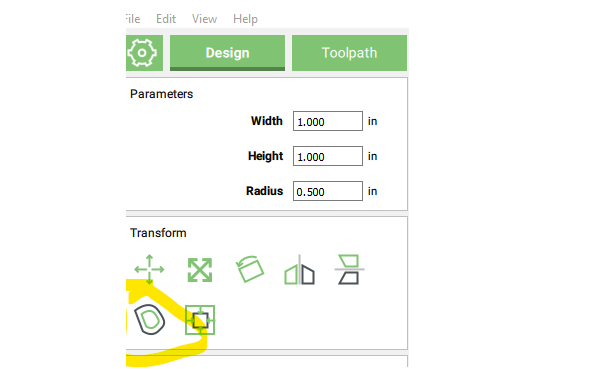
This topic was automatically closed 30 days after the last reply. New replies are no longer allowed.