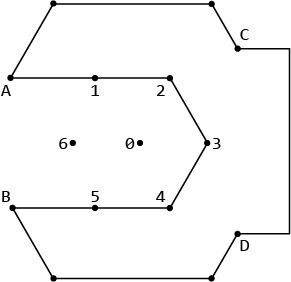And now for something really different.
For a while now, I’ve been working on using METAPOST for a fancy box project, but in the course of that, I realized that I could pretty easily take any file, set it to view in cm, and then copy the coordinates out of it and multiply them times an input value in mm and get a file which could be rendered at any desired size:
\documentclass{standalone}
\usepackage{luamplib}
\begin{document}
\begin{mplibcode}
beginfig(1);
%filecontents: parameters.txt
S=8mm;
%input parameters.txt
draw (S*2.0203, S*1.25)--(S*1.73165, S*0.75)-- (S*0.37422, S*0.75){left}..(S*0.33075, S*0.67635)--(S*0.68535, S*0.06245)..{right}(S*0.79355,0)--(S*2.0925,0){right}..(S*2.2007,S*0.06245)--(S*2.3813,S*0.375)--(S*9.593,S*0.375){right}..(S*10.468,S*1.25)..{left}(S*9.593,S*2.125)--(S*2.3812,S*2.125)--(S*2.2007,S*2.4373)..{left}(S*2.0925,S*2.5)--(S*0.79355, S*2.5){left}..(S*0.68535,S*2.4373)--(S*0.33105, S*1.8239)..{right}(S*0.3742, S*1.74985)--(S*1.73165, S*1.74985)--cycle;
endfig;
\end{mplibcode}
\end{document}
Anyway, you’d install TeX, save the above in a file (or a pair of files — one would be parameters.txt and have the single line which declares the desired jaw size for the wrench), typeset it using lualatex (which include the library version of METAPOST mplib), and one would then get a .pdf suitable for importing into any vector drawing program (verifying the size) and then saving to an SVG and importing to Carbide Create and doing CAM — apparently I should get out more, it seems as if METAPOST will directly create an SVG — will have to investigate that.
Or of course, one could just calculate the scaling factor to apply to a pre-drawn SVG:

http://www.shapeoko.com/wiki/images/a/a8/Carbide3d_nomad_wrench_8mm.svg
(This definitely would’ve been way cooler if I had the math chops to calculate the hexagons, rounded corners, &c. — some time over a beer ask me about the fabulous school I attended for 3rd and 4th grade which my father pulled me out of, and ultimately the Mississippi State Supreme Court adjudged illegal since it granted exceptional advantages to intelligent and disciplined children, while magnifying the inadequacies of other students or some such)