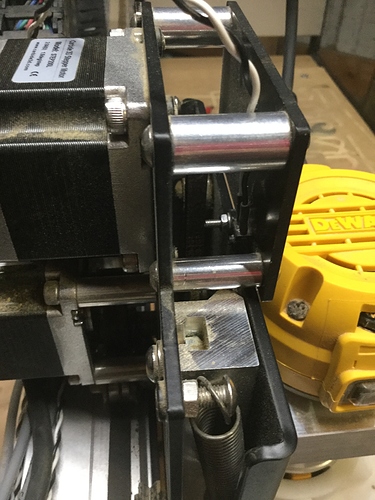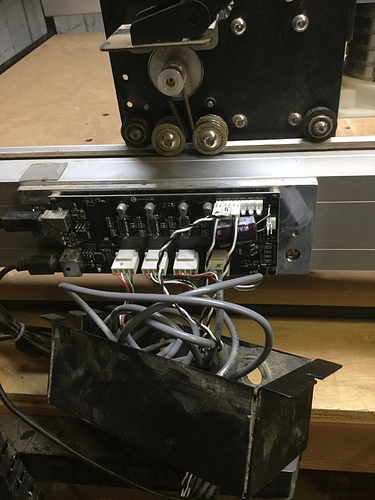But the $50 kit doesn’t appear to fit my XXL. Each switch is separate and suspect the wires aren’t long enough. I can’t find my replacement for my machine on Carbide site.
I have pictures. Thanks
We have the homing switch kits at:
Just let us know when you place your order which sort of machine you want it for.
If you ordered and got the wrong one, let us know at support@carbide3d.com.
If you have broken switches, either bundled w/ a machine or from the kit, let us know at support@carbide3d.com and we’ll do our best to help.
The Beaver Pro switches come with 3m cables on each switch 
Hi-
Having similar issues. Just installed my homing kit last week and the z axis switch was broken right out of the box. Robotshop and Will at C3D did a great job of supporting me and sent me a new z limit switch. I installed it, it worked like a charm for 5 test homings and then started to read that it is constantly engaged (failed like previous one). I have tested the switch off the machine and it reads as being constantly closed (like previous one). I am 99.9 percent sure that it is installed correctly – only tip of switch touching fully raised gantry. Any ideas? Just bad luck with two faulty switches? Would really like to use this thing?
Thanks in advance,
Z
Please let us know at support@carbide3d.com and send in a photo of how you have it installed.
Some folks have mentioned using a switch (temporarily) from an appliance such as a washing machine (could be one could buy them at Radio Shack, but that’s not the store I remember from when I was a kid — back then, had to wait for the proprietor to put down his soldering iron and come up front from the back workroom).