The Pro is different than the SO3 in that there’s about an inch of space between the front/rear plates and any pulleys. That gives some room.
What about a simple clamp like this?
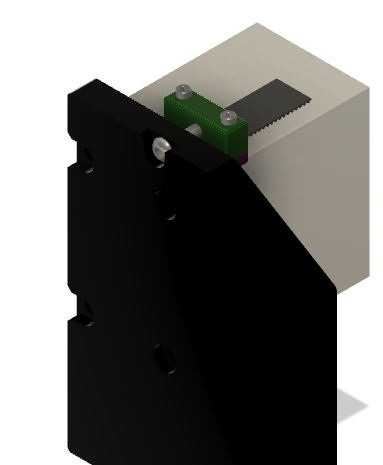
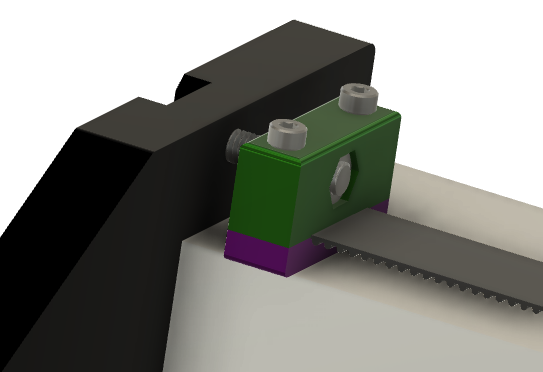
You’d have to trim your belt more, but you could get almost 15mm of tensioning.
I’ll upload STLs if anyone wants 'em.
9 Likes