super nitpick on build 444: the tab order in the screen where you can edit cutters in your library seems messed up
Not sure what you mean, it seems to work in 445 ![]()
well I’ll be surprised, in 445 I can’t reproduce this either 
One more thing I would really love to see: making the path to the tools database an editable preference (alternatively, leave the database at its default location but offer the possibility of automatically saving a copy to an arbitrary directory after each modification). That way one could store the database on a dropbox volume, thus avoiding the tedious step of manually copying it to the target directory if a tool has been edited or added on another computer on the same network. Happens to me constantly: I like to do tool editing in the relative comfort of an office environment on a desktop computer whereas the laptop is permanently located in the workshop.
The way vectric handles this (cloud sync tool library) is awesome.
I wonder if there is enough information in the c2d files to, on opening a file and seeing a new bit, ask the user if he/she wants it added to their library.
I tend to design in my living room and share the file with a dedicated small computer in my basement that controls my machine. Very occasionally I need to make small tweaks to the toolpaths in the basement, and not having the database sync’d causes issues… but you can either sync the database, or have CC just add new bits from the file you open if it does not know those bits yet (or if they are updated).
of the two, while syncing is nice it’s more complicated to build /set up / …
Just started testing the 445 build and all seems to work fine for me … I like the new tool database function and the ability to share unique cutters between my office PC and the machine controller system.
I am a HDZ user with a VFD spindle motor that I have wired to be controlled by the ShapeOKO controller. I would like to see a way to bypass the user input boxes … “Set router speed to …”, and the “Turn off router” boxes that I am now seeing for the first time. These are not needed when the spindle control codes are being passed thru the controller to the spindle controller, they only cause me another click to complete the machine cycle.
Also, is there anyway to delay the start of the spindle until after the user’s entry at the “Start cycle” box.
A big thanks to the Carbide 3D team for all the efforts they have (and continue) to support their products and FREE software. I am so VERY pleased that I purchased this machine instead of one of the other offerings. I could not be happier with the hardware and software being supplied by Carbide3D.
THANK YOU!
Very new so please be patient. Downloaded the beta seems to work although its slow. However when I try to save the GCode or send it to Carbide Motion I only get an error message. Regards, Derrick
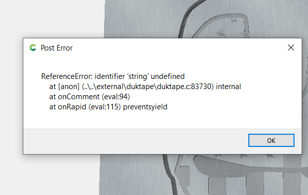
Grab the latest beta from:
https://carbide3d.com/carbidecreate/beta/
That was a bug in the GRBL post that we fixed a few days ago.