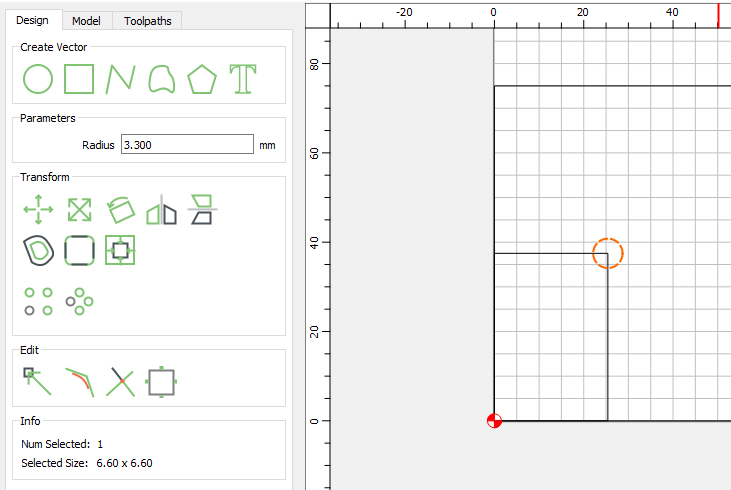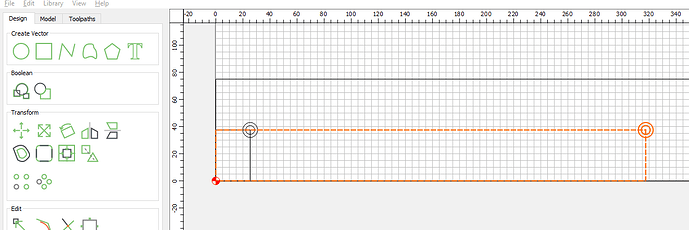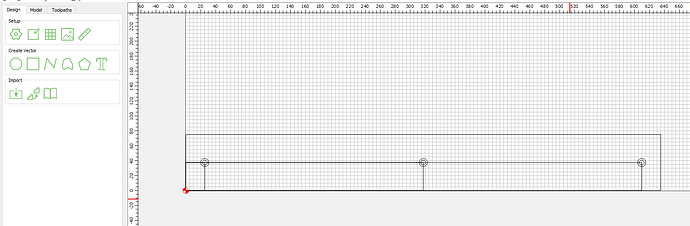Actually, I’ll try my hand at a William type tutorial. This post is going to change a bit.
I’m going to be making a create file for a 4x2 MDF slat for the Shapeoko 5. We posted the dimensions of those recently on https://my.carbide3d.com/manuals/shapeoko-5-pro/ (Thanks @edwardrford !)
Going to work in metric since that’s what the slats were actually designed in.
I drew the outer rectangle first (kinda whatever size, then used the parameters to set a specific size):
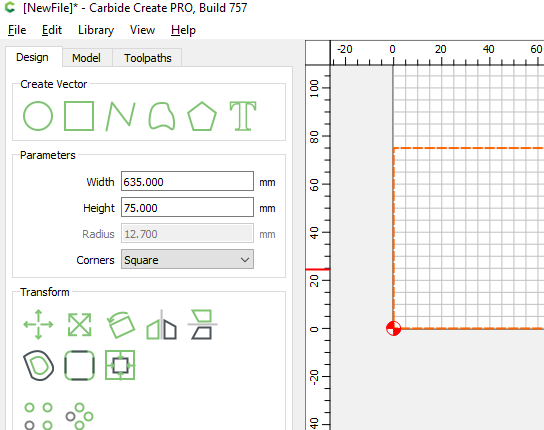
Now, placing the holes I’m going to use a rectangle to get their placement correct:
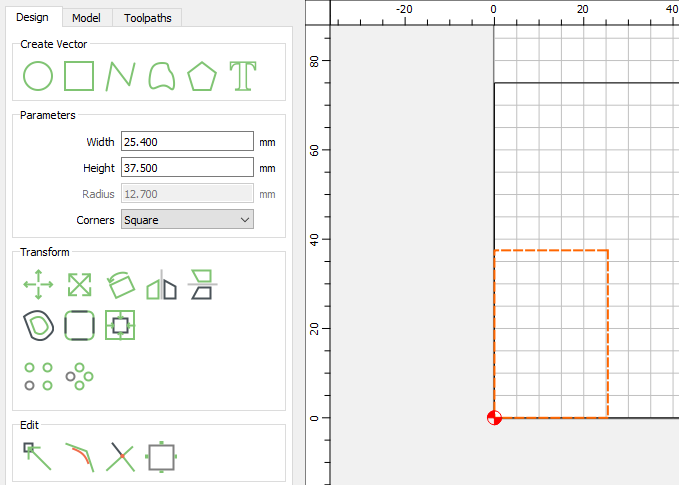
Now I’m going to draw the inner circle using that node point on the top right of the previously made rectangle:
Basically same thing for the other circle.
Since the circles are pretty similarly spaced (in height), and the circles are already created, I’m going to highlight the placement rectangle and the 2 circles and then copy/paste, and modify the width to the second through hole:
Then the same thing for the third hole:
I’m not going to use any of those smaller rectangles for toolpaths, so I could purge them, but I’ll leave them in on the actual file.
I’ll try and make some files for 2x2 and 4x4 here in a few (4x2 gets to cheat a bit since they can cut their slats without having to do anything special), and then post them to cutrocket (link will probably be posted here later).
Edit: This link may work once the project is approved: Shapeoko 5 Replacement Wasteboard by Radiation