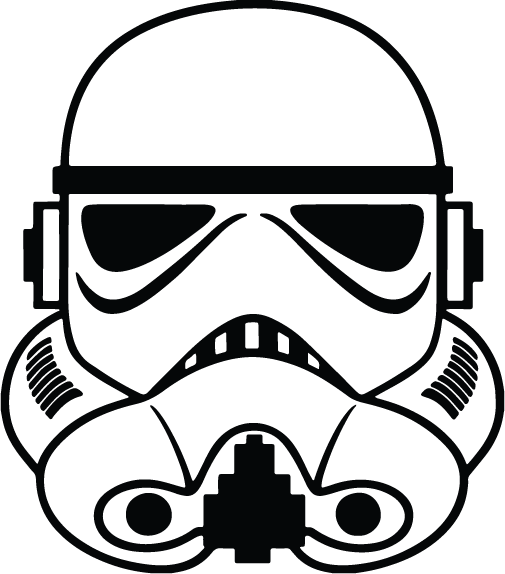Guys, I’m still a bit of a NOOB. Here is my current dilemma…I have a simple black and white image of a Stormtrooper helmet
and I have no trouble converting it to .svg. My problem is trying to make all the tool paths so that only the black areas are carved away leaving the white parts untouched. The idea being that after cutting I would spray paint black and then sand over the surface to reveal the image.My suggestion would be to do a V carving (this will allow you to get the more delicate areas), and to add geometry to pocket the larger areas:
Use Inkscape to turn an image into an SVG file. It’s pretty simple and I do it often. Search for how to do it and test it out to get good results.
@kb3421 I am looking into create images on the Shapeoko as well. I see that you have no issue converting the image to .SVG file. Unfortunately, I do not know how to do that so myself. Could you provide me with information on what program I can use to do so? Thank you for your time!
@The_real_janderson woooohoooooo Ive been looking for information to get this done. Thanks!!!
To convert a pixel image into a vector file you can either autotrace, or re-draw.
For Inkscape:
More options at: https://wiki.shapeoko.com/index.php/CAD#Tracing
To re-draw: https://wiki.shapeoko.com/index.php/Carbide_Create_Photo_Tracing
This topic was automatically closed 30 days after the last reply. New replies are no longer allowed.