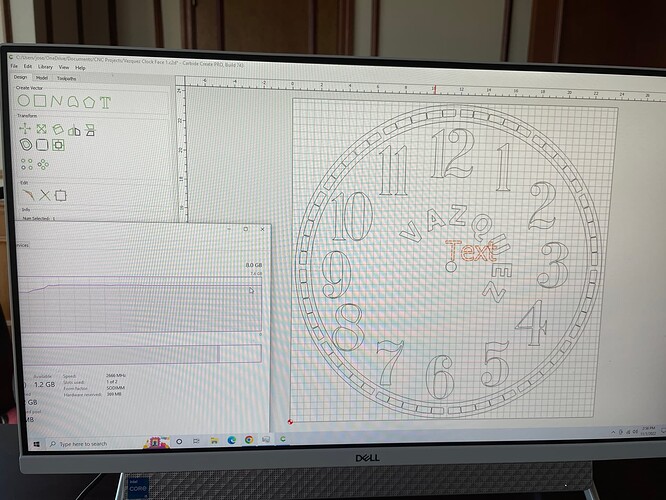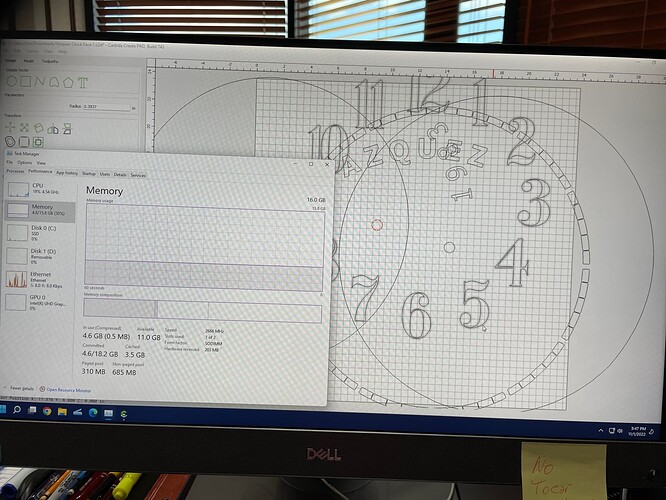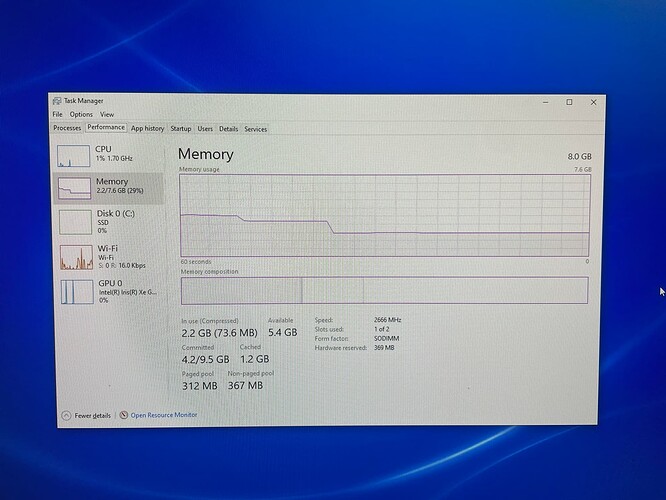Until today the software has been working without any problems. Today, I needed to make a new version of a wall cock I made to my son, imported the file to a new one and as soon as I try to do something after the second instruction given, all of the design parameters stop to work, the only think that works is the top menu items. Installed all updates in my computer (Dell and Microsoft), removed CC 7 Pro, and installed back and the problem persist. Any ideas what is going on??
T
Please try the usual computer troubleshooting techniques:
- reboot
- check for updates
- shutdown
- power up
- create a new user account w/ admin privileges
- install the program in the new account and try it there
Thank you Will for your response. I did everything yo said, and does not want to work. As soon as you perform 2 or 3 operations, the system freezes any operation except for the menu items bar.
Can you roll back to a backup or system restore point made when things were working?
I transferred the file to my office computer, and upgraded the software to the new version, and it works perfect. I use thiis computer at home exclusively for the CNC machine, let me try to look for the restore points ans see what happened. On the other hand, when I upgraded CC at my office computer, something related to C++ showed on the screen. Are you aware of any updates ob C++?, maybe that is the problem.
At the end, something happened in the computer that I had to reset it to the factory settings. Thanks will for the help.
The computer was reset to the initial parameters, and I installed the software again. Once I started to work with CC after 3 or 4 clicks it freezes again. I looked over and realized that after the problem occurs the memory of the computer goes up, as you can see in the picture I am attaching. CC is the only software running in the computer, nothing else.
Only application maybe — there’s always a lot of other processes running.
If you can send a file and step-by-step instructions for causing this sort of memory problem in to support@carbide3d.com we’ll do our best to look into it.
This topic was automatically closed after 30 days. New replies are no longer allowed.