When you enable or disable Pro, restart the app. There’s a layout problem we haven’t figured out yet.
when you have a 2d design and do a 3d model to it…i wanted to scrap it all, so i did file, new…it removed everything 2d but carried the 3d model over to the ‘new’ file. bug or user error?
No subscription for me either…and please keep it offline also because I work away from home and have time to design things while I am away and I don’t have internet in abundance where I work so it is cell data for me and would rather keep it offline as with carbide create is… thanks and am waiting for the pro version
sorry if this isn’t as clear as it should be but, noticed a weird thing using unstable using 406. so created a quick smiley face, i made the first eye (just a circle) then made the tool path, just for the first eye only. everything good so far, go back to design and add the 2nd eye and nose using copy tool. try to add that to the first eye tool path made, and try to add the eye and nose an d mouth to that path and they don’t appear. haven’t tried to see if they cut or not 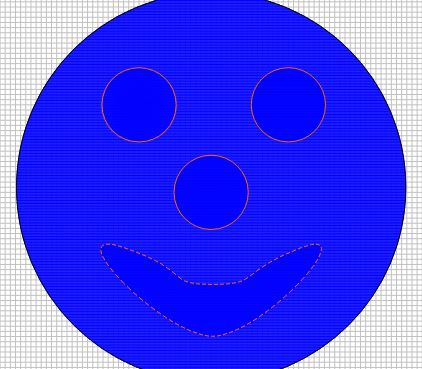
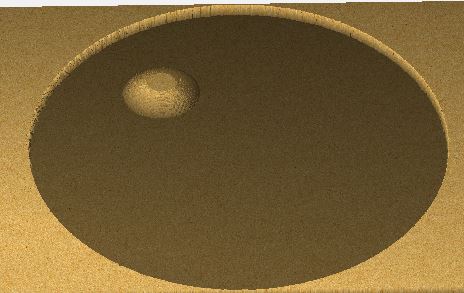
I would like to see project settings be adjustable and saved to a new default. Auto retract height, grid settings and stock thickness. Speeds and feeds need to be done in the same manner. Allow for bits to be customized and default settings changed. Auto fit to page would be nice when working with cutting many pieces out of same stock. It would also be nice if the file format could be changed so, that they could be shared easier without special programs and reformatting. When adding a node, make sure all editing functions are allowed. For example, add a node in to a line and you can not add a curves or can only add part of a curve. Very frustrating when trying to really dial your projects in!
Thanks,
Shawn
It would be most useful to add a “Notes” capability to the C2d design tab.
Here you could write construction notes, reminders and so on. Really useful when sharing c2d files with others (e.g on Cutrocket) or just reminding you how to set up and re-cut a new spoilboard or whatever.
Even better would be to add the stock size and tools used to the Notes at the click of a button - save having to open every toolpath individually to remind oneself of what is needed - or needs changing.
OK another thread asked a question about adding tools and this is not obvious to the new users.
First, I think you should be able to access the tool menu directly from the menu bar not by creating a toolpath then editing the settings to get to defining a new tool.
Secondly, as I stated in a previous comment, you should be able to import a tool library from a supplier in a file like F360 and Vectric software do.
Also when selecting the tool from the dropdown menu - it should use the Description that was put in.
e,g, I have two entries :
:#18 - 0.125 in End
:#19 - 0.125 in End
So which of these is the straight cut and which is the spiral ? I can only find out by going to “Edit Library” and finding those tools and opening them to see. (and I will have probably forgotten 30 mins later - lol)
Also in the Tool Library, as well as a “Description” field there could be a “Notes” field for each tool which would help a lot - I can then write my preferred feeds and speeds for each material that I often use etc. If this was displayed on the Toolpath screen below the Tool dropdown (above the “Edit Library” then I could copy the Cutting Parameters, Speeds and Feeds etc into the the rest of the screen as desired for this particular job.
This is all about streamlining and helping the poor user get it “right first time” if that is indeed possible!
Well, this is going to sound pretty out of left field, but, for the last 30 years that I’ve been using CAD, I’ve been wondering how long it’s going to take until we can draw and model on-screen as naturally as we draw with pencil on paper. Now, in the last decade, we’ve seen the industry slowly, steadily creep away from the Command Line Interface toward GUI’s & heads up controls for drawing, and though we’re still using the old typewriter keyboard and remote control fingertip to do it all, that’s because all this software is decades old. If one was starting anew, from scratch, today, they would have the ability to create a CAD/CAM package with a naturalistic, hands-on UI, via modern equipment like Surface & iPad machines.
There have been a few DIY attempts at 2d cad, and 3D viewers, and poor performing dumbterminal solutions, but as of yet, if you made a well done, capable, straightforward even basic CAD/CAM app to run locally on iOS, with a plan to grow it with features, & modules for simulation, machining, printing, file types, etc output, over time, you’d have no competition and clean up in universities, makerspaces and garages everywhere. The big guys, adesk, dassault, etc, who could afford to make this with a spare ad campaign budget, have a vested interest in not doing so. I think there is an opportunity to capture a generation trying to shift.
It’s still evolving but uMake is pretty far along. Output needs to be extended but the 3D modeling design process is very close to the Sketchup experience.
RMW
This will be fixed in 407
After reading some posts about drag bits, maybe the new version of CC could show some love to drag bit usage and patterns to get full coverage or shades of “gray” as shown and mentioned here:
We’ve gotten some reports of files with very tiny stepovers causing trouble so this is a good one to add to the test cases. It’s not the intended use of CC but it’s worth using it as a torture test to make sure the changes we make are positive.
- Scaling option- where you can manipulate both dimensions on your own. Not just one. If there is a way to already please tell me.
407 Posted to Unstable with a number of fixes:
https://carbide3d.com/carbidecreate/unstable/
- (NEW) Updated toolpath calculation to move more into a background thread to cut down on program pauses
- (NEW) Toolpath simulation begins with moire triangles by default
- (FIX) Clear 3d model when creating new document (Ben M.)
- (FIX) Removed random #0 tools
- (FIX) Changed alignment button to image button
- (FIT) Think the “flipping document” problem is fixed
- (FIX) Tab units now match document, not only MM
I got 406 when downloading (Mac)
This was implemented in CC400 and is mentioned at: Carbide Create 400
There are three "Transform" commands, Move, Scale, and Rotate
When you click on any of these commands, the transform box will appear around the selection to directly manipulate the selection.
It’s 407 only right now. You might need to do a refresh or a shift-refresh (in chrome anyway) to clear the browser cache.
I refreshed my browser (Firefox) and 407 appeared, thanks.
@robgrz In my opinion, there’s nothing “reasonable” about a subscription model, I’m disappointed. That’s not to say I haven’t heard the sell on this nor get the motive.
I can’t imagine I’m the only one that puts the Nomad aside for months at a time. Keep paying the subscription? Stop paying the subscription to find the software’s non functional the next time I want to mill? And not all of need the latest & greatest features that subscription is supposed to support.