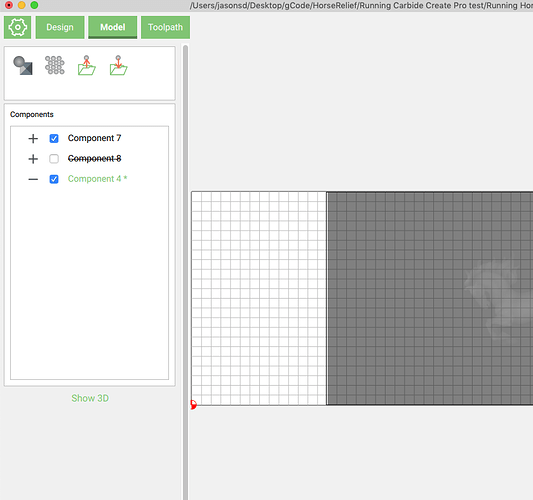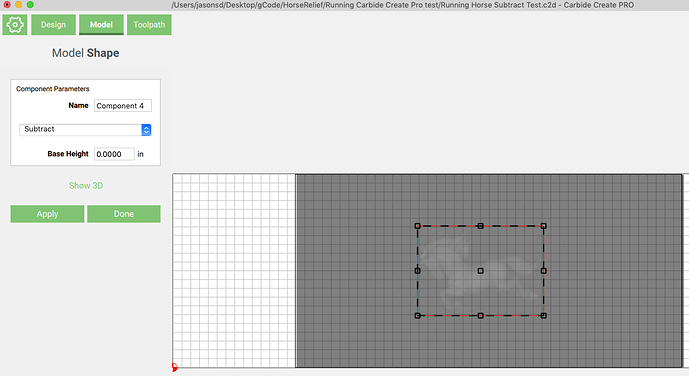After importing a grayscale png for 3D modeling, how do you center it on the stock?
one thing I like to do is to import a grayscale into a box I drew in the design tab.
You do this by drawing a box and keeping it selected while going into the modeling tab.
if you have nothing selected you end up with a stretch to the stock… but with the box you have full control
Thanks for your suggestion, but I guess I am doing something wrong.
I started with stock at 11 x 11 inches and then created a 9x9 inch square and with it selected, I imported the a square grayscale png. It is still importing with a lefthand bias. I tried moving the selected square, but only it moves…
I was having the same problem and couldn’t figure out how to move the imported model. This was the only posting, that I found at least, with a similar question but no answer on moving the model. Maybe I just didn’t know but after playing around I found out the way.
Double click on the Component in the list and then it will open with a box where you can move from different points.
This topic was automatically closed after 30 days. New replies are no longer allowed.