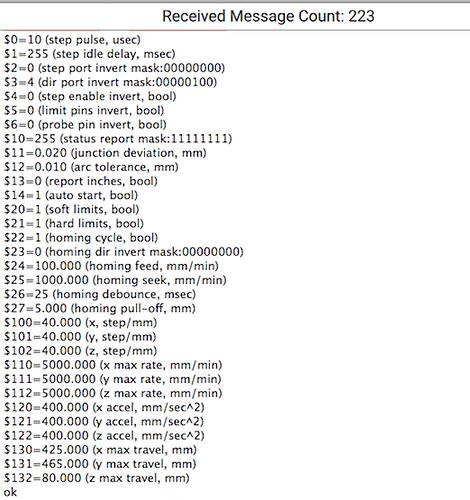Its very noicy and lots of vibrations when its homing. Guess its running at max speed or something.
Is it possible to change those values to get a more smooth ride?
Thx! Where did u find those values to edit? I mean the homing when u first start the machine. Isnt that in the hex code or in motion files somewhere?
Ahhhhh, newbies without Google… Here you go:
Start here: TYPE $$ at the MDI LINE ONCE YOU HAVE YOUR LOF FILE OPEN
http://docs.carbide3d.com/article/38-shapeoko-3-default-grbl-settings
Let us all remember that we were once beginners, and that it can be difficult to search for things when one is first getting started for want of the proper term. — the glossary may help on this: http://www.shapeoko.com/wiki/index.php/Glossary
A quick search attempt only yielded success if one knew to include “Grbl” in the search phrase. There is a broad overview of the machine and CNC concepts which may be of interest as well: http://www.shapeoko.com/wiki/index.php/Overview
If you don’t want to discuss all things in an open, accepting fashion, please limit your participation to those which are structured so as to meet your requirements.
Thanks guys. Sorry for not doing my research. Always great support here. Im drilling Oil these days in Norway. Back in 2000 i actually was cnc operator for many years and went to School 3years for this doing programing and all sorts. But i forgot it all  BUT Good for me it is slowly coming back to Me.
BUT Good for me it is slowly coming back to Me.
Ill try to search more prior to post so guys like u dont get pissed off haha! I just like to start a dicsussion… It can lead to other Good stuff.
Smile! You never know when the camera clicks or your lights go out