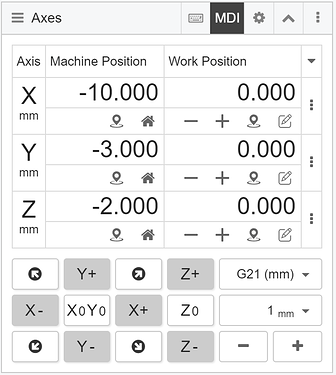this is the one reason I keep UGS installed, precisely to do backup/restore of all GRBL params in one click… great feature.
Ok Guys… you did it… you lured me into this rabbit hole. Everything I’m reading on CNCjs looks pretty interesting… think I want to give it a try…
Reading on the cncjs site… reading the wiki… seems like a pretty deep hole.
Here are my noob questions… I have downloaded the software to my laptop.
I have not connected to my shapeoko 3xl… yet…
Do I need to build a machine profile… or will that get it from the machine?
If I connect this and experiment with cncjs… what’s the process to get out out of the rabbit hole… and going back to carbide motion?
Any other noob questions I should be asking…
Kinda of excited about it…
Thanks
Tim
To go back to Carbide Motion just re-send the machine defaults:
Thanks Will… I was hoping it would just be that easy! 
Desk top version …
CNCjs won’t change anything. You don’t need to mess with your settings or build a machine profile. You can connect, home, and go. To connect back to Carbide Motion, you just close the connection, open Motion, and go.
Yep, I had a heck of a time trying to get the machine to connect. Default com3, my Shapeoko was on com4. Finally got it to open the right box and could change it to com4. Works fine. But I don’t like how it steps the CNC, I guess I can change the speed, 1x vs 10x, as It runs 4 or 5 seconds after I release fast motion. And real glitchy and slow if I use the slow speed. CM is way better motion control vs Cncjs out of the box.
I did add your macros for the bitsetter and I was able to simply input and change the location. This IS nice.
I’ll play some more as I do like some of the other features.
Is there a way to get whole numbers in CNCjs after a belt tension calibration to $100, $101, $102?
I know it’s an absolute position but just awkward seeing a 0.XXX value OR -5.XXXX mm.
Was it something like this you had in mind?
There is a good guide here on how to make your own build if you are interested in learning something new.
It requires some patience and access to google ![]()
I can try to help if you have questions or issues, and im sure there are many others on this forum that has much better knowledge than me on this matter that also can help out.
There is alot of information on github under “Issues”, searching here is valuable along with cncjs’s facebook group where I have noticed that there are some very helpful moderators.
Or, the other way.
I can customise the buttons you need changed and send you the files if you give a good description on what you need. This does not require google, however im afraid it will require more patience than the above, as I will do it when my time allows it ![]()
Yes thats better … for some odd reason when deciding to jog the gantry I hesitated looking for the correct button among all the other buttons.
I haven’t used CNCjs other than just getting a feel for the layout and what button does what which through time I eventually will get accustom to the layout.
Anyway Thanks … that’s what I had in mind.
Hey there,
So i’d very much like to keep using CNCJS with now having the bitsetter. In adding the macros for the bitsetter do I need to add both the “initial” and “new” texts?
You need to create two macros in CNCjs:
- in the first macro, copy/paste the content of Initial_Tool_BitSetter.txt.
- don’t forget to update the values for PROBE_X_LOCATION, PROBE_Y_LOCATION and PROBE_Z_LOCATION with the absolute machine coordinates of where to start the BitSetter probing (depending on where/how your bitSetter is mounted on the machine)
- in the second macro, copy/paste the content of New_Tool_BitSetter.txt
If you have any question you can ask the author (our own @neilferreri), he will jump in and clarify.
This topic was automatically closed 30 days after the last reply. New replies are no longer allowed.