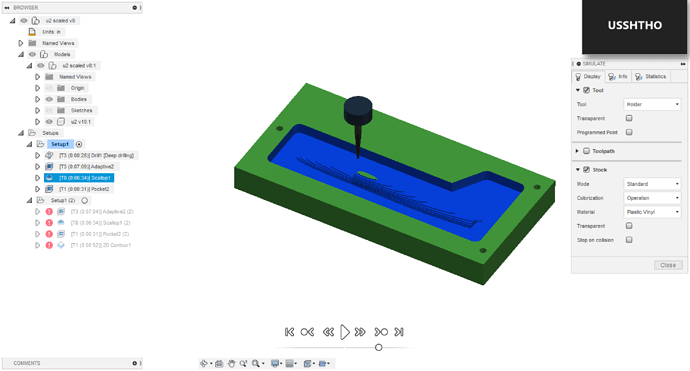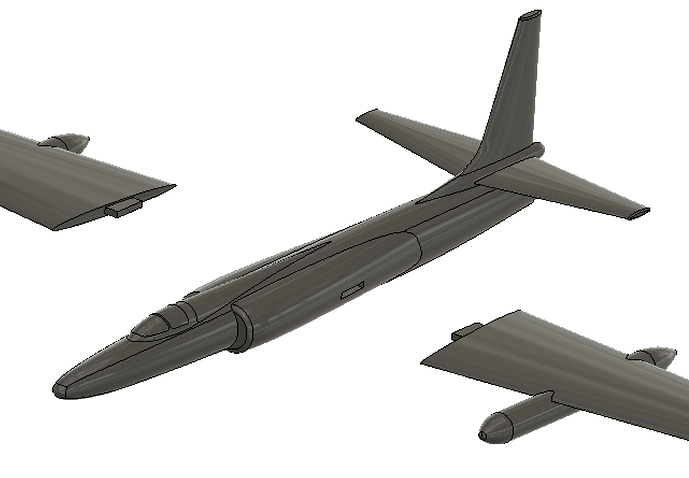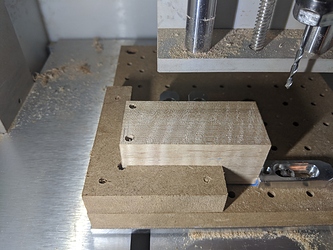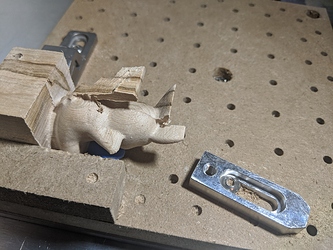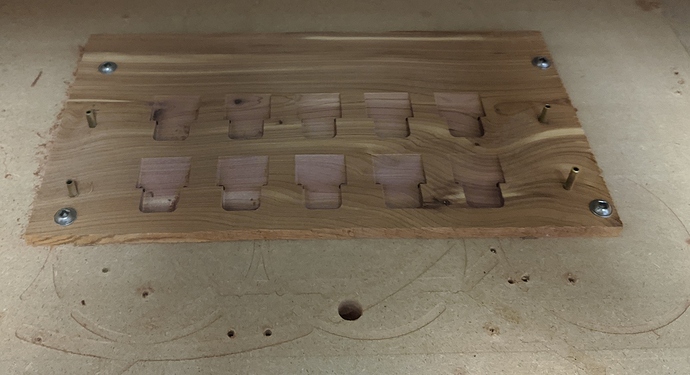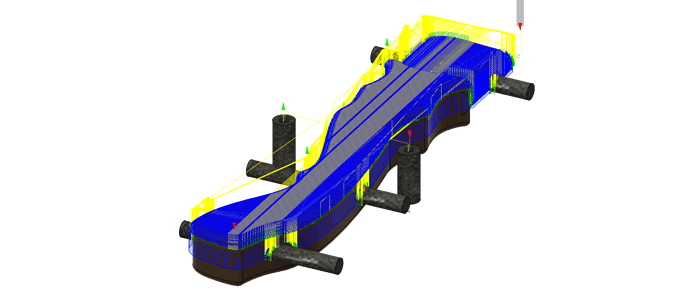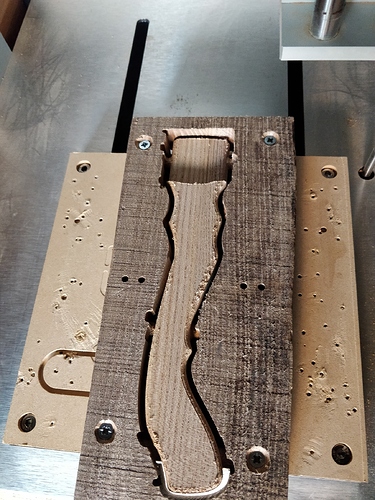Latest thing, and possibly the last before the deadline:
So I’m no Syman woodcarving, who does amazing work, but I do have a robot, and really like the idea of making some pokemon on the CNC.
So I landed on making Pikachu, because it seemed easy? I should’ve done like diglett or a ditto or something. (You should google those pokemon if you aren’t familiar)
Anyways! I’m not about to model things myself, because I’m lazy in some aspects (most), so I went on thingiverse and pulled this model: https://www.thingiverse.com/thing:3877926
Uploaded into Fusion and then realized I’d have to run this in at least 4 operations. So after watching @wmoy super useful video here: https://www.youtube.com/watch?v=IQ3dzFRZlKM I got to work doing the work in fusion. I had a few challenges, but for the most part things ran alright. I did change some things live (like running the front and back at ~60% for some of the roughing), but for the most part thins turned out alright.
I used a square in the corner of my machine to hold the stock against:
I was going to use holes for flipping, but that got scrapped.
Side 1 finished fine and was bunny QA checked:
Side 2 was alright looking as well:
I think machining the back is when I switched over to the tiger clamp (which is amazing, I highly recommend picking up a set):
Front face looked alright:
I have to do some slight sanding (and a bit of carving) to hit where the machine missed. Obviously this would be way easier on a 5th axis. Some geometries are harder to reach with the smaller 1/16th inch endmill because the cutting distance on the endmill doesn’t reach where I need to have it reach. My main long reach endmills are 1/8th inch, and weren’t able to get in the area where the arm is close to the head.
I also didn’t save the result from previous operation to save myself machine time on the back and front (I machined left and right sides first), which would’ve taken this from ~8 hours of machine time down to maybe 6 hours? Maybe less. Saunders has a video about this, but basically you export model in preview mode as a .stl and upload that as the stock file.
Still pretty happy with this overall, and not a bad test of 4 sided machining. I’m also not sure how woodcarvers have the patience for this stuff. I tried filing the gap between the arm and head a bit, and I’m already tired of this.
Sorry for the giant wall of text. Here’s another picture:
https://a360.co/2XjnrbZ
Edit: did a bunch of sanding, and then painted it and put some finish. I dont know how people have patience for this kind of work.
Certain parts are a bit shiny, which is neat. I really like curly maple sometimes.







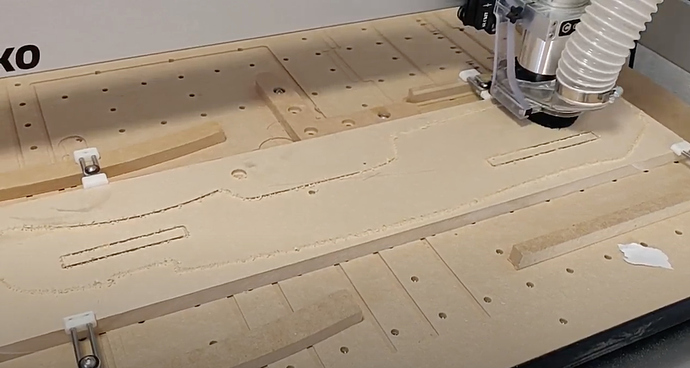

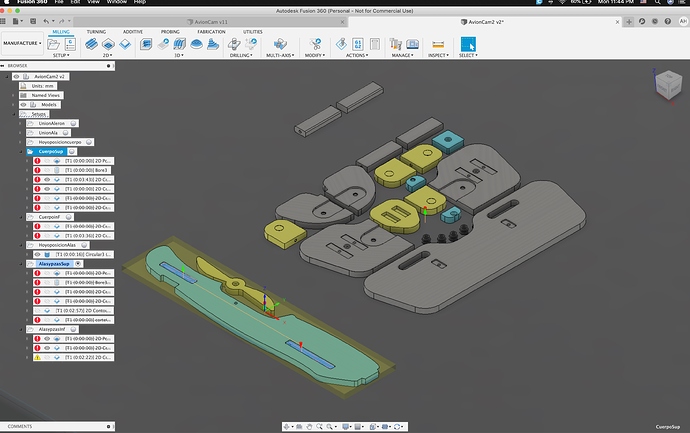
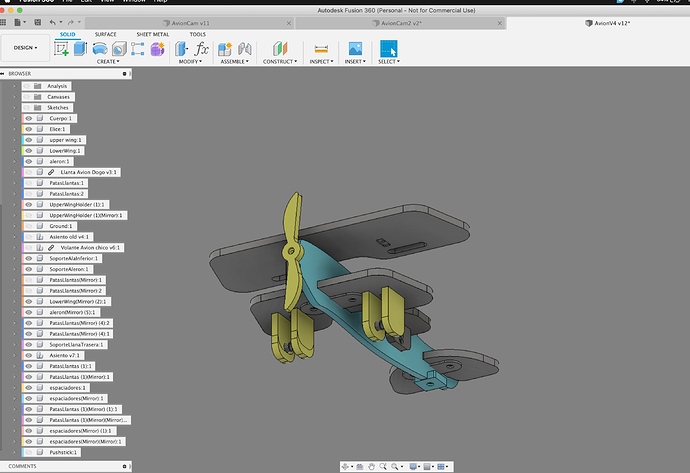

 I’ve had to scratch a few projects when I ask him if he likes them on the computer screen! Also I will edit my post tomorrow to add some information on the complications as I did have some.
I’ve had to scratch a few projects when I ask him if he likes them on the computer screen! Also I will edit my post tomorrow to add some information on the complications as I did have some.