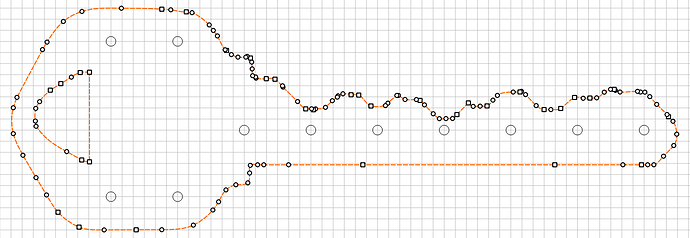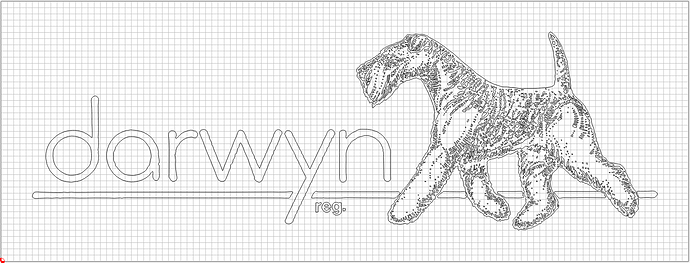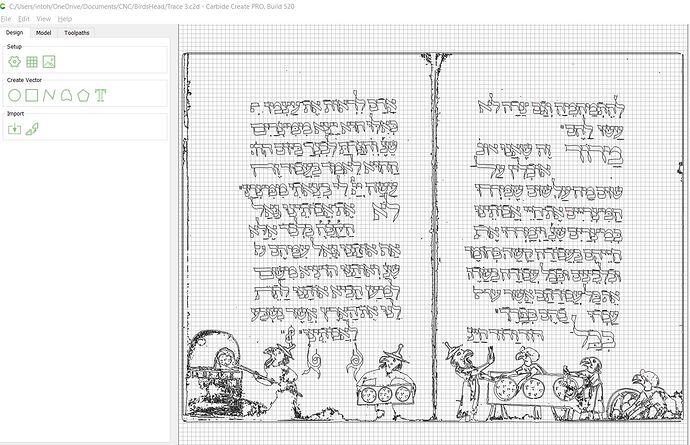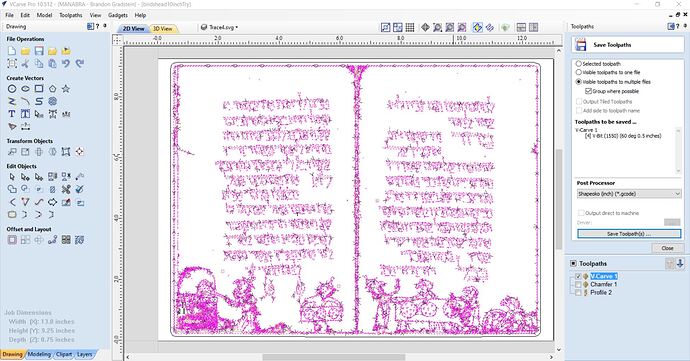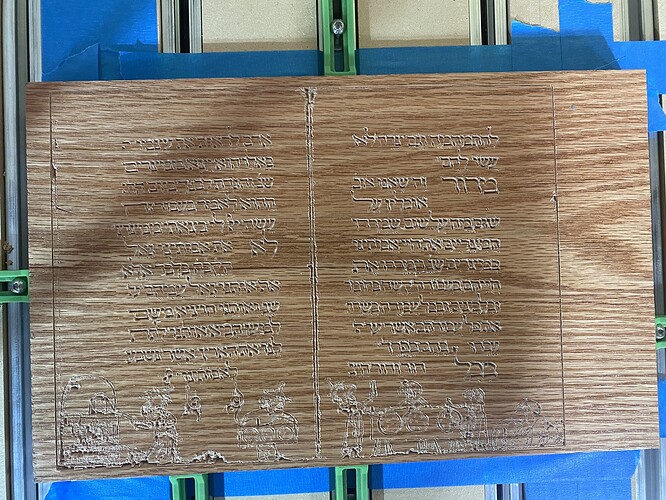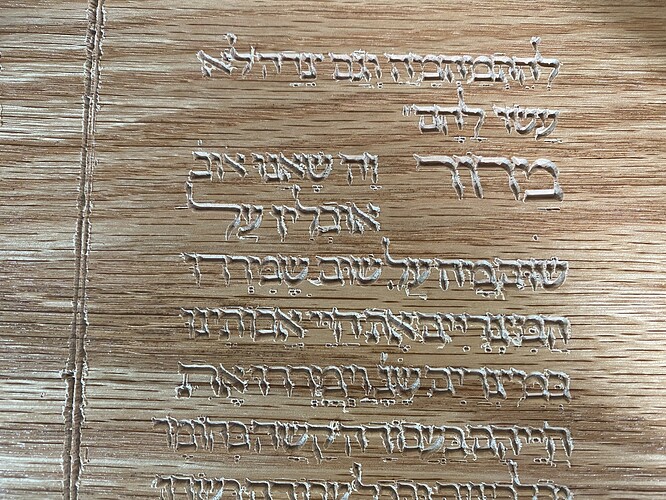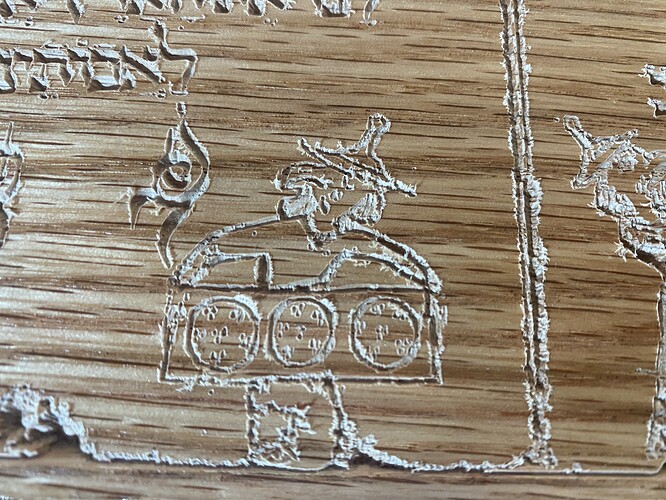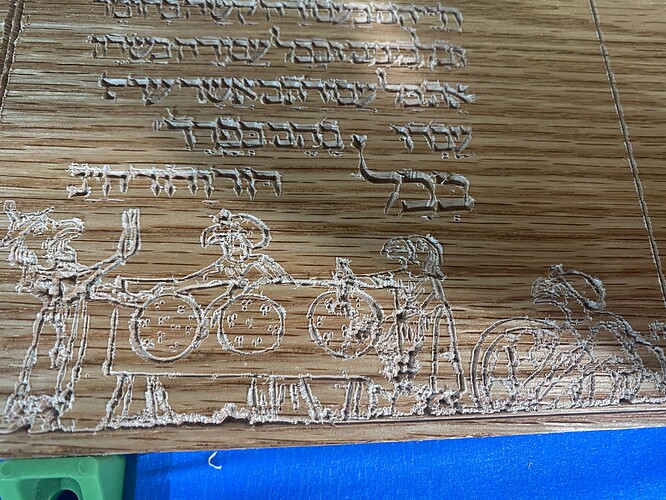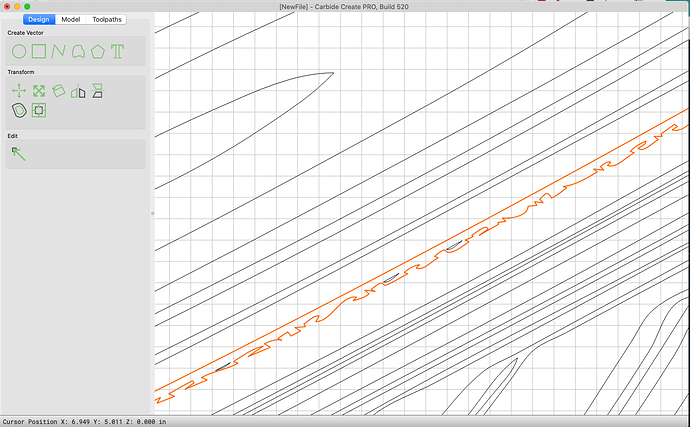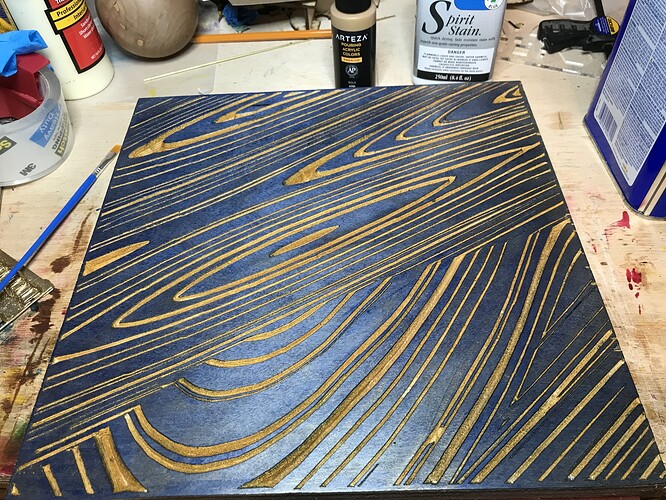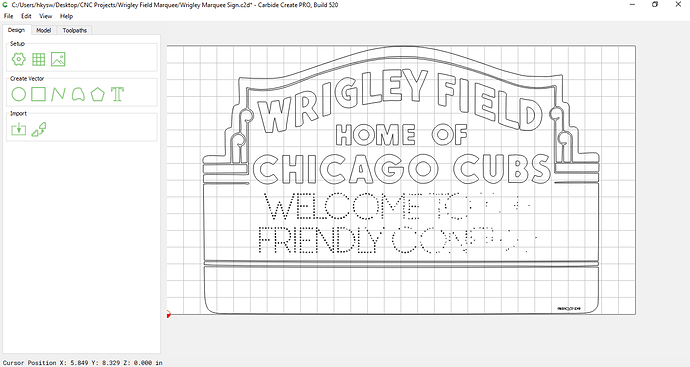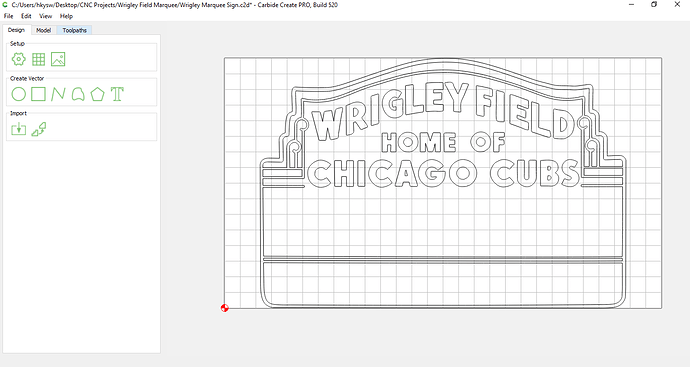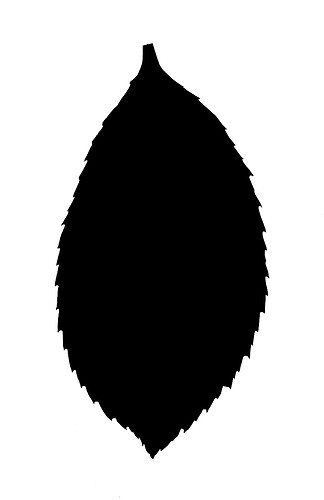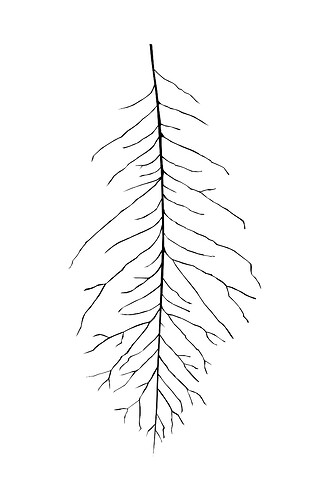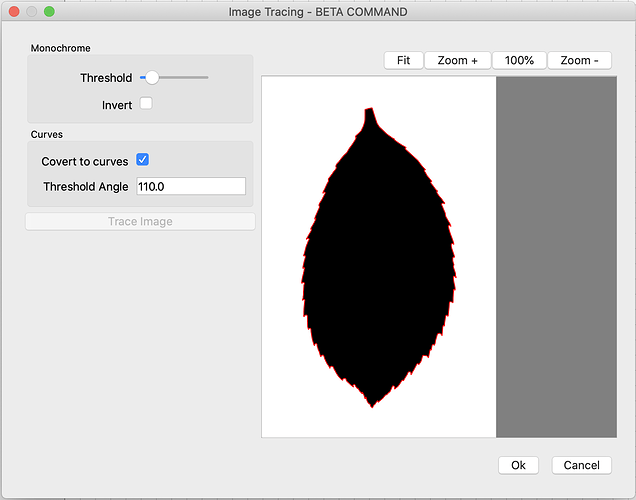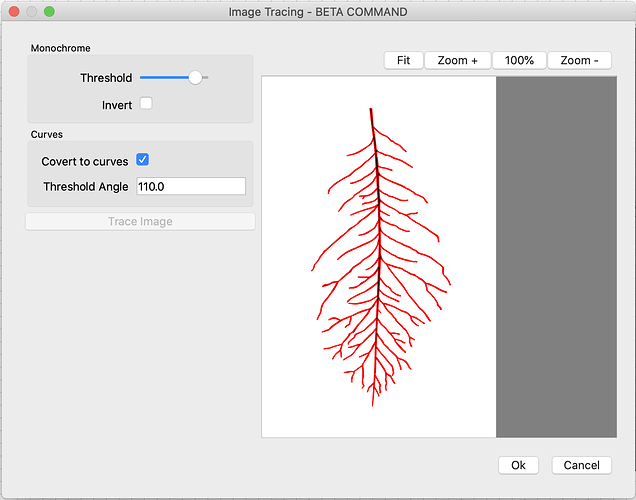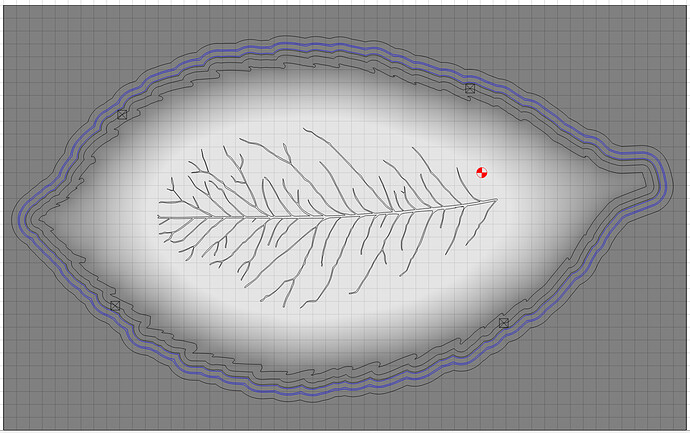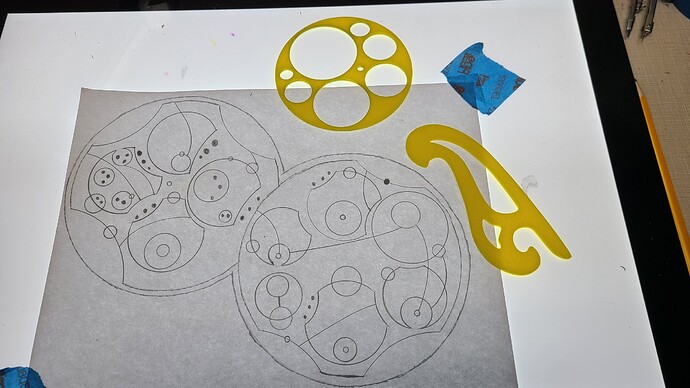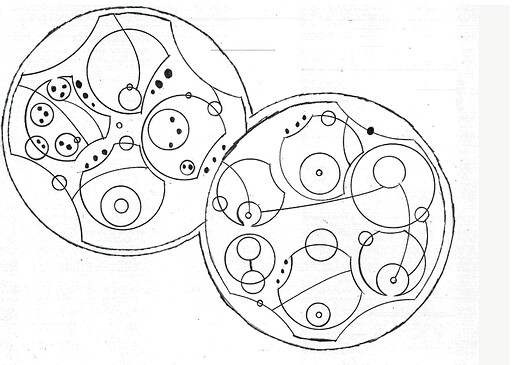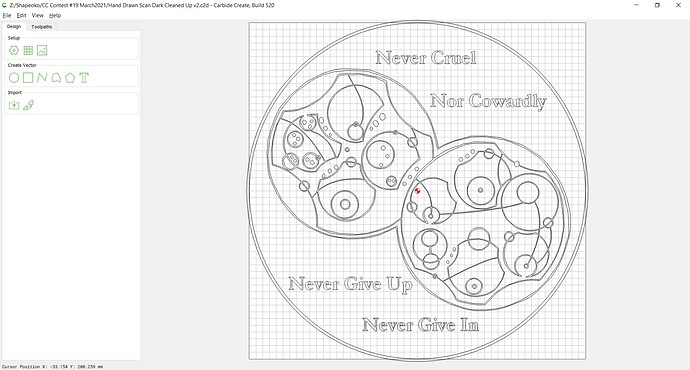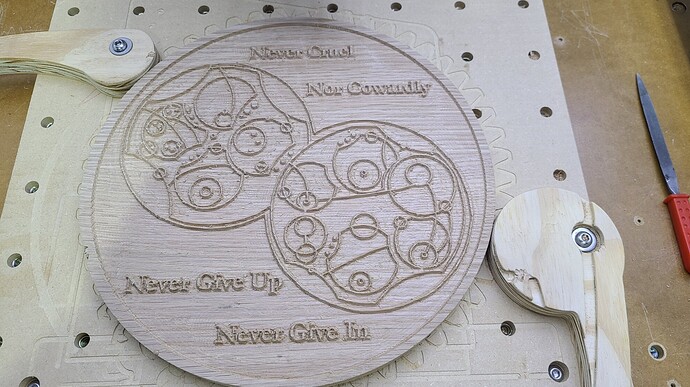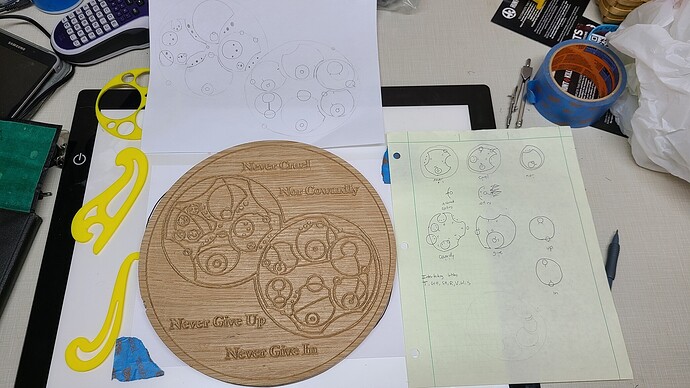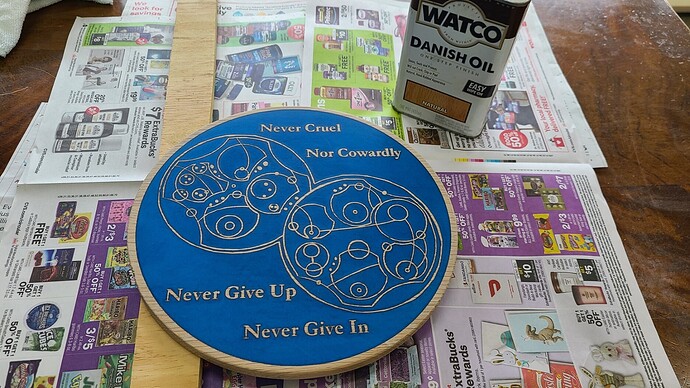Click the blue link in the first post on this thread or click this Carbide Create - Image Tracing
Reminds me of working with my dad on projects when I was about that age, well done!
I scanned in a few keys with a flatbed scanner, this prevented any sort of distortion that I would have got taking a photo. I then spliced the ‘teeth’ from one key into another key to make a longer than usual ziggy bit. (I’m not a locksmith, I don’t know the names of the parts of a key.  )
)
I did a bit of cleaning up of the trace, honestly would have been better to manually trace it for cleaner geometry, but this contest is using the tracing feature. I added a series of holes, slighly under a 1/4" for the carriage bolts.
Cut from about 1/2" oak, with the carriage bolts installed. One day I’ll build a proper light box, but I think the reflection looks pretty cool in this picture.
File on cutrocket.
“Bitting”
How timely! My first V Carve project is to make a wooden sign with our dog-showing kennel name on it, and I had just started learning Inkscape to try that. With the new tracing feature, I can do it all in CC.
The logo is a scan of some commissioned art work. It was enormous - about 19,000 by 7,000 pixels. I decided to clean it up a bit first, and eventually produced a smaller version that seemed suitable:
Ran the import, and after a few minutes of thinking:
You can find the design file here:
The design size is about 22"x 8.5". The size is a bit bigger than my planer, so after I flattened a piece of wood as well as I could, I flattened it on the CNC, routed the edges and sanded everything smooth.
To help stabilize the wood, I gave it two applications of sanding sealer, sanding down to wood each time. The wood is something that I’ve had for ages, and never knew exactly what it was. I think it’s a figured maple, but the color makes me a bit uncertain. It was obvious from preparing it though that it was both dense and hard.
Likely from all the sanding, I think the thickness of the wood is just a bit variable. The first pass left off some detail around the head and the rear legs, so I re-zero’d down 0.25mm and re-ran the whole thing. There’s still a little bit of detail missing, but I thought this was an excellent place to stop, before the carved sections became too ‘heavy’.
I will be finishing it with an epoxy flood coat, but before I do this is what came out:
Here’s one of our boys being shown at Westminster - Parker the Welsh Terrier:
I think it will make a great addition to the front of our house.
I wanted to see how far I could take the image tracing function. I was determined to take it beyond the normal vector type shapes I was used to.
I thought it would be interesting to see if I could trace an illuminated manuscript. The image below is from the Birds Head Haggadah approx c. 1300, which is timely as this weekend is the Jewish festival of Passover.
While I could have taken a more modern Haggadah image to replicate with less noise, I decided this would be an appropriate test of the new feature as it was done prior to the days of mass manufacturing.
I was very nervous on how the spotches would influence the capture and whether the background noise would permeate through the scanning feature, however the image capture results was amazing.
Here is a screenshot from Carbide Create.
Little side note I originally tried to scan the original 6000px x 4412px image, but took way too long. I ended up going with a smaller version (Link to image here)
Next step was to vCarve this. I personally have not had much luck vcarving in Carbide Create with this mount of detail, so I imported it into Vectric Vcarve.
There, I removed a few vectors that were noise associated with the old manuscript and modified a few overlapping vectors.
I then took a piece of 13” x 9.25” x 3/4 inch red oak hardwood that I purchased at Menards and gave it a quick coat of shellac prior to vCarving
Next I used a 60 degree vbit from Whiteside (1550) to carve into the wood, and the result is the following
Close up 1
Close up 2
close up 3
What’s unreal is that the carve included all the nikudot (which is the little dots and lines around the text). Additionally the image is true to the original.
It would obviously look better if it was twice the size, but am really happy with the result.
The next step is to cut the vcarve out of the wood, but was wondering if I should take any of the following steps prior
- Just lightly sand it and call it done
- Pour a black epoxy onto the wood and then surface it on the cnc machine (worried that the detail is too fine to do this step)
- Stain it with a dark wood stain. Assume I would get two different colors based on what was coated with shellac and what was not
- Something else?
- Combination
Summary:
In terms of results of the image trace, I am extremely impressed. While not the most polished piece of woodworking, I feel this was a worth edition to the Community Challenge as it really gave the new functionality a workout.
Last Note
I could see others converting illuminated pages from the New Testament, using epoxy and selling these on Etsy…especially if they look like stain glass cuts from @MikeG and @AndyC … see this thread Epoxy Gift Coasters - #73 by MikeG
Lovely! (I have been very impressed by the auto-tracing functionality, and it’s made tech support a lot easier).
My inclination would be to ebonize the wood (which will penetrate a bit) then apply a lightening stain which will sit on the surface, then carve — in theory the edges (which are the hardest thing to do) will be darkened by the ebonizing and all you’ll need to do is fill in the bottoms (or not, might be a neat effect).
As w/ any finishing experiment, try it out on a piece of scrap first.
I’ve seen good results from folks running the same toolpath a second time which cleans the edges some, though I haven’t tried that specific procedure myself.
Great idea and execution on your entry!
Nicely done! I’ve a family portrait that I’ve been thinking about getting a laser to do, you’ve inspired me to give it another try with CC Tracing.
This falls out of my love of abstract art and fractals. The original image is taken from a fractal generation program on the iPad called Frax. I also ran a few filters on it to beef up the contrast, which gave me this:
I ran the tracing program in Carbide Create which worked very well for the most part. There were a few spots like the one below, where I had to go into the node editor and clean things up.
BTW: The use of the “D” key to delete nodes and the “delete” key deleting everything lead to quite a bit of swearing on my part.
The final result was in 3/4 plywood (I had no thick MDF on hand, which likely would have been better). The plywood was dyed in Chestnut Products Spirit Stain Royal Blue and then gold acrylic paint was worked into the grooves. I was pleased with the result and really excited by the new feature.
Here is the CC file Swirls.c2d (706.3 KB)
And on CutRocket
So before I made a mistake I asked the following
So @WillAdams suggested I ebonize the wood but I read up on the process and it looked like a 7 day affair
However he suggested
Which might seem obvious, but I was so in the weeds of worrying I’d make a mistake and trying to YouTube the perfect solution I didn’t even think to try that
Anyway,
First Step: took some steel wool 0000 to fix the fuzzies. This actually worked extremely well in cleaning up the loose fibres, and didn’t remove the shellac coating.
Step two: flood coated the surface with varathane premium wood stain and used a brush to make sure it went in all the grooves
Step three: After 30 seconds took white tshirt material and wiped it clean. As I had shellac’d the surface prior it penetrated the wood perfectly to accentuate the grain, but keep the yellowness of the wood.
Step four: three coats of oil based polyurethane satin. In my self study on google, the consensus was that the stain on the top will eventually rub off because the shellac had wax in it, but that if you coated it with polyethylene it would seal it.
The results
Super happy with the results and just amazed at what some wood stain would do.
Just in case you missed it, Winston just posted a video walkthrough of the image tracing feature, so now you have fewer excuses to not participate in this challenge ![]()
Well finally got around to finishing the painting on the entry. So the project was for my sister who wanted this awhile ago and luckily the image tracing would be needed anyway so I figured this would be a great project for it.
First I started off sourcing a image since the picture had sent me had to much issues with lighting and angle since she took it at a game. So here is the image I ended up using:
It ended up looking like:
All together the image tracing worked as planned and was much easier to use than the inkscape I had been using. Next I cleaned up the tracing for things I did not need and also straightened the lines. This was done using the node delete and deleting all the nodes between the corners, which straightened everything up nicely. Here was the final product:
Next I created the toolpaths and everything for getting it cut on the XXL. The sign is 28"Wx17"H. Here is the Cut File:
Wrigley Marquee Sign.c2d (1.3 MB)
And final product after painting. The black banner portion is chalkboard paint so she can write whatever in chalk:
Most of the problems on this project were focused on the user. I had painted the 1/2 MDF red and put two coats of water based polycrylic on as I do with most of my projects. This project I used the polycrylic over polyurethane which I normally use. The thickness of the water based product was unexpected and two coats did not do well. After I painted the white I sanded as usual and went through the polycrylic layer into the red causing several places where it went back to bare wood. To get a uniform color right I decided to paint the surface red again, which bled into some of the white so had to go back and touch up the white. Have I said how much I hate painting!
And last the cutrocket link:
Wrigley Field Marquee Sign by hkyswim (cutrocket.com)
I decided to go a little bit more natural and take my first stab at a tray of sorts. I found a leaf from a bush we just pruned and got to it.
FIrst, I scanned the leaf on a basic flat bed scanner. I think I scanned it at 1200 dpi. I got a pretty good file out of it, but since it was so detailed I wasn’t able to get Carbide Create to make much of anything from it. With a little help from photoshop and some curves and exposure I was able to isolate the veins and outline, fill them with black and move into Carbide Create to use image trace.
From there I used image trace, which worked super well to create a vector based image of those two components.
Using model I created the recess in the tray and was able to shrink the veins to fit in the bottom of the tray as well. I did have to trim some of the ends of the veins to fit within that space. End file looked like this.
I had a piece of rustic maple I picked up a little while ago that I didn’t know what to do with, so this seemed like a perfect application. I flattened on both sides on the Shapeoko and went to running this file. Lots of sanding and I came out with this guy.
Pretty new to all of this as I just got my Shapeoko in February, so a lot of these processes were little victories for me. Piecing together a successful pocketing with finishing action, using the live trace, first v-carve. Overall I’m happy with the result.
Things I learned:
- The finish even after two passes at opposing angles still left a very rough finish. Sanding with hard maple took a while. Maybe more passes next time?
- Workflow is super important when doing 3d models in CC. You have to set your workpiece depth first, then make the workpiece rectangle, then do the subtraction. I definitely had to go back a few times to correct mistakes.
- You can actually route the bottom of this funky shape and have it come out pretty good!
- Not sure how to better finish inside of these little v-carve channels. Sandpaper just made scratches around them so I ended up just leaving the little fuzzies on the inside, which I don’t think you can see in the end.
Cut Rocket
C2d file: Leaf Tray.c2d (2.3 MB)
The usual suggestion to clean up V carve fuzzies is to just re-run the V carve — possibly after spraying a fixative.
My inclination would be to just use a parting tool which had the same (or slightly more acute) angle than was used for the V carving:
Toothbrush is usually how I clean up some of the fuzzy stuff
I’ve experienced this same issue previously. Decreasing the stepover takes longer to cut, but decreases the sanding and I really do not like sanding.
Beautiful job on your entry!
I have been a Doctor Who fan since the 1970s, and was delighted in the early 2000s when BBC restarted the series. (For those who are unfamiliar Doctor Who follows the exploits of a Time and Space travelling Time Lord from the planet Gallifrey with multiple lives known as “The Doctor” who finds him/herself in situations resolved through wit and intellect.)
After the new series was started in the mid 2000s the series took a series of excursions into darker moral territory, one of which detailing when The Doctor had spent one of his/her lives fighting in a terrible war across time and time. During the episode (The Day of the Doctor) it is revealed that his nom de plume “The Doctor” is a Promise: “Never Cruel nor Cowardly. Never Give up, Never Give in”
As a military officer and father I’ve found this bit of fictional lore a steadfast guidestar, and wanted to commemorate it in a way that had a deep meaning to me (and didn’t violate copyright.)
I started with the fan-fiction version of the Gallifreyan language developed by Loren Sherman, specifically the Adrian17 version of the language generator on Github. I found this interesting, but it didn’t have that personal feel (and it didn’t fit on the piece of Red Oak I wanted to use.)
So… I had to learn to write in Gallifreyan.
The words are written in a circular fashion, with some words having divots that can be artistically arranged with leading/following words to make a beautiful pattern. Line extensions for some letters can also be artfully woven into the overall pattern of the phrase leading to a unique design. I figured out the words, did some practice drawing, then brought it together into a final version which I scanned and imported via the new Carbide Create tracing tool.
After importing using the Trace tool I chose to put the English translation above & below the graphic, and did several hours of cleanup on the traced image. (More on that at the end.) I ended up replacing a few of the small circles that didn’t come through the scanning process well with Carbide Create graphics.
Once I finalized the design I carved it with a 1/8” Endmill for the relief portions and a 60 degree V-Bit. This left me with a 2mm deep pocket to fill with the Doctor’s signature color: Blue. (It’s a TARDIS thing.)
After cleaning up the cut with some sandpaper and diamond files I sealed the wood with water-based polyurethane and poured about 4 ounces of Azure Blue colored epoxy into the recesses and allowed it to harden overnight. I deliberately overfilled the form to allow me to sand it down to an acceptable contrast. In hindsight I added waaayyy too much epoxy. Chalk it up to a rookie mistake, all it cost me was time and shoulder pain.
Then the sanding… About 2 hours of sanding with 80 grit to get down through the epoxy to the carved pattern, then a progression up to 3000 grit. This was my first time working with epoxy or any sandpaper grit above 320, definitely a bit of a learning curve.
Finishing was with Watco Danish Oil. I may put a coat of poly over it in the future. Overall I’m ecstatic with how it came out, and am looking forward to adding epoxy into future projects!
Things to improve in the Trace feature:
- We need a selectable despeckle option, with a variable for items smaller than ‘X’ pixels to ignore. I spent hours removing 2-3 pixel specks in the design.
- A cutoff slider would be nice, allowing us to set a darkness threshold below which to ignore.
- A smoothness feature would also be nice. We already have the ‘Convert to Curves’ and threshold value, but it seems there should be a way to fair a line through a feature more smoothly. I also spent many hours deleting an abundance of nodes that could have been replaced with a well formed curve.
- Live Preview, and a smoother running Threshold slider. The slider is very jerky, and it makes it hard to get exactly the right spot.
Trace is a great addition to the Carbide Create toolbag, I look forward to using it on future projects!
If anyone is interested in making their own version the CC file is on Cutrocket or you can download it below. All images & files are covered under Creative Commons-Attribution-NonCommercial-ShareAlike
![]()
Doctor Who - The Promise.c2d (1.2 MB)
I did this exactly once, and swore to never, ever do it again, so now I just leave the piece on the wasteboard, pour epoxy there, call it a night (or day, or two), then…use the Shapeoko to shave off the extra epoxy down to the desired level, with a multi-pass surfacing operation. Your shoulder will thank you
Thanks for the pretty cool entry !
Nice fusion of vcarve and resin inlay. I had good success for sanding using a spindle mounted, foam cushioned with Velcro mount for 2” sanding discs. Zero like normal (paper slip method) the set a ‘cut depth’ of about 1mm which compresses the foam and ensures good contact. Choose an appropriate tool path to steer the sanding and run-re-run it with successively finer grades. I then used a buffing pad with a polishing super-fine grit using the same setup