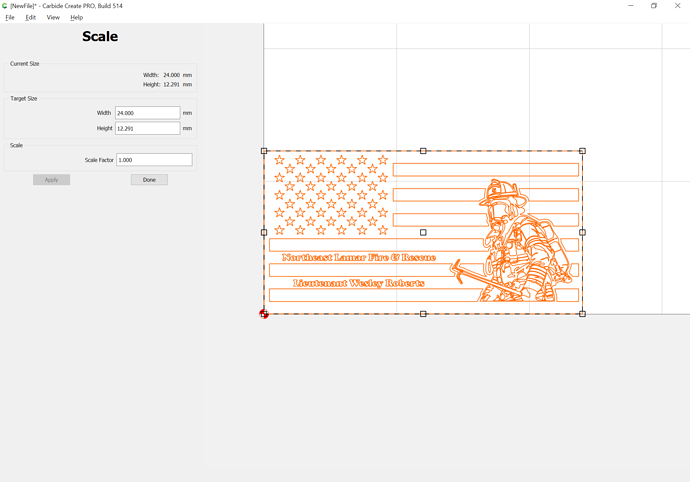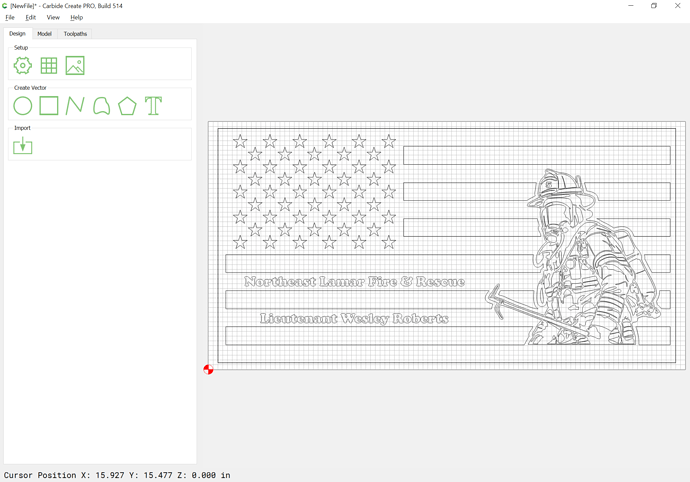I made a file on Vcarv however i am trying to switch to Carbide Create in order to have a larger working area than 25"x25". What file format would i need to convert it to in Vcarv in order for it to open on Carbide Create?
Export as an SVG if possible.
If need be, export to a PDF, open that in Inkscape and re-save as an SVG.
So when I exported it as an SVG in Vcarv and try to open it in Carbide Creation, I just get a box. None of the actual stuff shows up within it
Does the file have vector elements?
Could you post a copy?
wes correct.dxf (3.2 MB)
So this is what i’m needing to be able to run on Carbide, like I said, every time I open it, i just get a box. no content. Any help would be much appreciated. Trying to get this cut for a guy that is leaving our department as a going away gift from the department.
Uh, that’s a DXF, not a Vectric Vcarve file.
I opened it in LibreCAD, exported as a MakerCAM SVG:
and then checked in CC514:
which imported fine, but was tiny.
Scaling up yielded:
Attached (you’ll need the beta: https://carbide3d.com/carbidecreate/beta/ )
wes correct.zip (1.5 MB)
Yes i tried to upload the vectric and it said it wasn’t supported. You have saved me a lot of time and frustration. I’ve got a lot to learn about the software’s. My dad just got this set up so i have a lot of research to do. Thank you for all your help!
You can zip unsupported file types to upload them.
Hey Will coming back to you again. So I saved a G-code of the firefighter that cut the best. Is there anyway to covert it back to a file that vcarv will open. I don’t know the cutting features I used for it. I wasn’t thinking and didn’t save the file itself just the Goode.
Not really.
There is a G-Code Ripper utility from Scorchworks which will convert G-Code into geometry, but it may or may not work for your needs.
Yes that was my fears
This topic was automatically closed after 30 days. New replies are no longer allowed.