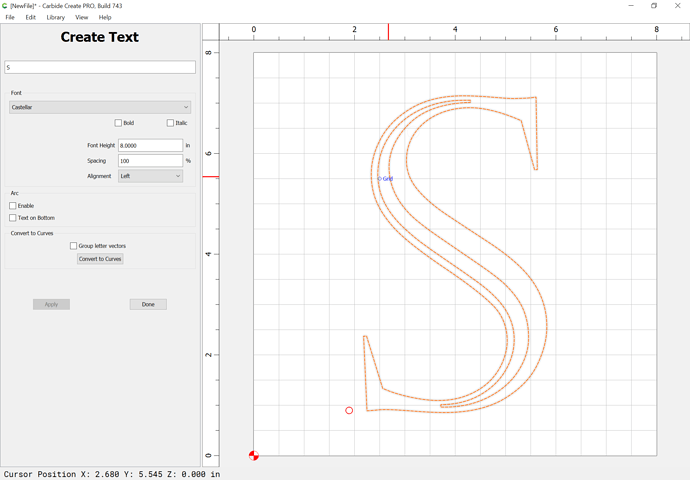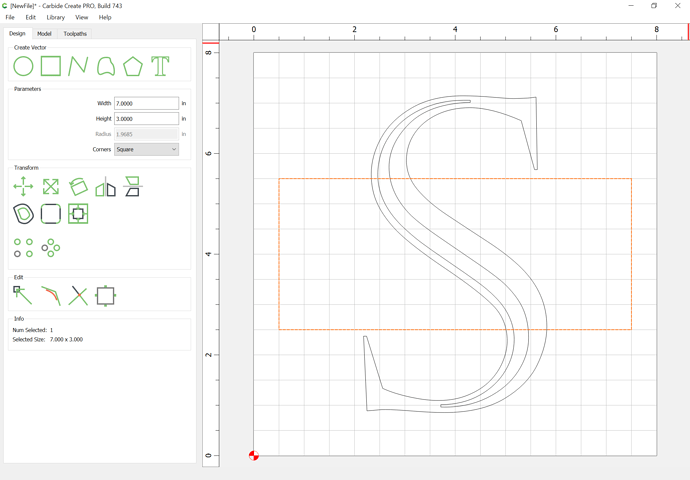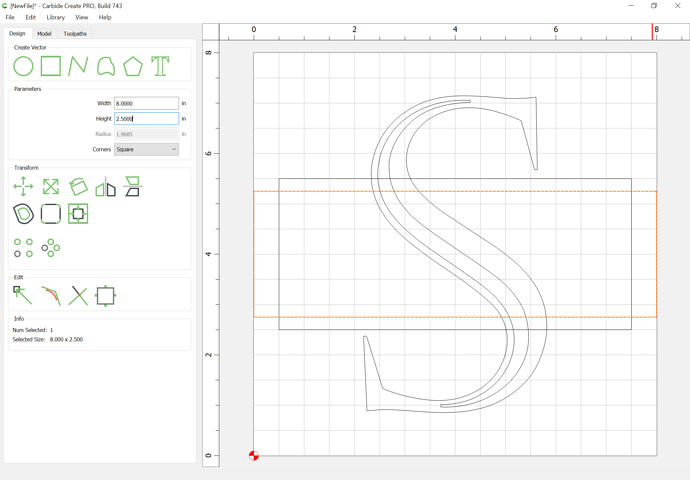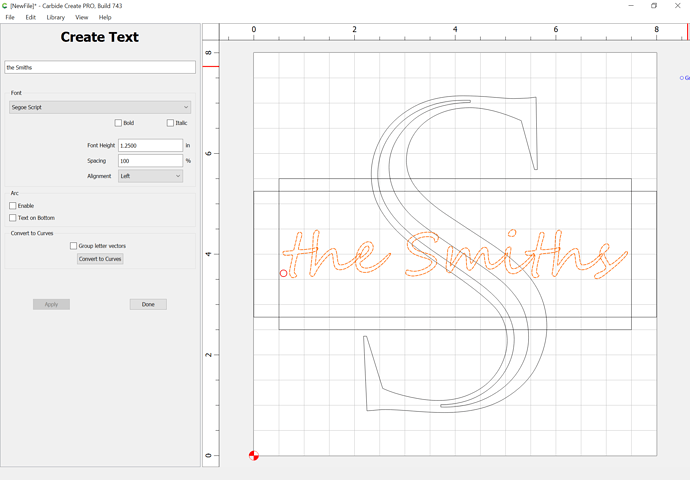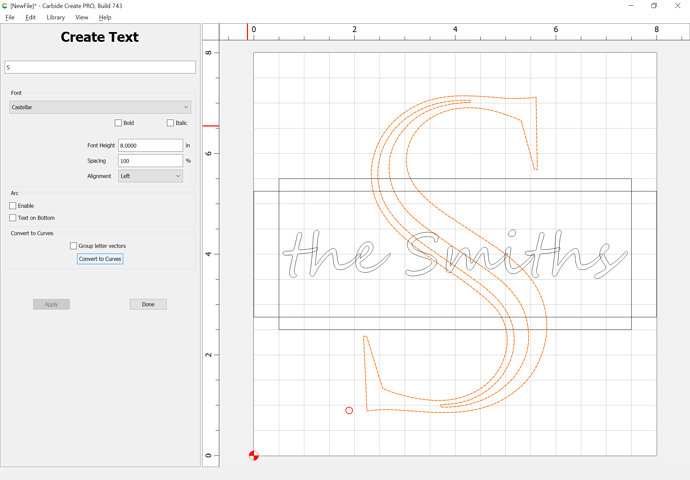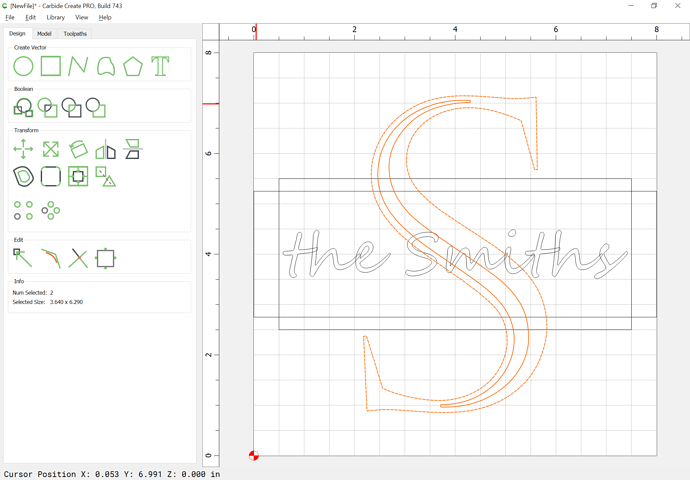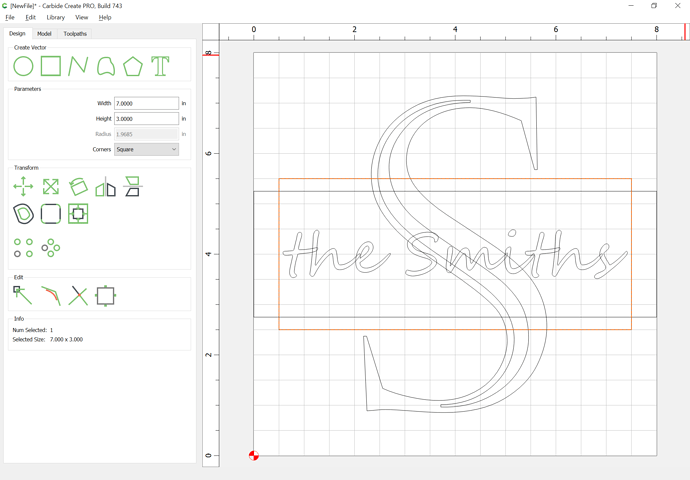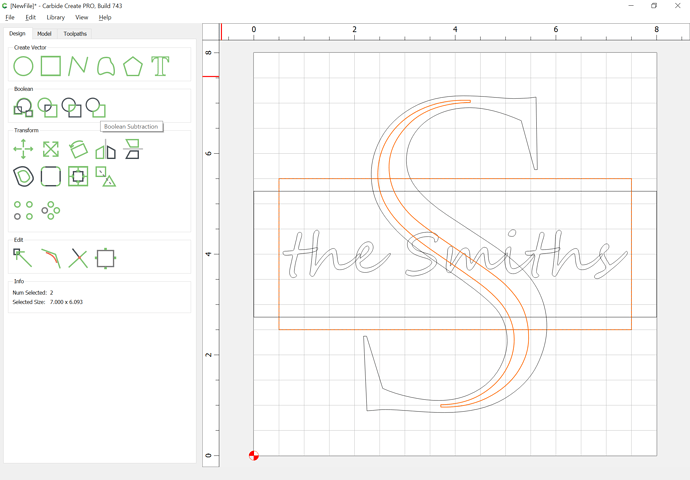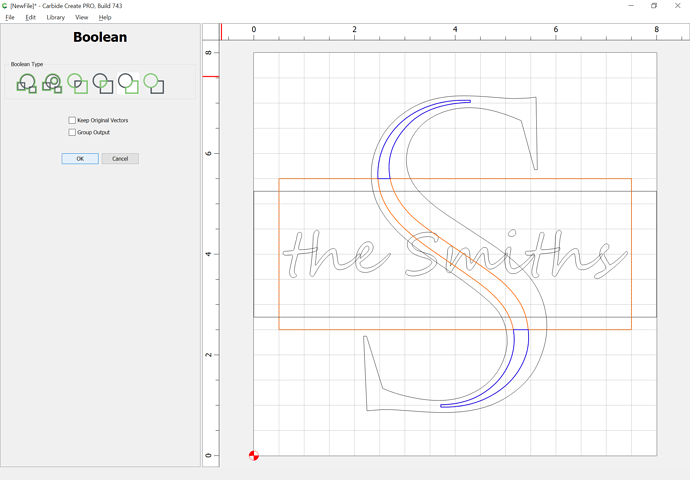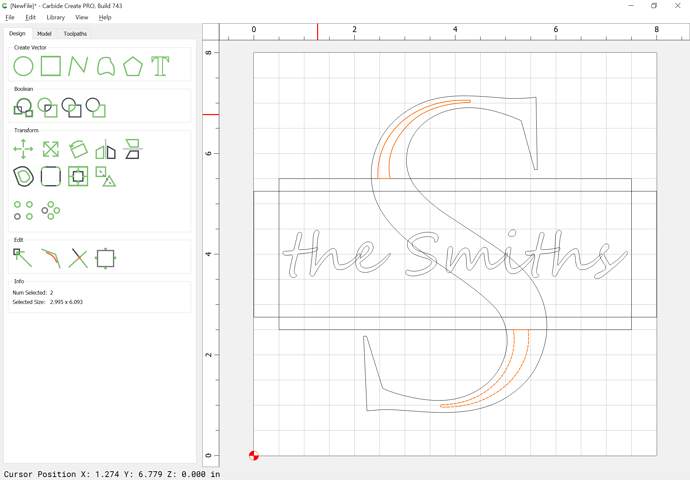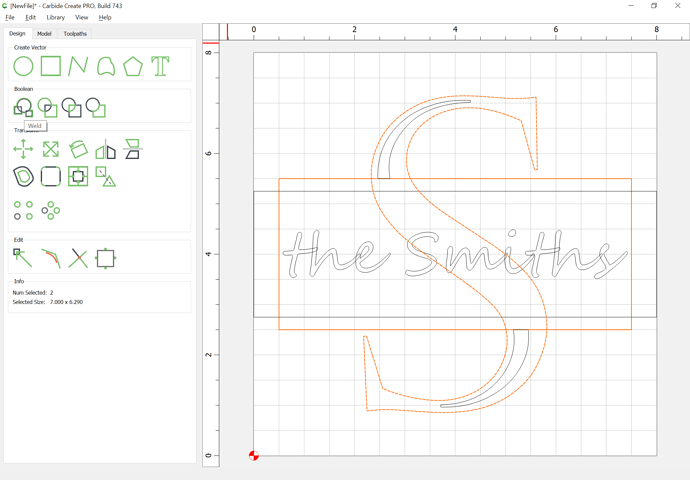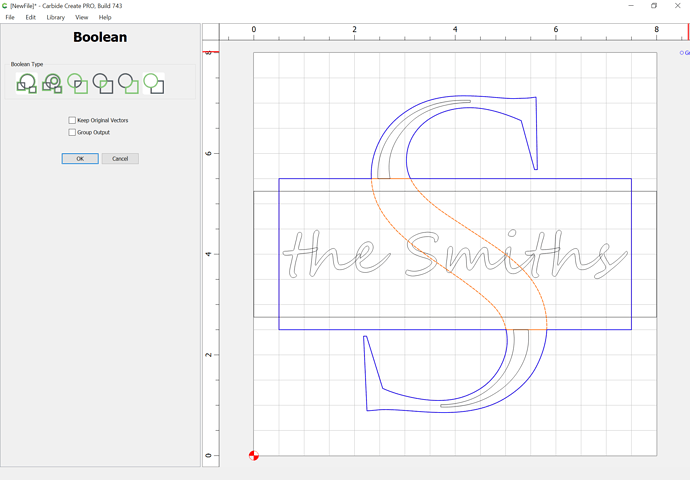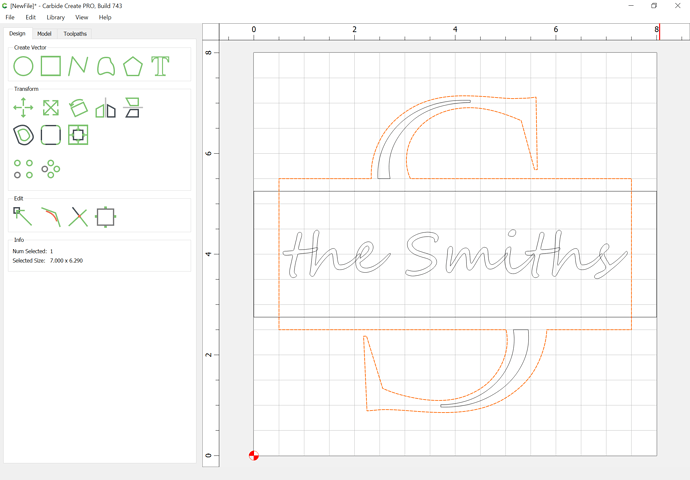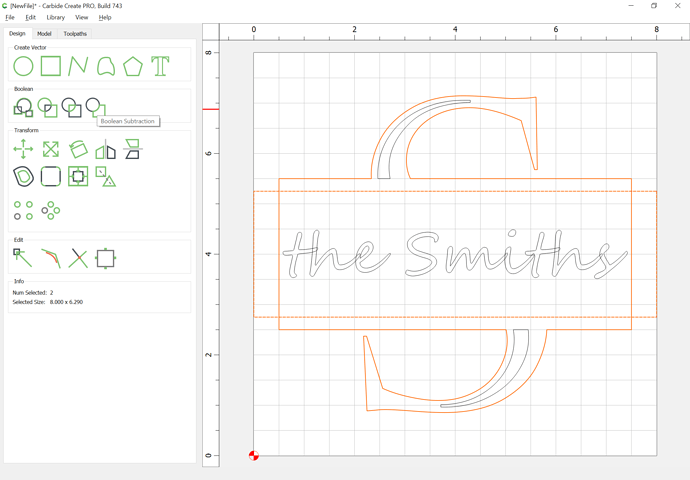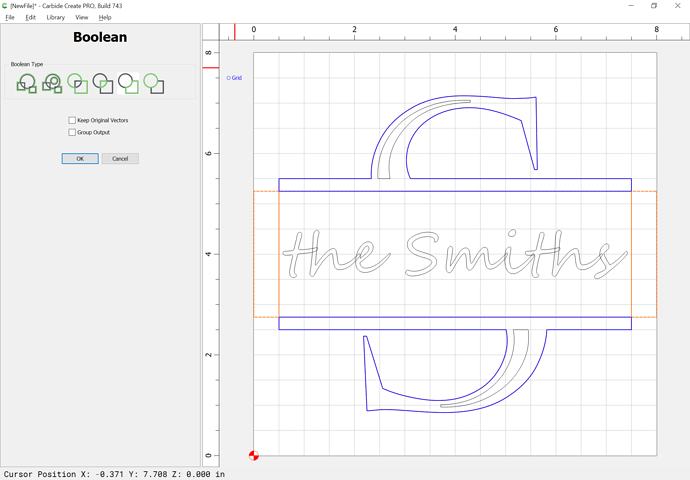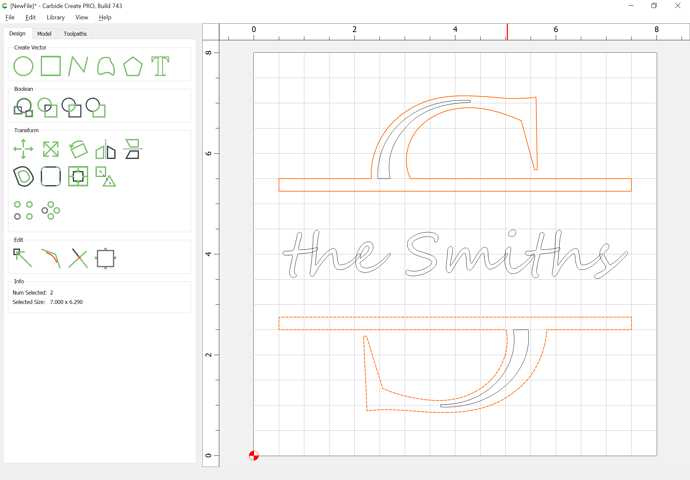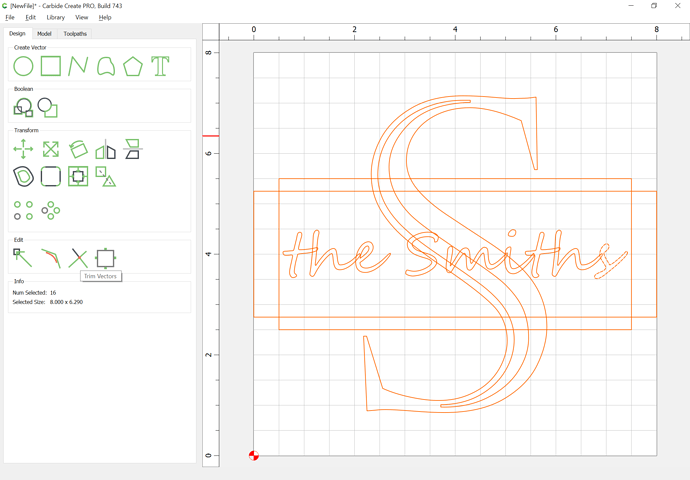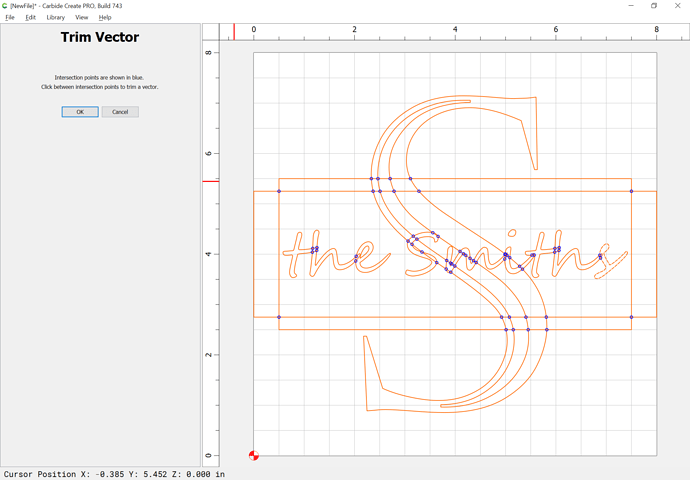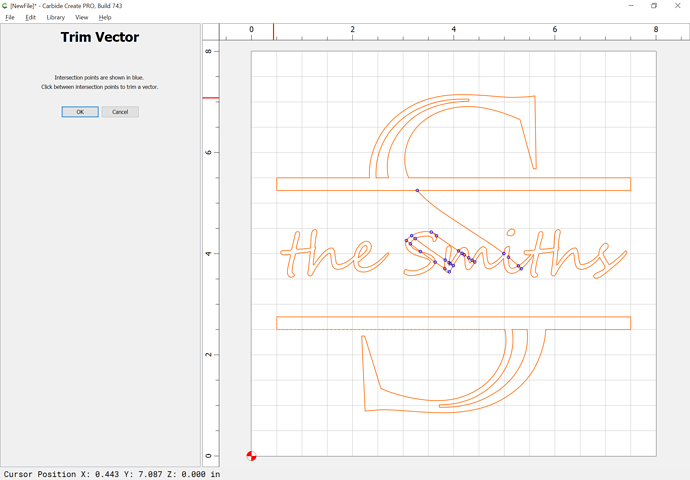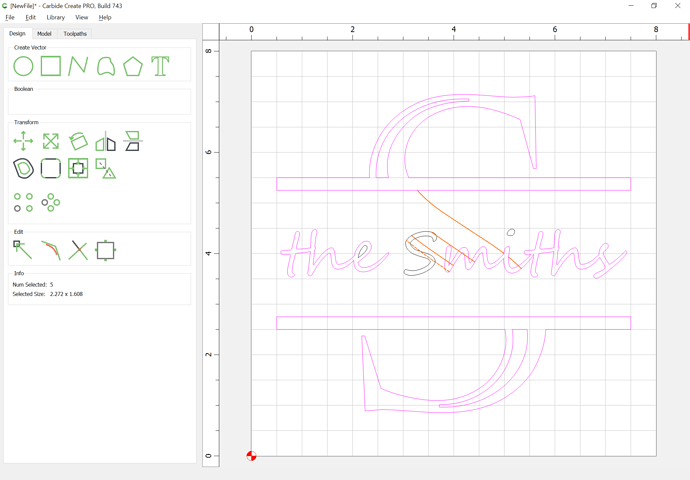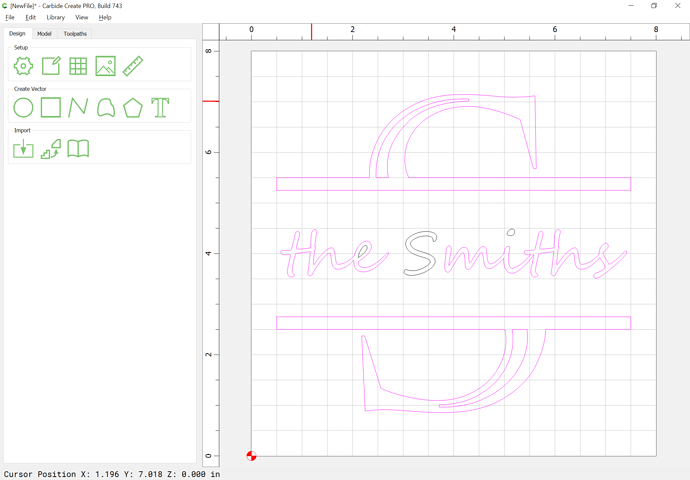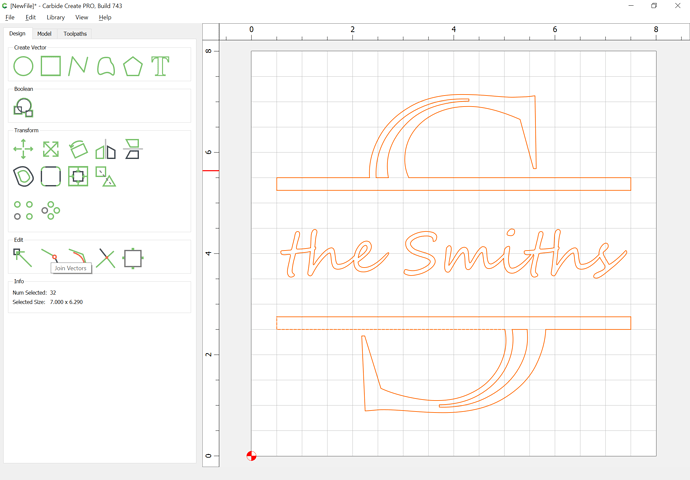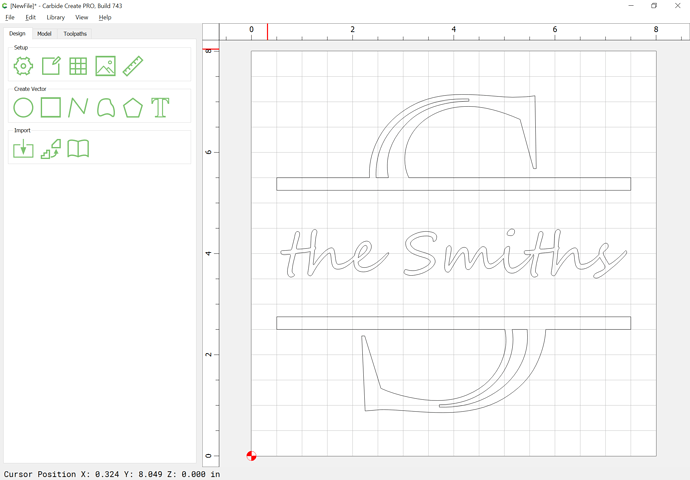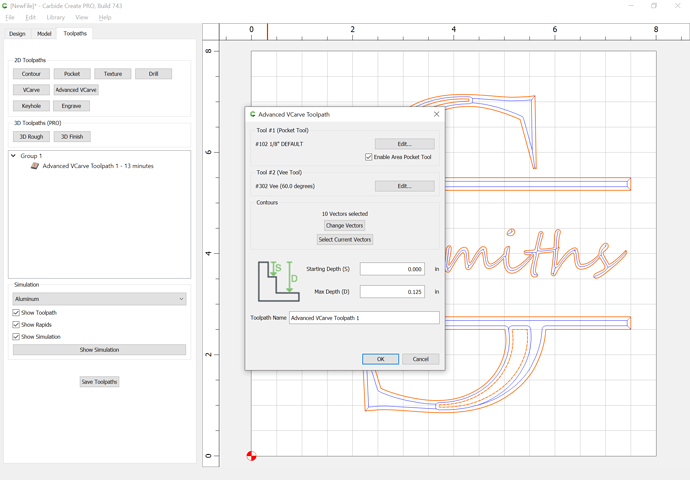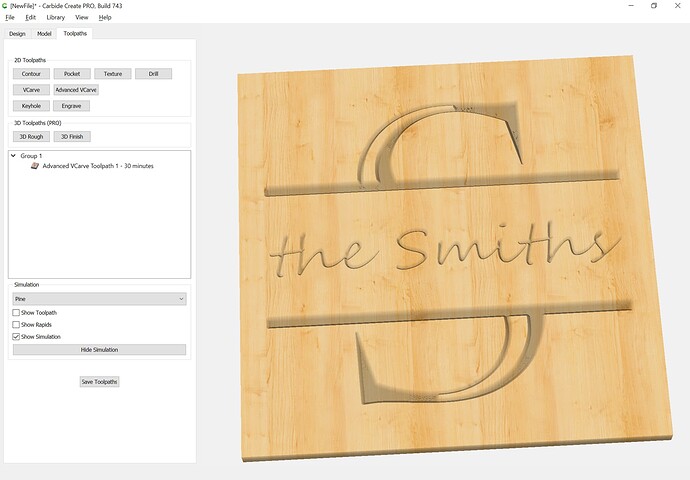You need 3 elements, one of which comprises two pieces of geometry:
The letter:
A pair of rectangles which will define the bars across the letters:
and the text for the surname:
It will be necessary to convert the letter to curves:
Because the letter has a highlight in it, this must be done in two operations if using Boolean union, so first duplicate the taller rectangle:
and then select the hollow, then shift-click on the rectangle to add it as the key object (indicated by a dashed highlight):
and Boolean Subtract:
Then select the remaining taller rectangle and Boolean Union it w/ the letter outline:
Then shift-click on the remaining rectangle to add it as the key object and Boolean Subtract it:
If you are using a Script font, you will wish to convert it to curves and combine it so that it will be cut as desired, see:
An alternative approach is to use the Trim Vectors command — draw up the same geometry, and again, convert all the text to outlines:
Select everything and use the Trim Vectors command:
and then click on and remove all line segments which are not needed:
Then clean up by removing superfluous geometry:
Select everything and use the “Join Vectors” command to close the geometry:
Assign a suitable toolpath:
and adjust until one gets a preview which matches what you wish to cut:
If you wish to cut as an inlay:
Awesome instructions. Very useful. Thank you for your time. Greatly appreciated.
@WillAdams Nailed it on the head with the process. I’d expect nothing less from the master.
But comparing your original example with the other, you will likely have to split the S into two halves using the same techniques vs purely removing the covered portion of the letter. Aesthetically that looks a lot better vs subtracting most of the vectors away.
There’s @WillAdams actuary doing it like the technically proficient person he is. Then there’s me who just orders some already done on Etsy for $3. ![]() But if you need a specific font, you need to do it. Well done Will.
But if you need a specific font, you need to do it. Well done Will. ![]()
If you’re doing a lot of these, I’m pretty sure that there are special-purpose fonts for this sort of thing.
This topic was automatically closed after 30 days. New replies are no longer allowed.