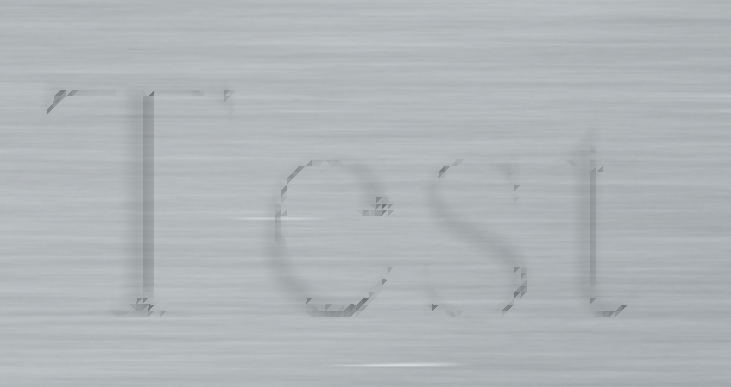I admit to technology challenges, but I have made simple signs in the past, now I cannot get the program to recognize the project when attempting to set tool paths , any thoughts?
Are you trying to import an SVG or DXF?
Could you post the file?
No just a simple script on a plaque, when I try to set the tool path the program won’t recognize some of or all of the script
Carbide Create does not import text set as text in an SVG (and should give a warning to that effect in current versions) — you will need to make a duplicate of the file and convert the text into paths.
Depending on the type of bit your using the font could be to small for the bit to follow that path.
Here I created a text in .5" and used a #301 90 degree vee bit. I blew this way up.
See how some of t he parts of the letter are missing.
So if parts are not showing up in the simulation you may need to use a smaller tool. If a vcarve you may need to select something like a 15 degree. Additionally if a vcarve use the bottom of the material or the “t” in v6 and v7. The represents bottom of material. When using small angle vee bits they will cut as deep as required to touch both sides of a line so on thin material you can cut through if the lines are wider apart than the material is thick. FYI
A V endmill should always fit when V carving — usually the issue in a 3D preview such as is shown is that one is running up against the limits of the 3D preview — if one isn’t using the high resolution setting, enable that, if that is already enabled, then try a 3rd party previewer.
This topic was automatically closed after 30 days. New replies are no longer allowed.