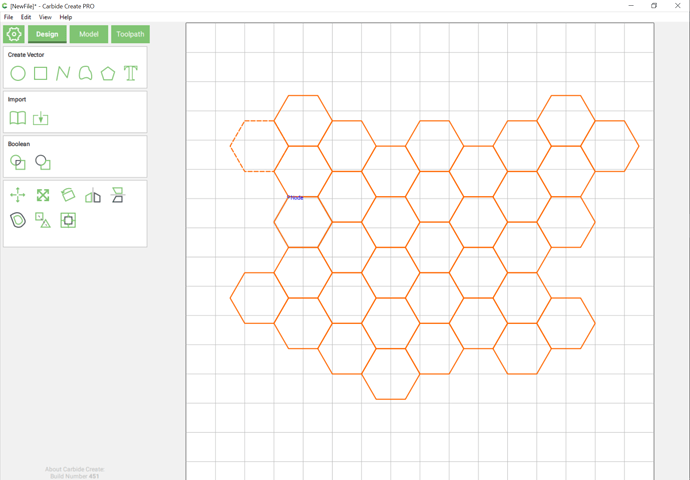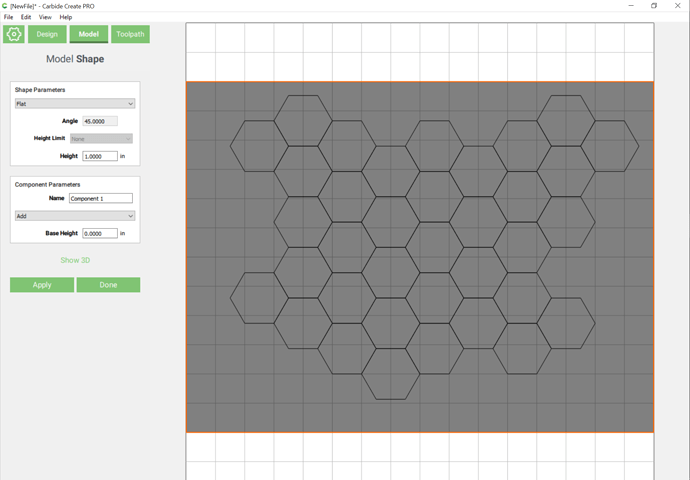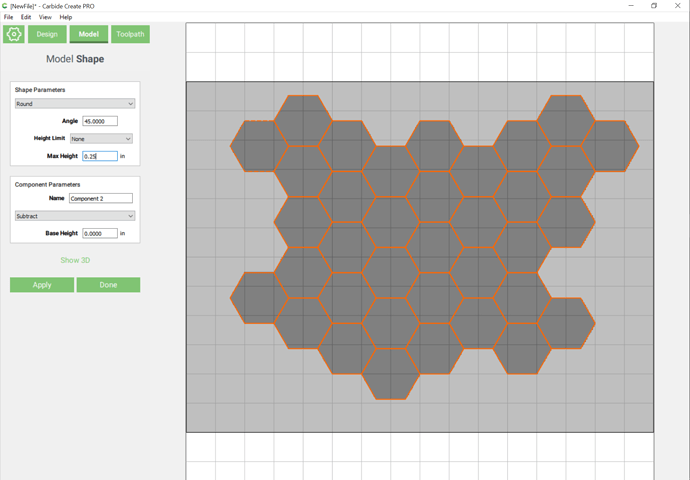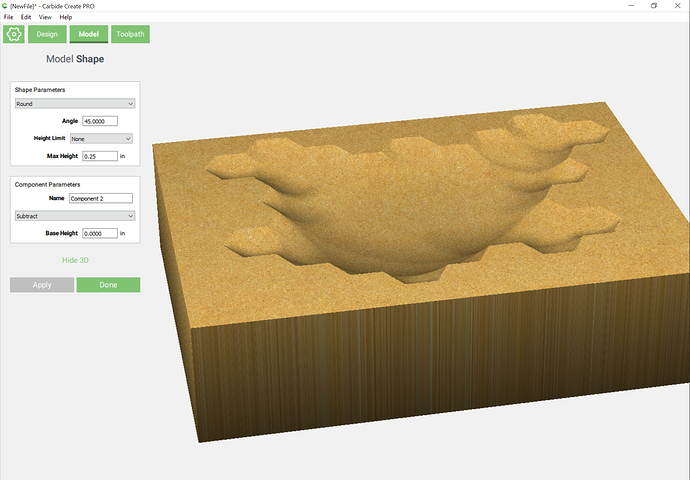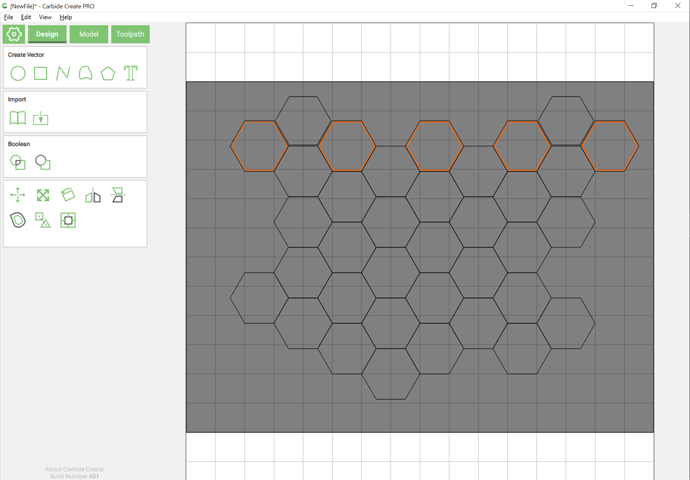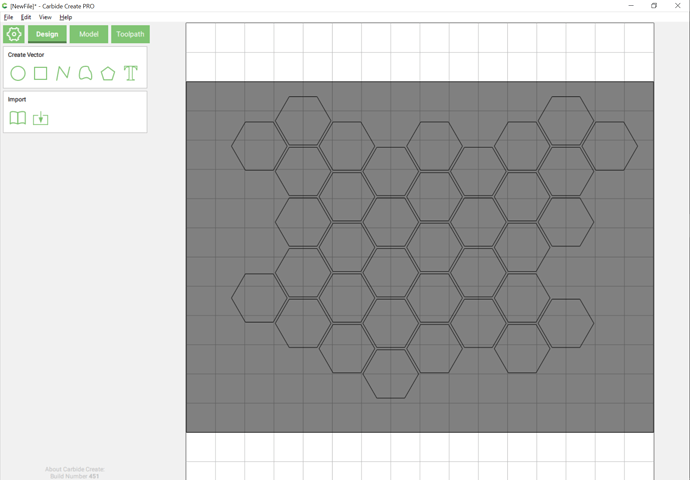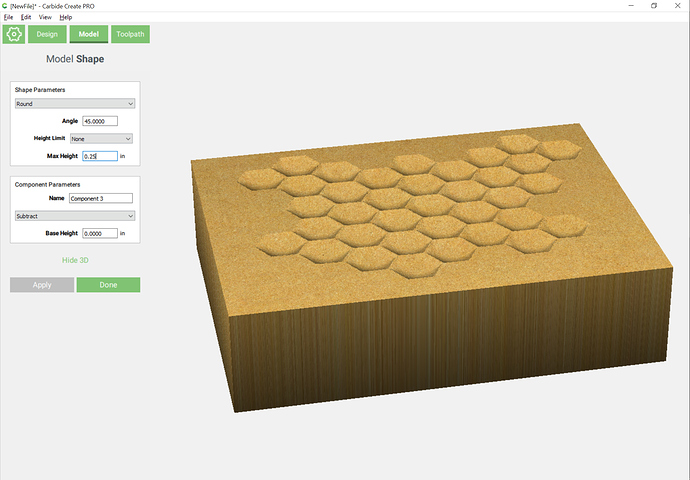At first blush, one would just draw some shapes:
model the stock:
and then subtract the shape from the stock:
but that doesn’t work because the entire area is removed as a unit:
Instead, go back to the Design tab, and then inset the objects slightly — Unfortunately, Carbide Create will consider the entire selection, so one has to do them in non-contiguous rows:
grouping each inset row, then deleting the original geometry:
Then one is able to subtract each bit of geometry from the stock so as to create a texture: