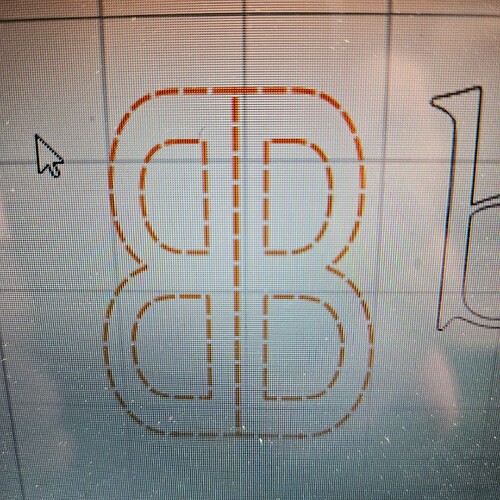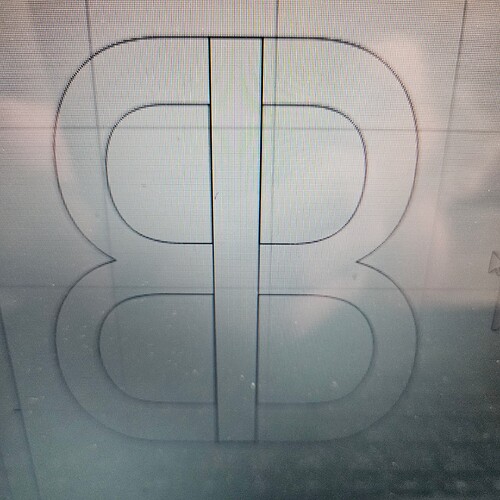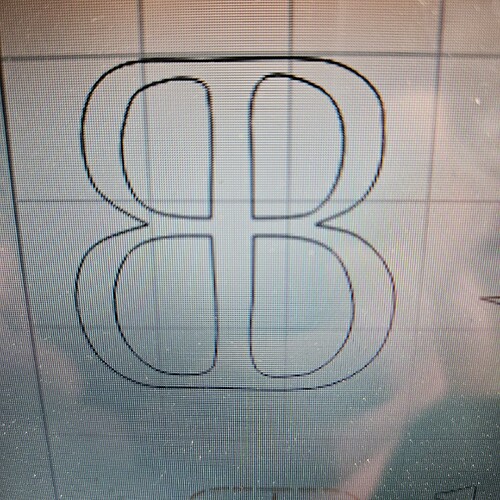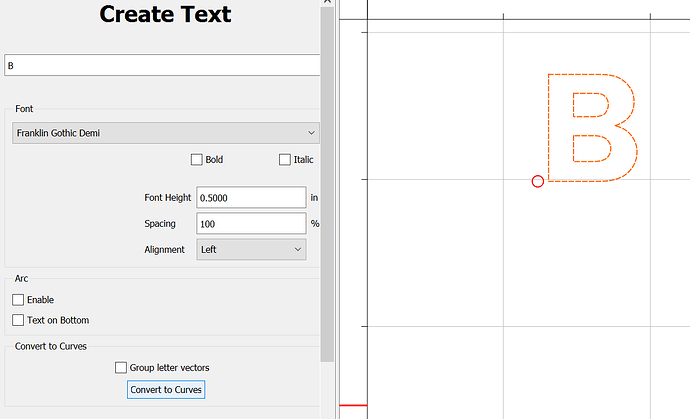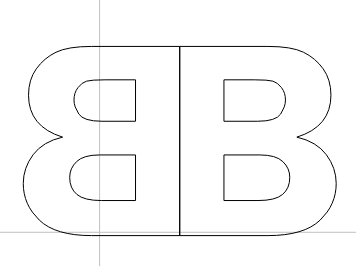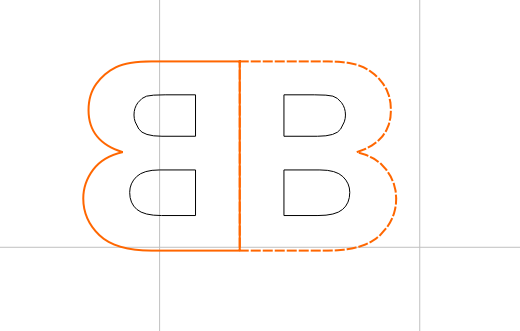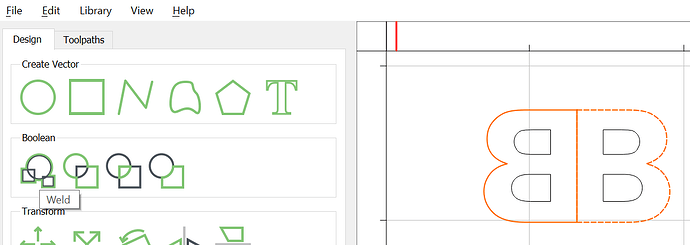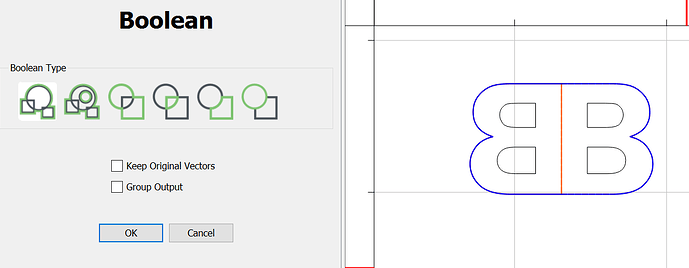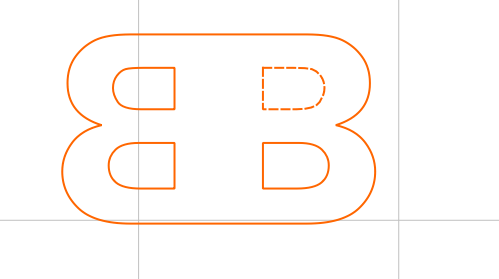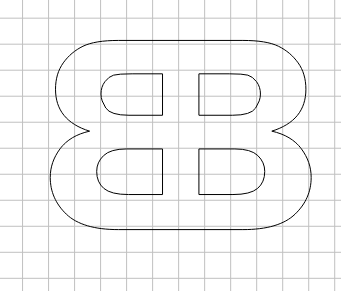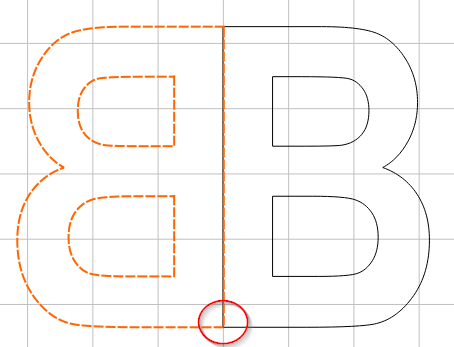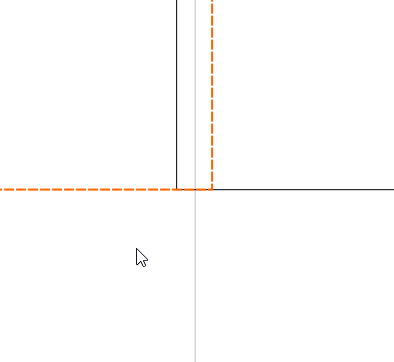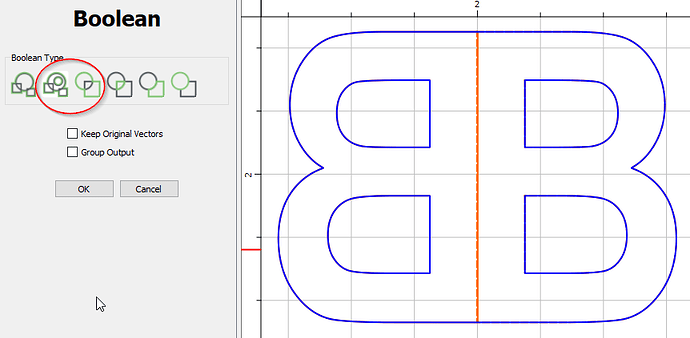Varty5
(Michael)
1
I have a fairly simple design that luckily is the same as the letter B. The letter B with another letter B mirror image attached back to back.
So the above is my design, easy enough.
My trouble is, the original design does not have the separation between the two ‘B’s’
Is there a way to eliminate the back of the ‘B’, thus iliminating the divide and ending with the symbol intended.
TIA
Enjoy the weekend
Stay safe
(Looking at this post, the design could also be 4 ‘D’s’ but still need assistance on hiding/eliminating lines)
LWSIV
(Lester Shaw)
2
In your desired font create the text for the B and use the convert to curves button.
copy, mirror and align the the backward B to the original.
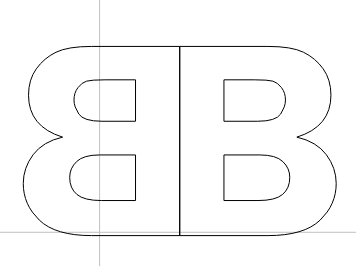
Ungroup the vectors and select only the two outlines.
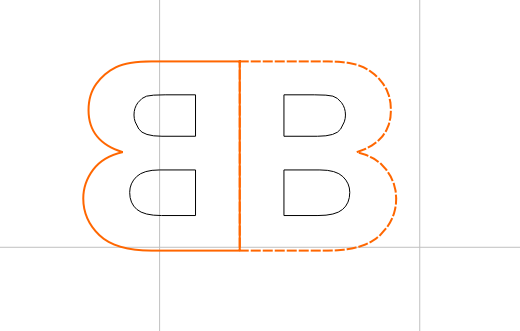
Use the Boolean weld tool.
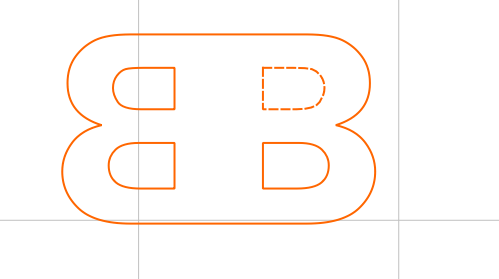
This font seemed a a bit thick on the backside so starting with a bit of overlap looks closer to what wanted.
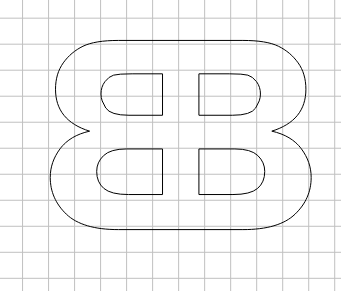
4 Likes
Tod1d
(Tod (with 1 'd'))
3
If you adjust them so they overlap just a tiny bit…
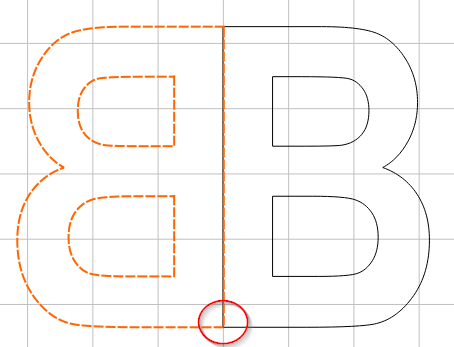
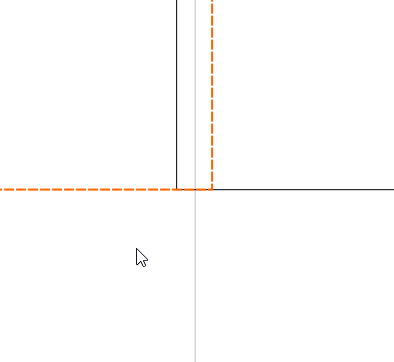
Then the Boolen Smart Weld or Union tool will work.
4 Likes
Varty5
(Michael)
4
Thanks for your time on the basics!!
(This is a game changer in design haha - learning  )
)
Much appreciated
WillAdams
(William Adams (Carbide 3D))
Split this topic
5
A post was split to a new topic: Looking for an image of a chain
system
(system)
Closed
6
This topic was automatically closed 30 days after the last reply. New replies are no longer allowed.