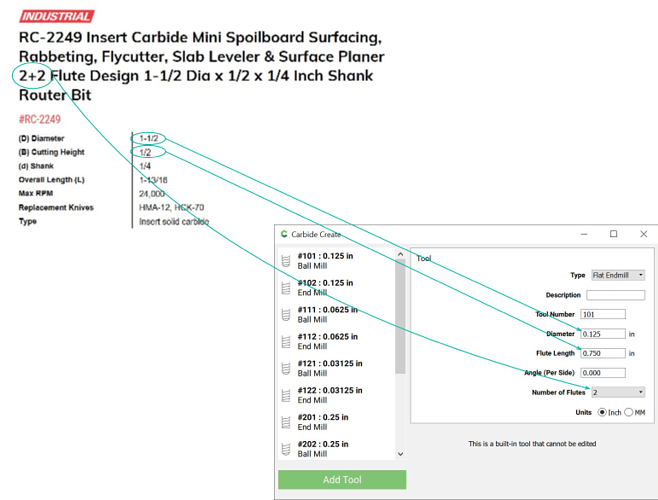Carbide Create only lists by default the normal Carbide 3D tools which one would expect to use with it. This thread is for folks to post examples of how they’ve entered tooling, and to discuss and correct and adjust same.
There are two small V endmills which are intended for PCB production, the #501 and #502 — unfortunately, Carbide Create doesn’t have an option to enter the radius of their rounded tip, so this would need to be taken into consideration when zeroing the Z-axis for best results, and the paths will not adjust for said radiused tip, but they work well for some folks:
Where do I set the rpm?
Unfortunately you can’t until it’s time to generate a toolpath — Carbide Create will try to auto-calculate feeds and speeds based on the measurements, but that only seems to work when using a Nomad.
So are you trying to tell me that the author of CC knows all the necessary speeds and feeds for EVERY TYPE of cutter material and coating know to man?
Wow…that must be a very special man…(or woman)…
Yeah I knew the answer…(sadly)…this has been a option that I have wanted (asked for, prayed for…even lit candles for…) for 2 years, 10 months, 3 days, 7 hours, 4 minutes…and counting…
Interestingly, apparently the Autodesk folks have been working on this w/ their machine specification setting which was recently discussed here.
As I’ve noted in the past, my preference would be to have G-Wizard and a full physics simulation of the machines built into Carbide Create, w/ the CAM software calculating chip size for at each phase of the cut and adjusting feed rate (and on the Nomad speed rate) appropriately based on the machine’s potential acceleration and so forth — computers are probably going to get faster still before that’s an option though.
Until then, we just have things such as:
https://public.tableau.com/profile/willadams#!/vizhome/Carbide3DCNCFeedsandSpeeds/Sheet1?publish=yes