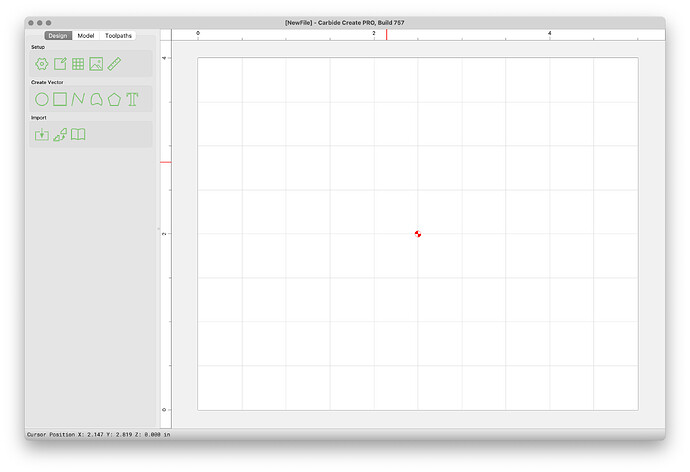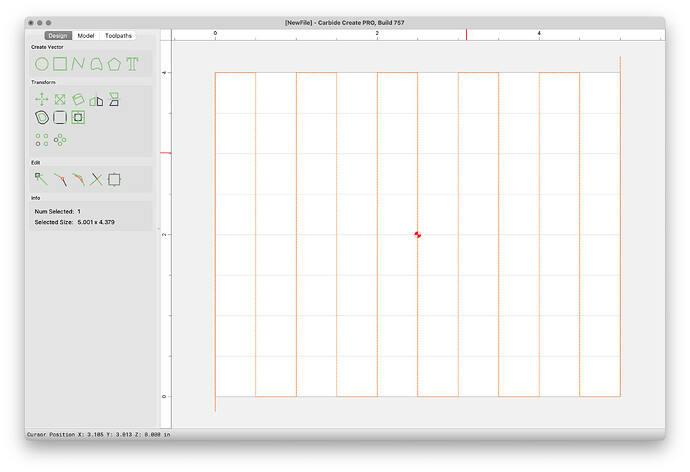I have a 1.5" bit on my CNC that I’m wanting to use for flattening some live edge slabs. I know how to draw the shape of my work piece in carbide create but what tool pathing option would I use create a hatch fill? I just want to create a tool path that will start on the bottom left and go down the table, over 1 inch and then back up. I tried the pocket tool path but that starts in middle of the work piece and moves out. That wont work since my bit is a flattening bit only and wont plunge. I’m pretty new to all this so any advice would be greatly appreciated.
Draw the geometry you want, leave it open, and ensure that the beginning and end points won’t be in the material.
I didn’t see an option for choosing my beginning and end point. I would also be open to watching through some tutorials. The only videos I found were very vague.
Given the stock geometry:
Draw geometry using the poly line tool like to:
For more on Carbide Create see:
and
Thank you. I’ll check those out.
This topic was automatically closed after 30 days. New replies are no longer allowed.